
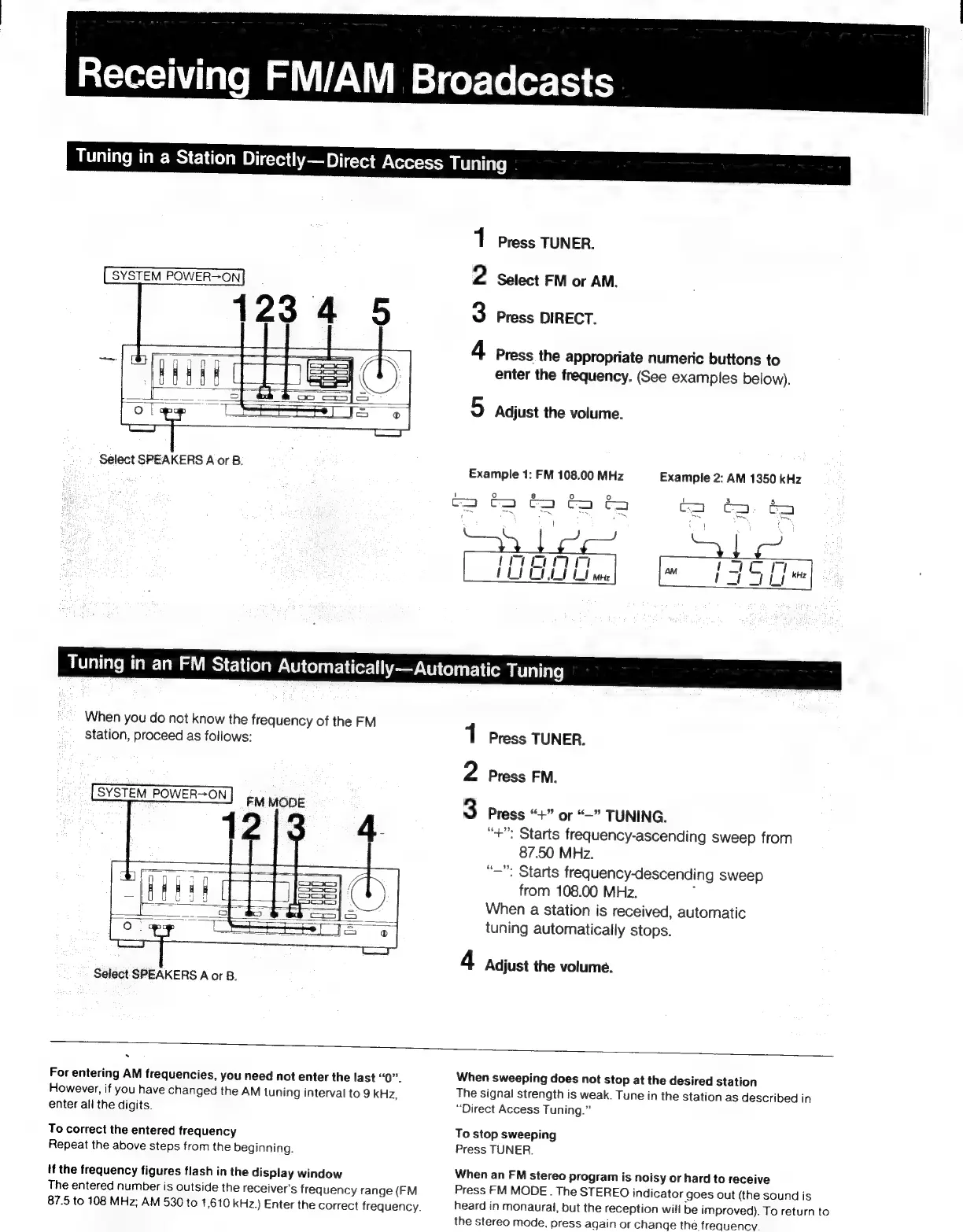 Loading...
Loading...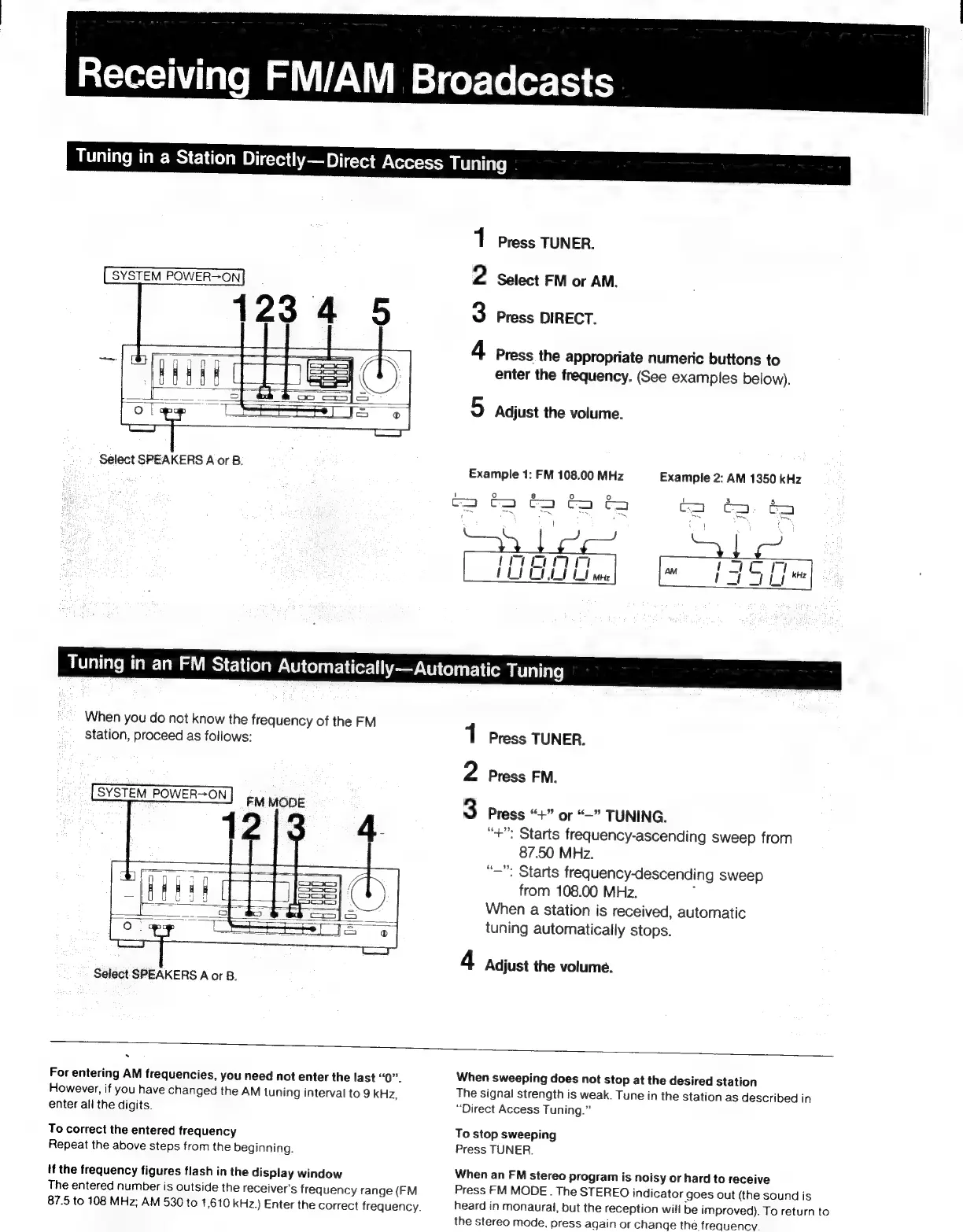
Do you have a question about the Sony STR-AV500 and is the answer not in the manual?
| Tuning range | FM: 87.5-108 MHz, AM: 530-1710 kHz |
|---|---|
| Power output | 50 watts per channel into 8Ω (stereo) |
| Channels | 2 |
| Frequency response | 10Hz to 50kHz |
| Total harmonic distortion | 0.08% |
| Input sensitivity | 2.5mV (MM), 150mV (line) |
| Speaker load impedance | 8 ohms |
| Dimensions | 430 x 135 x 310mm |
| Weight | 7.3kg |
| Type | Stereo receiver |
| Inputs | Phono, Tape |
Critical warnings to prevent fire or shock hazard, including 'Do Not Open' and polarized plug usage.
Guidelines for safe operation, including power, voltage, liquid spills, and cleaning procedures.
Diagram illustrating audio connections for speakers, antennas, turntable, CD player, tape deck, and DAT deck.
How to adjust volume, balance, and use the graphic equalizer for optimal sound quality.
Instructions for tuning FM/AM stations directly, automatically, and manually, including preset memorization.
Steps for recording audio tapes, dubbing tapes, and recording audio or TV programs onto a VCR.
Solutions for problems with FM/AM reception, including stereo indicator flickers and station finding.
Troubleshooting for video display problems, sound issues, unbalanced channels, and protector circuit activation.











