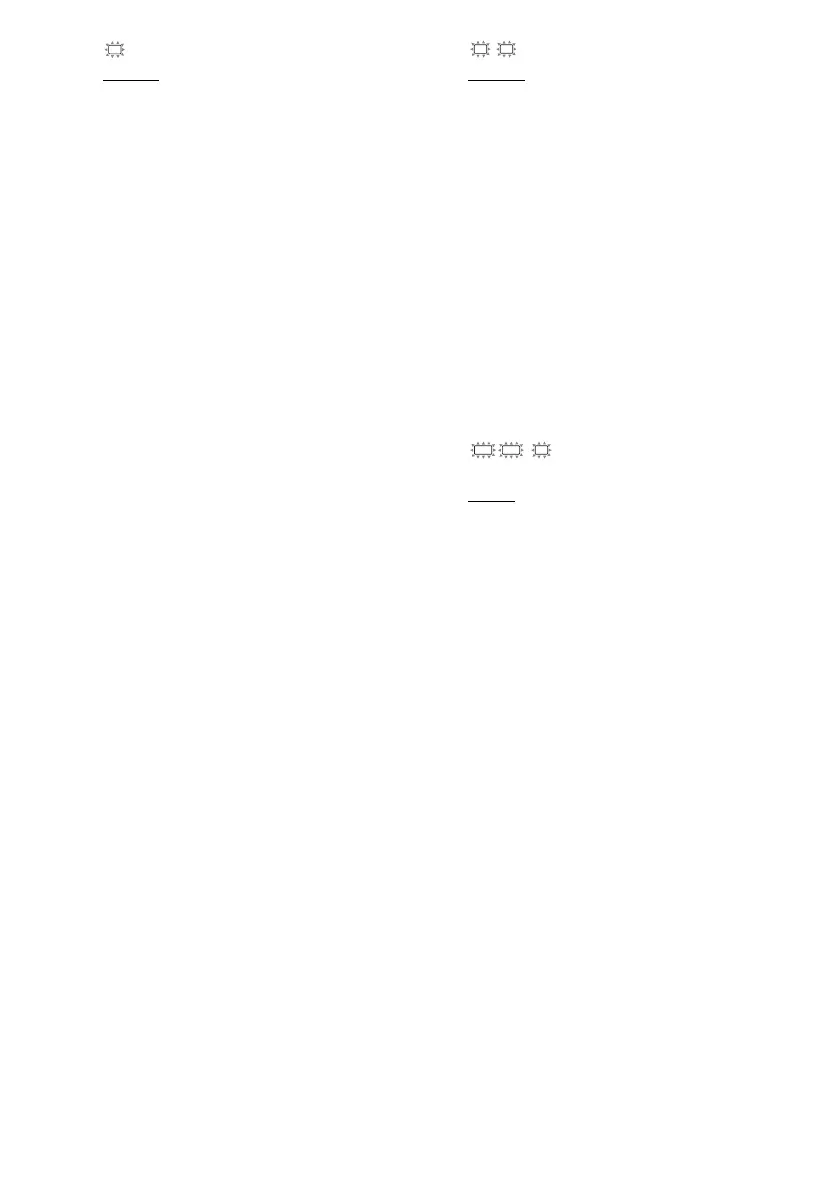masterpage:Left
lename[E:\SEM_Janet\Data_DB895D\J9050665_2598514111DB895DCEL\2598514111\GB03
ON_STR-DB895D-CEL.fm]
20
GB
model name1[STR-DB895D]
[2-598-514-11(1)]
x XXXXX (Center speaker size)
• LARGE
If you connect a large speaker that will
effectively reproduce bass frequencies, select
“LARGE”. Normally, select “LARGE”.
However, if the front speakers are set to
“SMALL”, you cannot set the center speaker
to “LARGE”.
•SMALL
If the sound is distorted, or you feel a lack of
surround effects when using multi channel
surround sound, select “SMALL” to activate
the bass redirection circuitry and output the
center channel bass frequencies from the front
speakers (if set to “LARGE”) or sub woofer.
•NO
If you did not connect a center speaker, select
“NO”. The sound of the center channel will be
output from the front speakers (DIGITAL
DOWNMIX).
•MIX
If you did not connect a center speaker but
want to downmix the center channel audio,
select “MIX”.
When the front speakers are set to “LARGE”,
the center channel will be downmixed in
analog (ANALOG DOWNMIX). When the
front speakers are set to “SMALL”, the center
channel will be downmixed digitally
(DIGITAL DOWNMIX).
Note
When using MULTI CH IN sources, the sound of the
center channel is output from the front speakers if you
select either “NO” or “MIX”.
x XXXXX (Surround speakers size)
• LARGE
If you connect large speakers that will
effectively reproduce bass frequencies, select
“LARGE”. Normally, select “LARGE”.
However, if the front speakers are set to
“SMALL”, you cannot set the surround
speakers to “LARGE”.
•SMALL
If the sound is distorted, or you feel a lack of
surround effects when using multi channel
surround sound, select “SMALL” to activate
the bass redirection circuitry and output the
surround channel bass frequencies from the
sub woofer or other “LARGE” speakers.
•NO
If you did not connect surround speakers,
select “NO”.
x / XXXXXX
(Surround back speaker selection)
• DUAL
If you connect two surround back speakers,
select “DUAL”. The sound will be output to a
maximum of 7.1 channels.
• SINGLE
If you connect only one surround back
speaker, select “SINGLE”. The sound will be
output to a maximum of 6.1 channels.
•NO
If you did not connect surround back
speakers, select “NO”.
Note
When the surround speakers size parameter is set to
“NO”, the surround back speakers selection parameter
is also automatically set to “NO”.
C
SL
SR
SBL SBR SB
GB01COV_STR-DB895D-CEL.book Page 20 Wednesday, June 15, 2005 9:28 AM