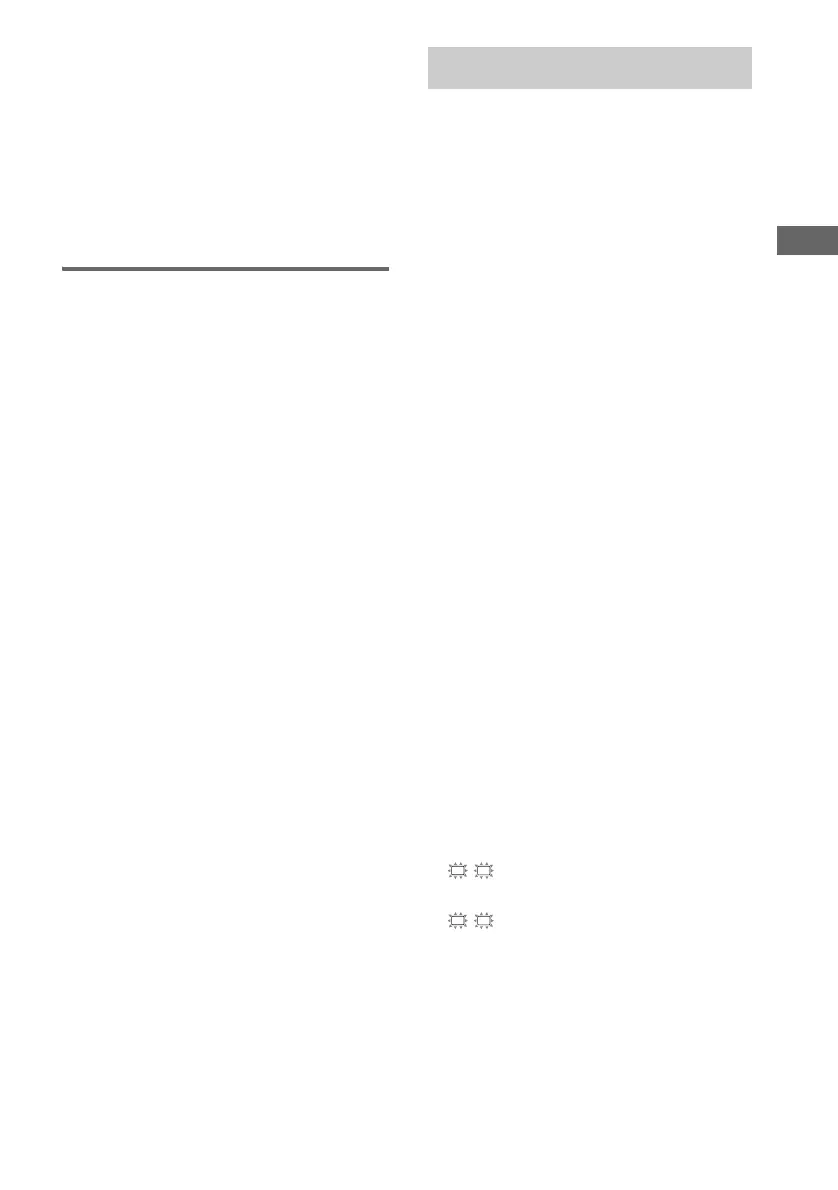Advanced Adjustments and Settings
masterpage:Right
lename[E:\SEM_Janet\Data_DB895D\J9050665_2598514111DB895DCEL\2598514111\GB06
DV_STR-DB895D-CEL.fm]
43
GB
model name1[STR-DB895D]
[2-598-514-11(1)]
For advanced LEVEL menu
adjustments
Set “MENU XXX” in the CUSTOMIZE menu
to “MENU EXP.” (page 44). This enables
advanced setups including:
• Phase noise
• Phase audio
• Dynamic range compressor
For details on how to set the items, see page 46.
Resetting sound fields to the
initial settings
Use the buttons on the receiver for the operation.
1 Press ?/1 to turn off the power.
2 While holding down 2CH, press ?/1.
“SF. CLR.” appears in the display and all
sound fields are reset to the initial setting.
You can adjust the tonal quality (bass, treble
level) of the front speaker using the
EQUALIZER menu.
1 Start playing a source encoded with
multi channel surround effects (DVD,
etc.).
2 Press MAIN MENU repeatedly to select
“E Q”.
3 Turn MENU to select the parameter you
want to adjust.
For details, see “EQUALIZER menu
parameters” below.
4 While monitoring the sound, turn –/+ to
select the setting you want.
The setting is entered automatically.
5 Repeat steps 3 and 4 to adjust the other
items.
Note
You cannot adjust the equalizer when the receiver is
decoding signals with a sampling frequency of more
than 48 kHz, or when DTS 96/24, DTS-ES Matrix or
DTS Neo:6 decoding is applied.
EQUALIZER menu parameters
x EQ XXX (Equalizer on/off)
Initial setting: OFF
Select “ON” to activate the equalizer.
Note
The EQ indicator lights up in the display when the
equalizer is turned on. When you adjust the equalizer
using the EQUALIZER menu parameters, the settings
are applied to all sound fields and can be reproduced
whenever you turn on the equalizer.
x BASS XXX dB
(Front speaker bass level)
x TREB. XXX dB
(Front speaker treble level)
Initial setting: 0 dB
You can adjust from –10 dB to +10 dB in 1 dB steps.
Adjusting the equalizer
L
R
L
R
GB01COV_STR-DB895D-CEL.book Page 43 Wednesday, June 15, 2005 9:28 AM