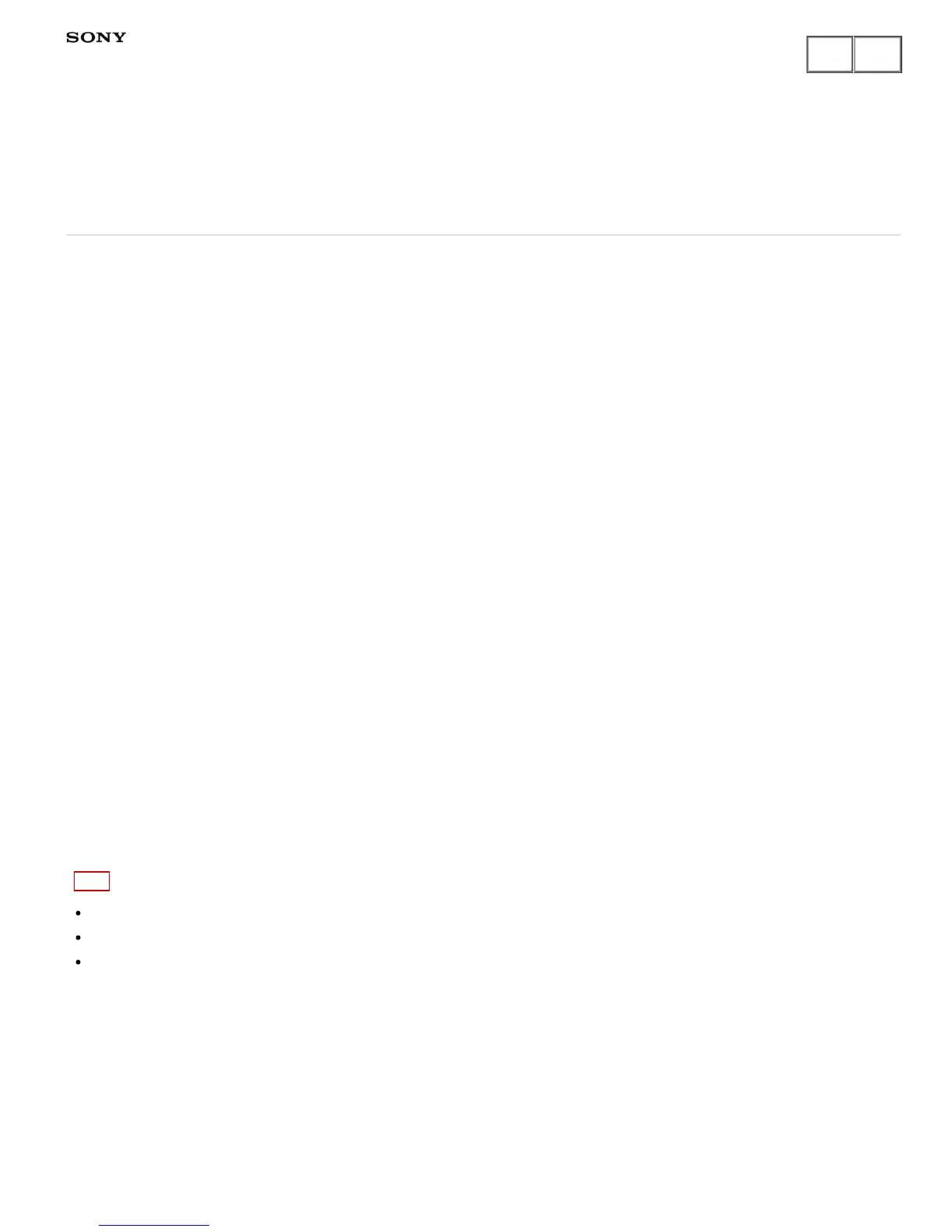MULTI CHANNEL AV RECEIVER
STR-DH750/STR-DH550
Using other video/audio input jacks (Audio Input Assign)
You can reassign the OPTICAL/COAXIAL digital audio input jacks to other input if the default settings of the
jacks do not correspond to your connected equipment.
E.g. When connecting a DVD player to the OPTICAL IN 1 (SAT/CATV) jack, assign the OPTICAL IN 1
(SAT/CATV) jack to [BD/DVD].
1. Select [Settings] - [Input Settings] from the home menu.
2. Select [Audio Input Assign].
3. Select the input name you want to assign.
4. Select the jack you want to assign to the input.
Assignable audio input jacks
OPT 1:
BD/DVD , SAT/CATV (*), GAME, VIDEO , SA-CD/CD
OPT 2:
BD/DVD , SAT/CATV, GAME, VIDEO, SA-CD/CD
COAX:
BD/DVD , SAT/CATV, GAME, VIDEO , SA-CD/CD (*)
None:
BD/DVD (*), SAT/CATV, GAME (*), VIDEO (*), SA-CD/CD
*
Default setting
Note
When you assign the digital audio input, the Input Mode setting may change automatically.
One reassignment is allowed for each input.
If no sound is output from the jacks which you have assigned, also check the Input Mode settings.
Notes on use
4-488-933-11(1)
Copyright 2014 Sony Corporation
Help Guide
