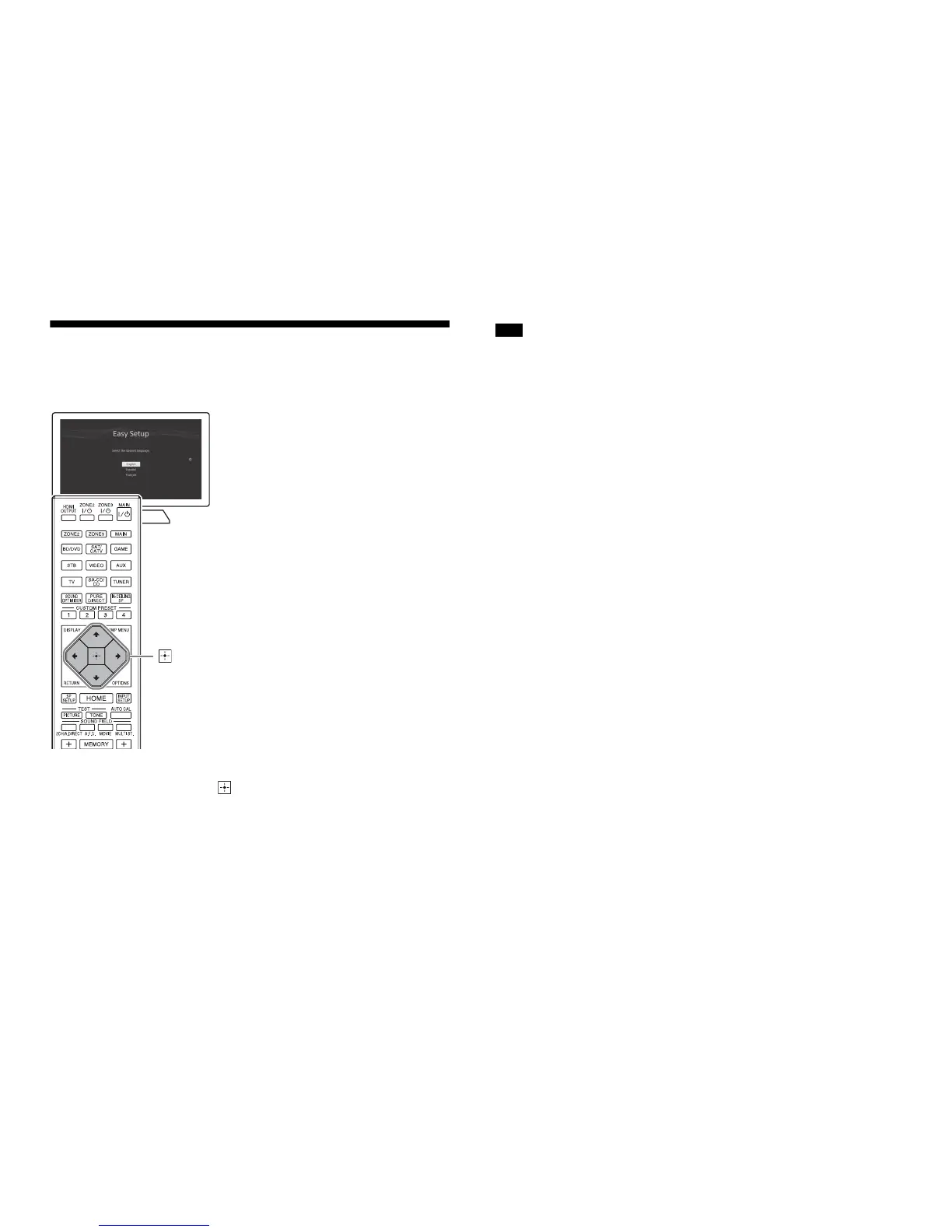9
US
Preparation 2: Performing Easy Setup
The Easy Setup screen appears on the TV screen when you turn on
the receiver for the first time or after the receiver is initialized.
1 Press /// to select the language for the messages on the
screen, and then press .
2 Set up the receiver in accordance with the instructions on the
Easy Setup screen.
If the Easy Setup screen does not appear or you want to display the Easy
Setup screen manually, you can display it by selecting [Setup] - [Easy
Setup] from the home menu.
