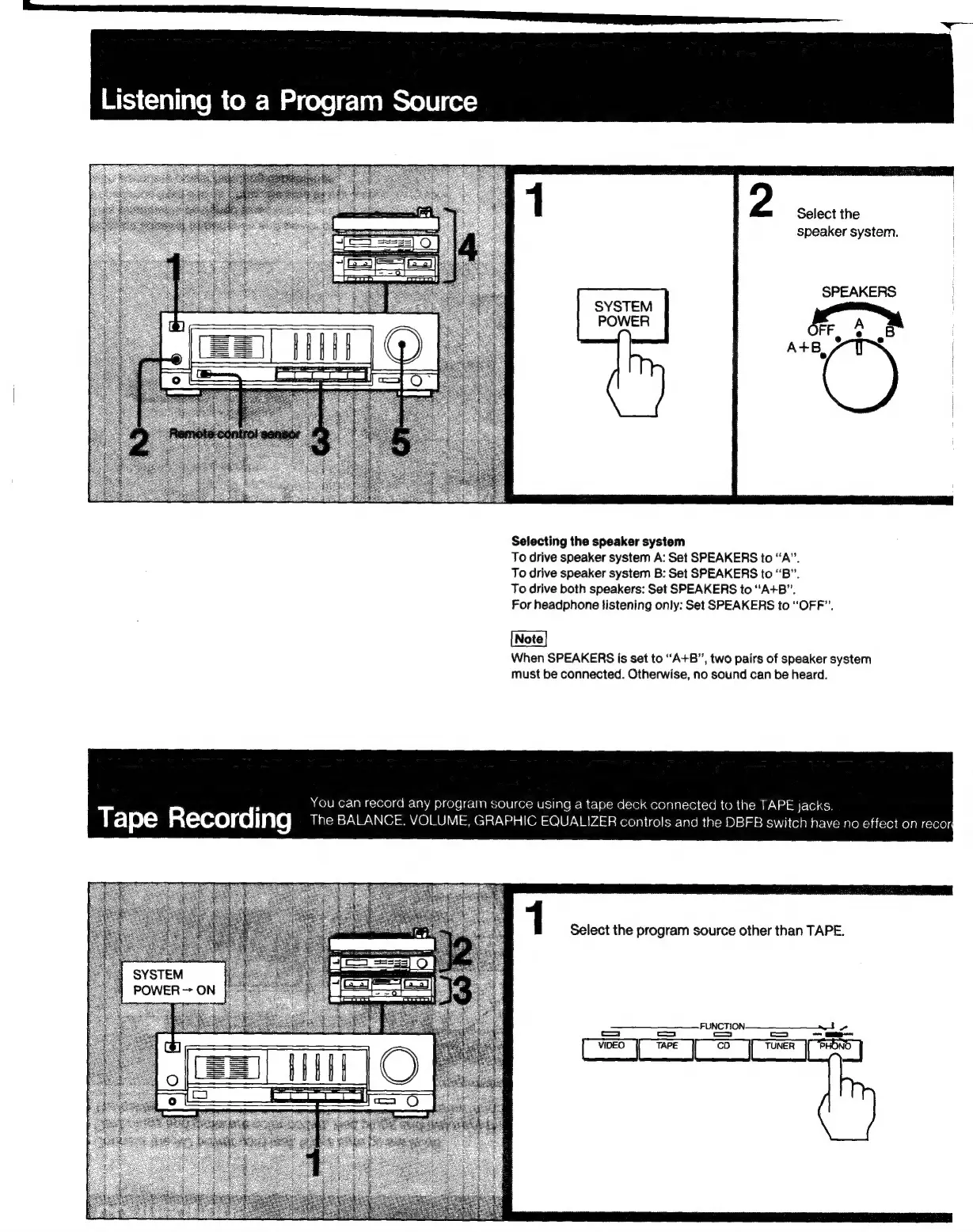
Do you have a question about the Sony TA-AX390 and is the answer not in the manual?
| power output | 135 watts per channel minimum RMS power |
|---|---|
| total harmonic distortion | 0.9% |
| power requirements | 120 V AC, 60 Hz |
| power consumption | 235 W |
| graphic equalizer boost/cut range 100 Hz, 330 Hz, 1 kHz, 3.3 kHz | +8 dB |
|---|---|
| graphic equalizer boost/cut range 10 kHz | +6 dB |
| frequency response PHONO | RIAA equalization curve |
| frequency response TUNER, CD, VIDEO, TAPE | 30 Hz - 30 kHz +3 dB |
| dimensions | Approx. 430 x 130 x 355 mm (w/h/d) |
|---|---|
| weight | Approx. 8.5 kg |