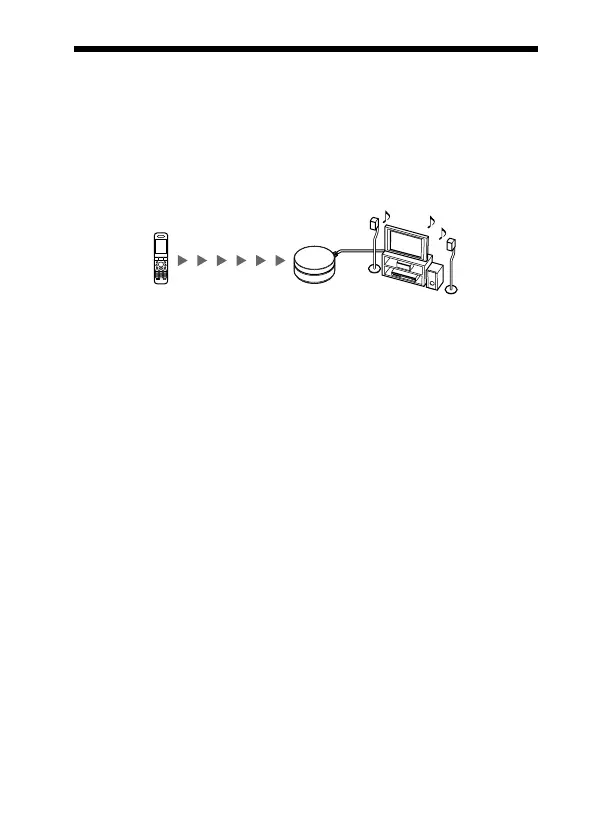4
US
Features
You can enjoy listening to a BLUETOOTH stereo audio source device
(mobile phone, digital music player, etc.) *, with a DIGITAL MEDIA
PORT jack (Sony Home Theatre System, etc.) connected to this unit
using BLUETOOTH wireless technology, and convert digital wireless
audio signals to analog (analogue) audio signals.
R
E
S
E
T
* BLUETOOTH devices to be connected with this unit are required to support
A2DP (Advanced Audio Distribution Profile).
Notes
• DIGITAL MEDIA PORT is occasionally abbreviated as DMPORT.
• For details on how to operate the devices to be connected, refer to the operating
instructions supplied with each device.
• For details regarding compatible BLUETOOTH connectable devices, visit the
following URLs.
Customers in the U.S.A.
http://sony.com/support
Customers in Canada
http://www.sony.ca/support
Customers in Europe
http://support.sony-europe.com
This unit
Stereo audio
output device
BLUETOOTH mobile phone
or other BLUETOOTH stereo
audio source device
Example
