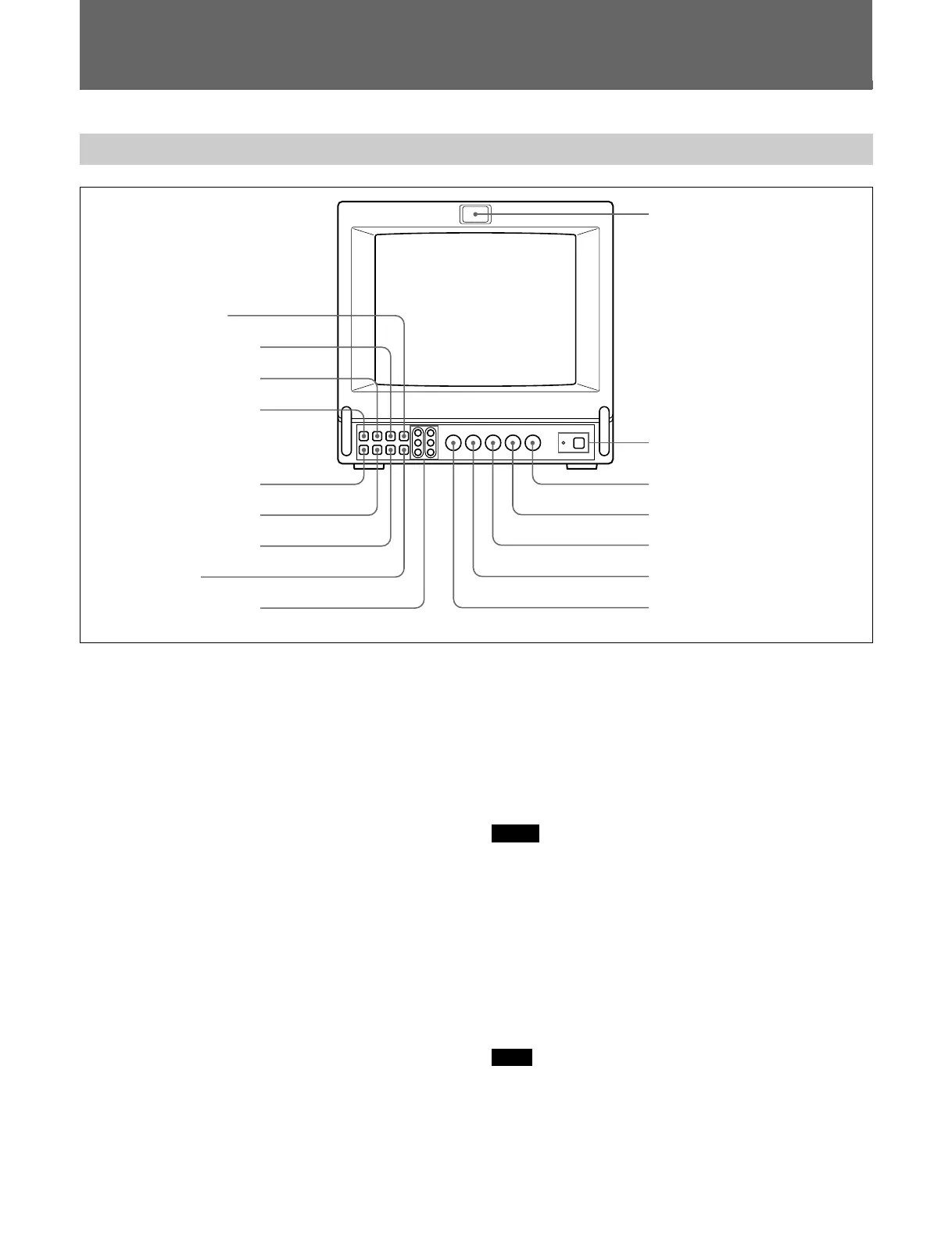3 (GB)
1 Tally lamp
This indicator lights up. The tally control connection is
needed.
For the pin assignment, see “Specifications” on page 9 (GB).
2 POWER switch and indicator
Depress to turn the monitor on. The indicator will light
up in green.
The POWER indicator also functions as the external
power source indicator. When the power supplied
through the DC 12 V IN jack decreases, the indicator
flashes.
3 CONTR (contrast) control
Turn clockwise to make the contrast stronger and
counterclockwise to make it weaker.
4 PHASE control
This control is effective only for the NTSC and
NTSC
4.43 color systems. Turn clockwise to make the
skin tones greenish and counterclockwise to make
them purplish.
5 CHROMA control
Turn clockwise to make the color intensity stronger
and counterclockwise to make it weaker.
6 BRIGHT (brightness) control
Turn clockwise for more brightness and
counterclockwise for less.
7 APER (aperture) control
Turn clockwise for more sharpness and
counterclockwise for less.
Notes
•The PHASE control has no effect on the PAL system,
SECAM system, analog RGB signals, analog
component signals and digital component signals.
•The CHROMA and APER control have no effect on
the analog RGB signals.
8 DEGAUSS button
Press this button momentarily. The screen will be
demagnetized.
Note
If you press the DEGAUSS button again too soon, the
color shades may be uneven.
Location and Function of Parts and Controls
Front
1 Tally lamp
qh R/G/B BIAS and GAIN
adjustment controls
qg 16:9 selector
qf H/V DELAY selector
qd UNDER SCAN selector
qs BLUE ONLY selector
0 LINE/RGB input selector
9 SYNC INT/EXT (sync
internal/external) selector
8 DEGAUSS button
7 APER (aperture) control
6 BRIGHT (brightness) control
5 CHROMA control
4 PHASE control
3 CONTR (contrast) control
2 POWER switch and indicator
qa A/B, SDI/RGB input
selector