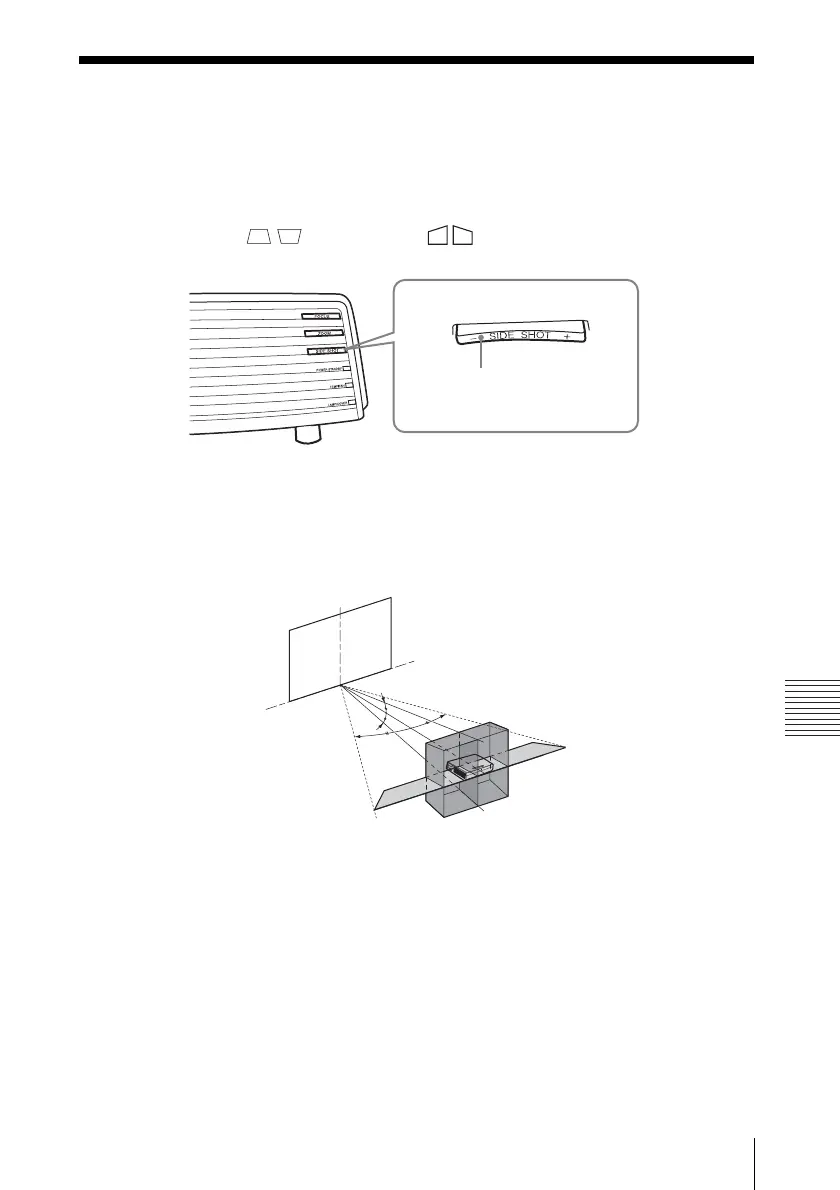55
“Side Shot” and “V Keystone” Adjustments
Others
“Side Shot” and “V Keystone” Adjustments
With “Side Shot” (horizontal keystone adjustment) provided for the projector, you can project
the picture from the side of the screen.
When projecting with “Side Shot” adjustment only, you can adjust the horizontal distortion of
the screen to the maximum using “Side Shot.”
When projecting with both “Side Shot” and “V Keystone” (vertical keystone adjustment), you
can adjust the vertical ( ) and horizontal ( ) distortion of the screen.
Adjustment Areas of “Side Shot” and “V Keystone”
The adjustable distortion area using “Side Shot” and “V Keystone” is described below.
a: Tilting angle of the projector in the “V Keystone” adjustment area
b: “Side Shot” (H Keystone adjustment) area
SIDE SHOT key
a
a
b
b
Screen
