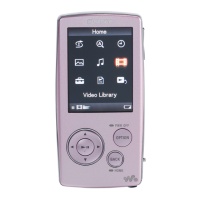1
Double-click icon on the desktop.
SonicStage starts up.
2
Insert the audio CD that you want to import to hard drive of your
computer.
You can obtain CD information (song name or artist name, etc.) while connected to
the Internet.
3
Place the pointer over [Music Source] at the top of the screen and
click [Import a CD].
The screen for importing is displayed, and the song list of the CD appears.
4
Click at the right of the screen.
Importing audio data starts.
Hint
• SonicStage also offers the following additional features. For details, refer to SonicStage Help.
– Importing audio files downloaded from the Internet and audio files stored on your computer,
such as MP3 or ATRAC format audio files.
– Importing only selected audio files from a CD.
– Changing the audio formats and bit rates of audio tracks.
Note
• When you use the SonicStage with the CD drive for the first time, a CD drive check will be
performed. Follow the on-screen instructions.
Importing Music
Import audio data to your computer using the SonicStage.
The methods of importing tracks of CD are described here.

