
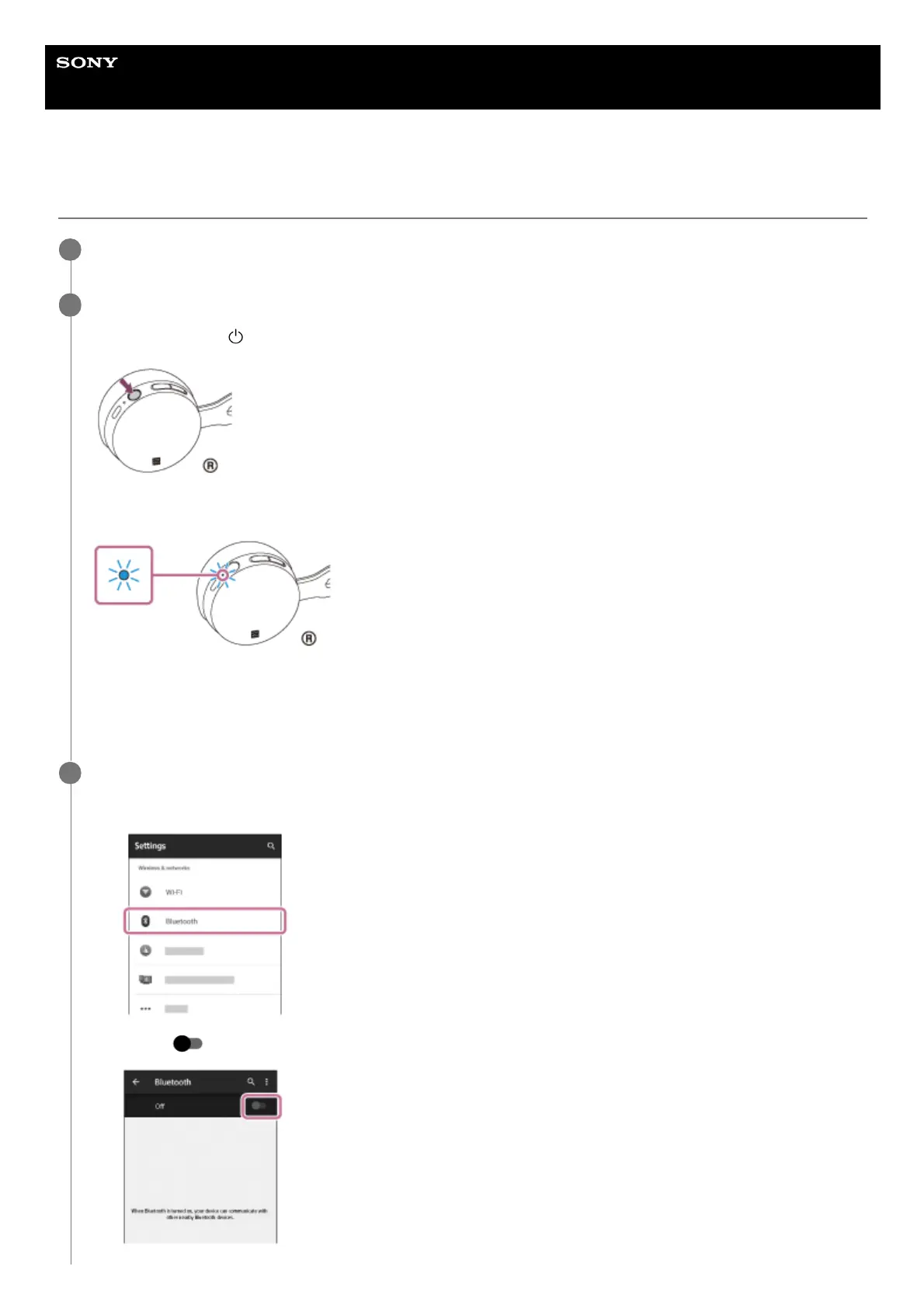 Loading...
Loading...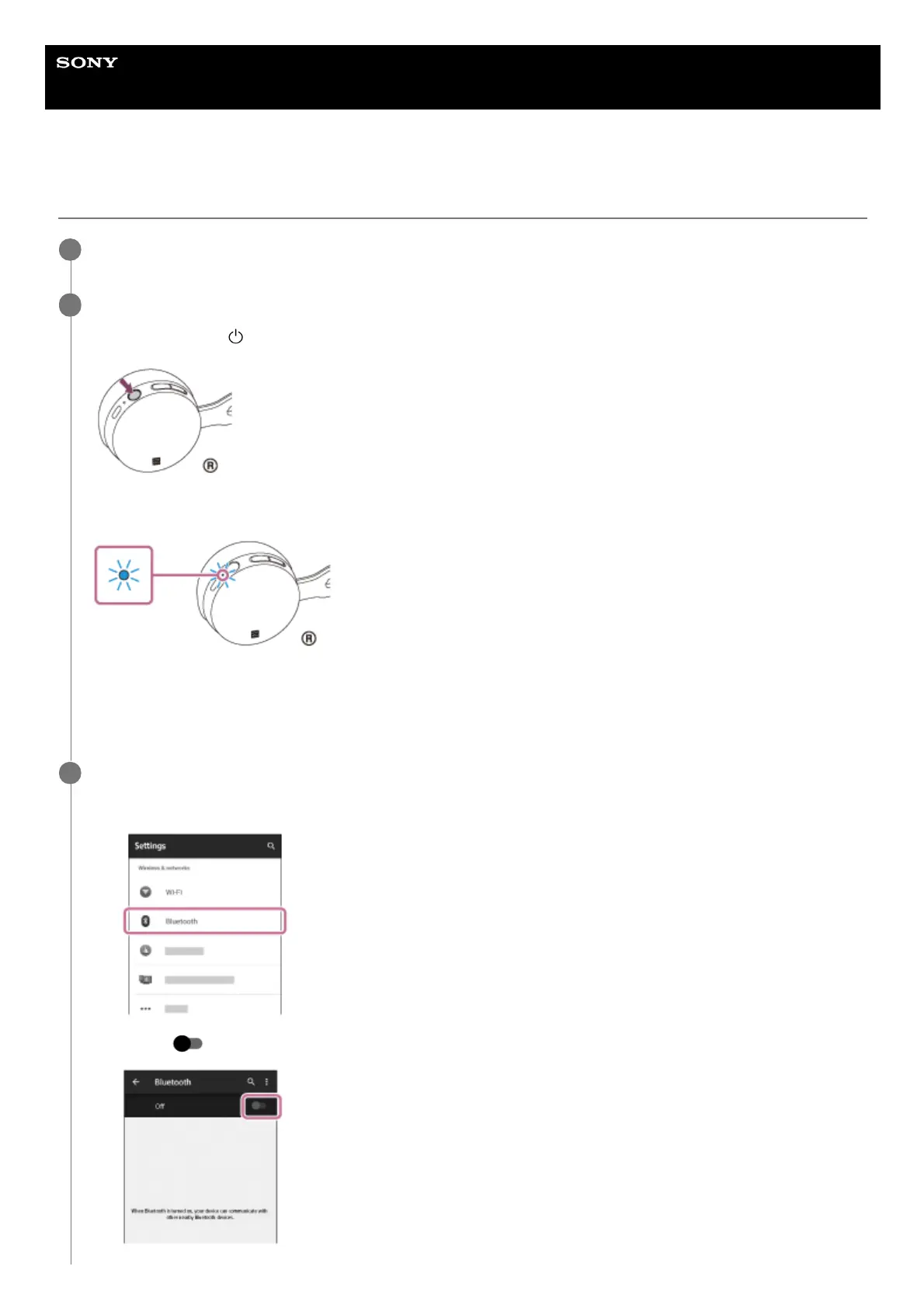
Do you have a question about the Sony WH-CH400 and is the answer not in the manual?
| Driver type | Dynamic |
|---|---|
| Driver unit | 25 mm |
| Magnet type | Neodymium |
| Ear coupling | Supraaural |
| Headphone frequency | 20 - 20000 Hz |
| Cables included | Micro-USB |
| Bluetooth | Yes |
| 6.35 mm connector | No |
| Bluetooth version | 4.2 |
| Bluetooth profiles | A2DP, AVRCP, HFP |
| Connectivity technology | Wireless |
| Battery recharge time | 4.5 h |
| Continuous audio playback time | 20 h |
| Microphone direction type | Omnidirectional |
| Number of products included | 1 pc(s) |
| Headset type | Binaural |
| Product type | Headset |
| Product color | Black |
| Wearing style | Head-band |
| Audio formats supported | AAC, SBC |