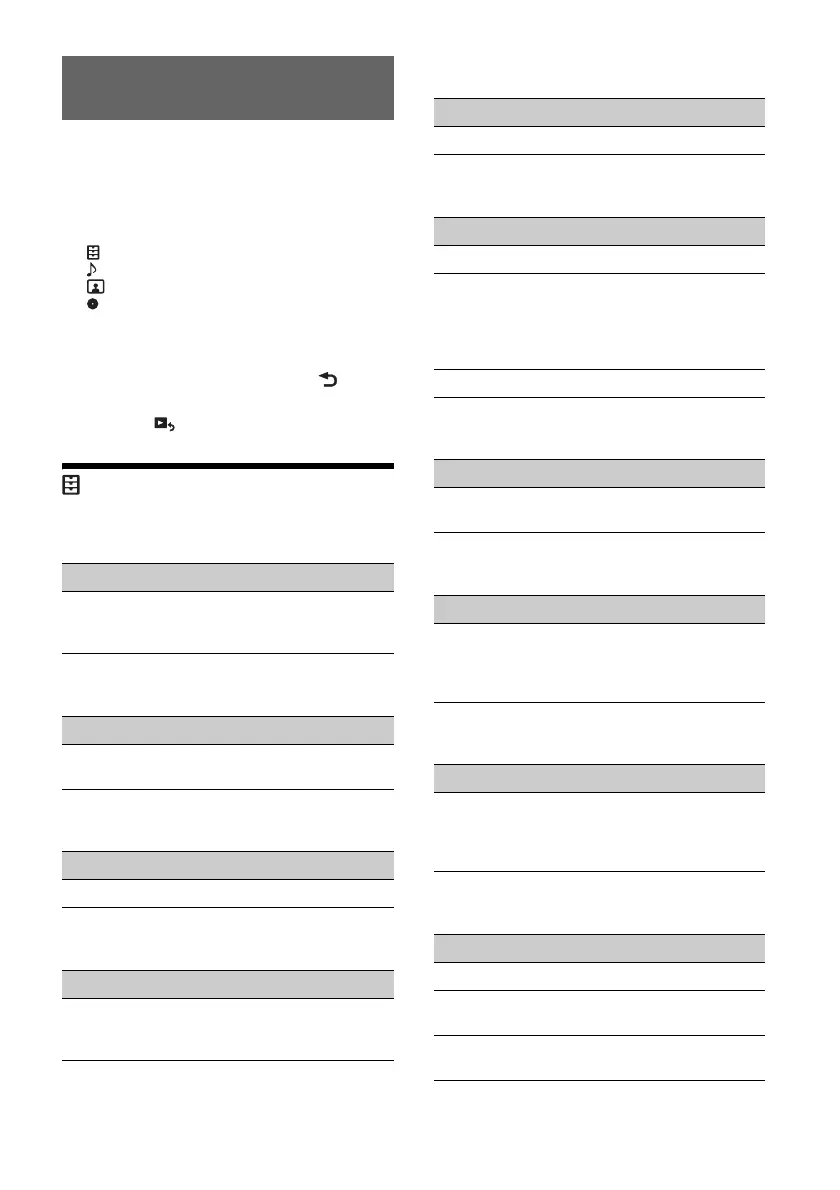12GB
Select [Settings] in the HOME menu when you need
to change the settings of the unit.
“” in the table below indicates the default setting.
1 Press HOME, then touch [Settings].
2 Touch one of the setup category icons.
: General Settings (page 12)
: Sound Settings (page 13)
: Screen Settings (page 13)
: Visual Settings (page 14)
3 Move the scrollbar up and down to
select the desired item.
To return to the previous display, touch .
To switch from the HOME screen to the playback
screen, touch .
General Settings
Language
Unit status: Any status
Time Format
Unit status: Any status
Clock Time
Unit status: Any status
Clock Adjust
Unit status: Any status
Beep
Unit status: Any status
Dimmer
Unit status: Any status
Dimmer Level
Unit status: Any status
Touch Panel Adjust
Unit status: Any status
Output Color System
Unit status: No source selected
Camera Input
Unit status: Any status
Settings
Option Purpose
English (),
Español,
Русский
To select the display language.
Option Purpose
12-hour (),
24-hour
To change the time format.
Option Purpose
OFF (), ON To activate the CT function.
Option Purpose
– To set the clock.
(Available only when [Clock
Time] is set to [OFF].)
Option Purpose
OFF, ON () To activate the operation sound.
Option Purpose
OFF To deactivate the dimmer.
Auto () To dim the display automatically
when you turn lights on.
(Available only when the
illumination control lead is
connected.)
ON To dim the display.
Option Purpose
(–5 - +5)
: 0
To select the brightness level
when the dimmer is activated.
Option Purpose
– To adjust the touch panel
calibration if the touching
position does not correspond
with the proper item.
Option Purpose
NTSC, PAL () To change the color system
according to the connected
monitor. (SECAM is not
supported.)
Option Purpose
OFF To deactivate the input.
Normal () To display the picture from the
rear view camera.
Reverse To flip the picture from the rear
view camera horizontally.
