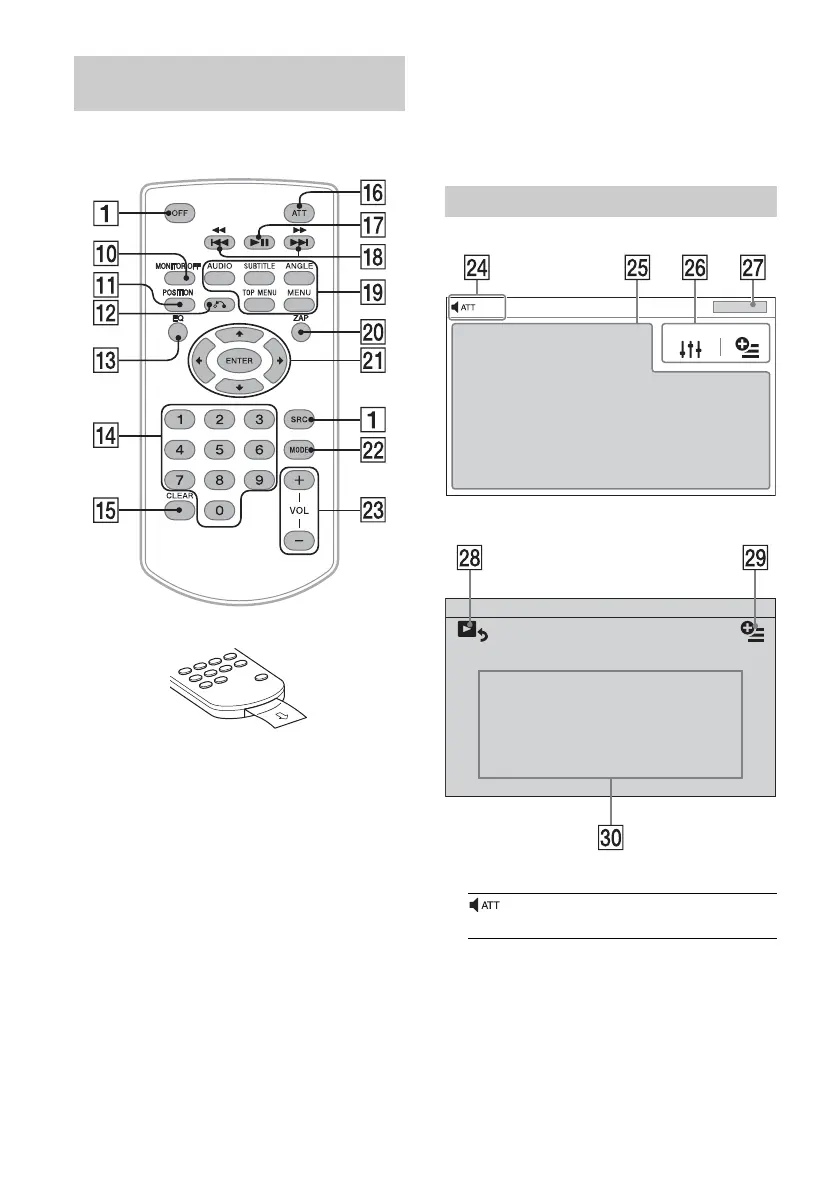5GB
The remote commander can be used to operate the
audio controls. For menu operations, use the touch
panel.
Remove the insulation film before use.
MONITOR OFF
POSITION
This button is not supported.
(return)
Return to the previous display/return to the
menu on a Video CD (VCD).
EQ (equalizer)
Select an equalizer curve.
Number buttons (0 - 9)
CLEAR
ATT (attenuate)
Attenuate the sound. To cancel, press again or
press VOL +.
(play/pause)
/ (previous/next)
DVD playback setting buttons
ZAP (zappin) (page 7)
/// (cursor)/ENTER
MODE
Select the radio band.
VOL (volume) +/–
Playback screen:
Home screen:
Indications
Application specific area
Display playback controls/indications or show
the unit’s status. Displayed items differ
depending on the source.
RM-X170 remote commander (supplied
with India model only)
Screen displays
Lights up when the sound is attenuated.
