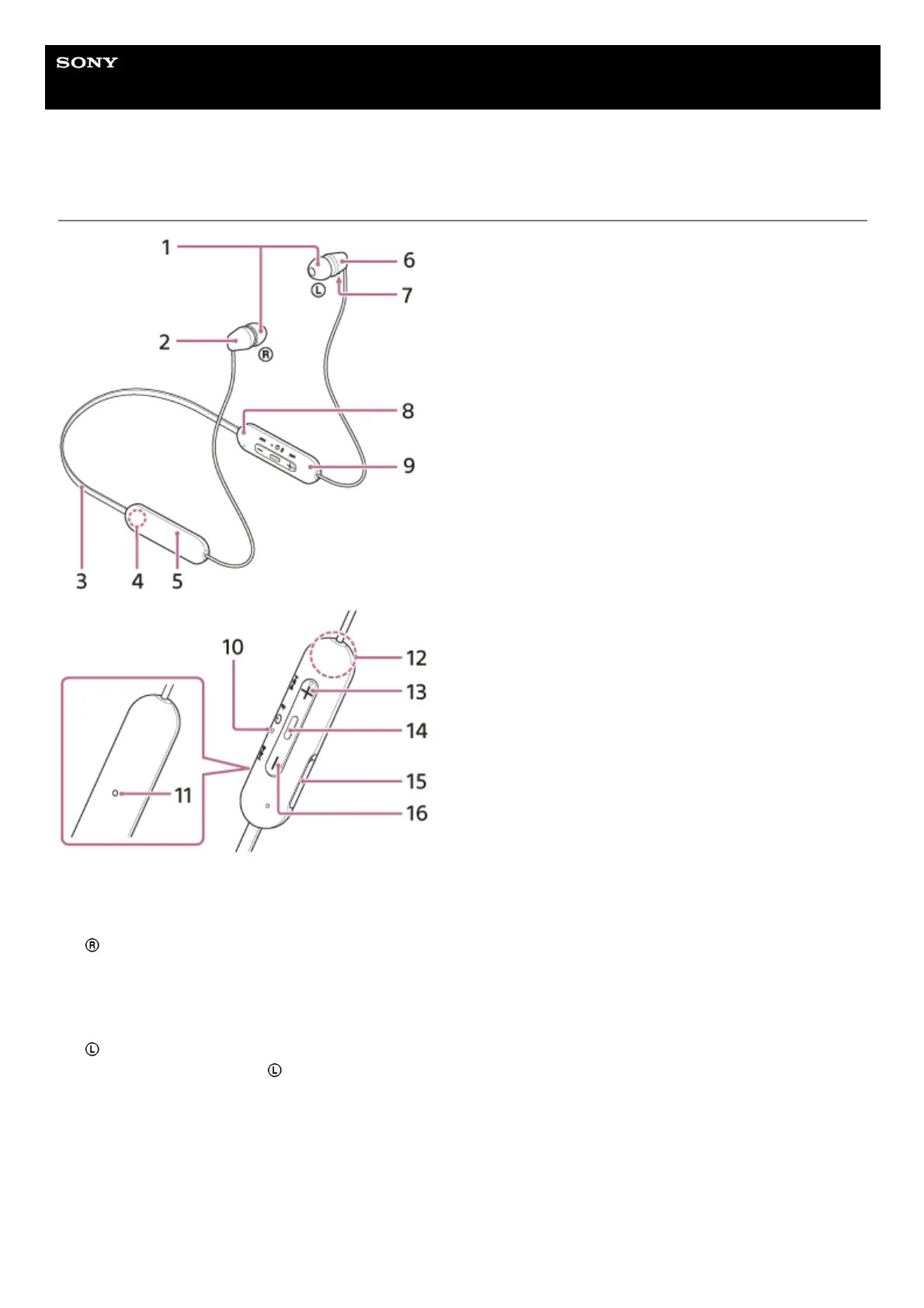Help Guide
Wireless Stereo Headset
WI-C100
Location and function of parts
Earbud tips (left, right)1.
Right unit2.
Neckband3.
(right) mark4.
Built-in rechargeable battery5.
Left unit6.
Tactile dot
There is a tactile dot on the left unit.
7.
(left) mark
There is a tactile dot at the (left) mark.
8.
Remote control component9.
Indicator
Lights up in orange while charging.
Lights up in orange or blue to indicate the battery or communications status of the headset.
10.
Microphone
Picks up the sound of your voice when talking on the phone.
11.
Built-in antenna
A Bluetooth antenna is built into the headset.
12.
