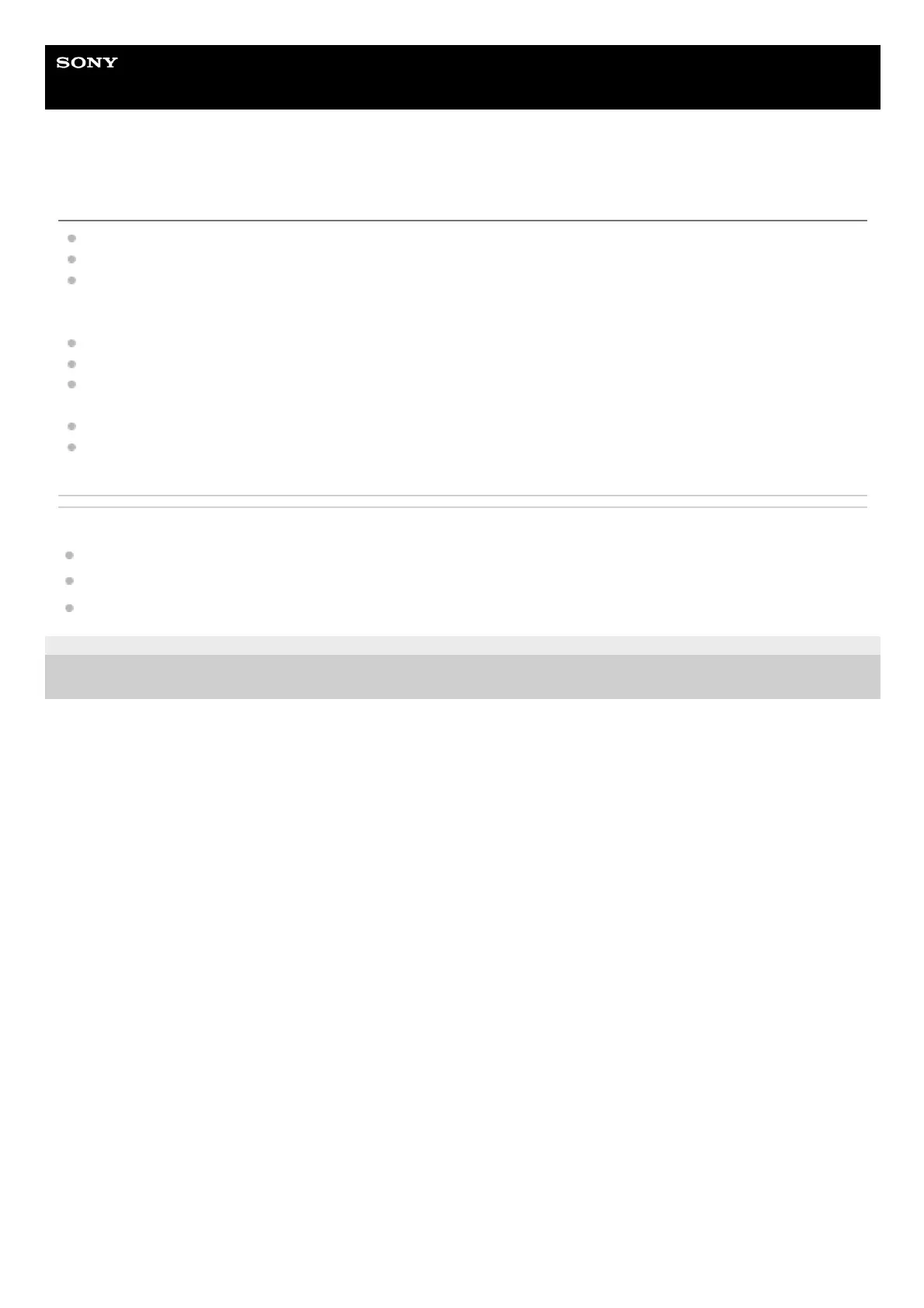Help Guide
Wireless Stereo Headset
WH-CH520
Unable to make a Bluetooth connection.
Check that the headset is turned on.
Check that the Bluetooth device is turned on and the Bluetooth function is on.
If the headset automatically connects to the last connected Bluetooth device, you may fail to connect the headset to
other devices via Bluetooth connection. If this is the case, operate the last connected Bluetooth device and
disconnect the Bluetooth connection.
Check if the Bluetooth device is in sleep mode. If the device is in sleep mode, cancel the sleep mode.
Check if the Bluetooth connection has been terminated. If terminated, make the Bluetooth connection again.
If the pairing information for the headset has been deleted on the Bluetooth device, pair the headset with the device
again.
Reset the headset.
Initialize the headset, and pair the headset and the device again.
Related Topic
How to make a wireless connection to Bluetooth devices
Resetting the headset
Initializing the headset to restore factory settings
5-044-178-11(1) Copyright 2023 Sony Corporation