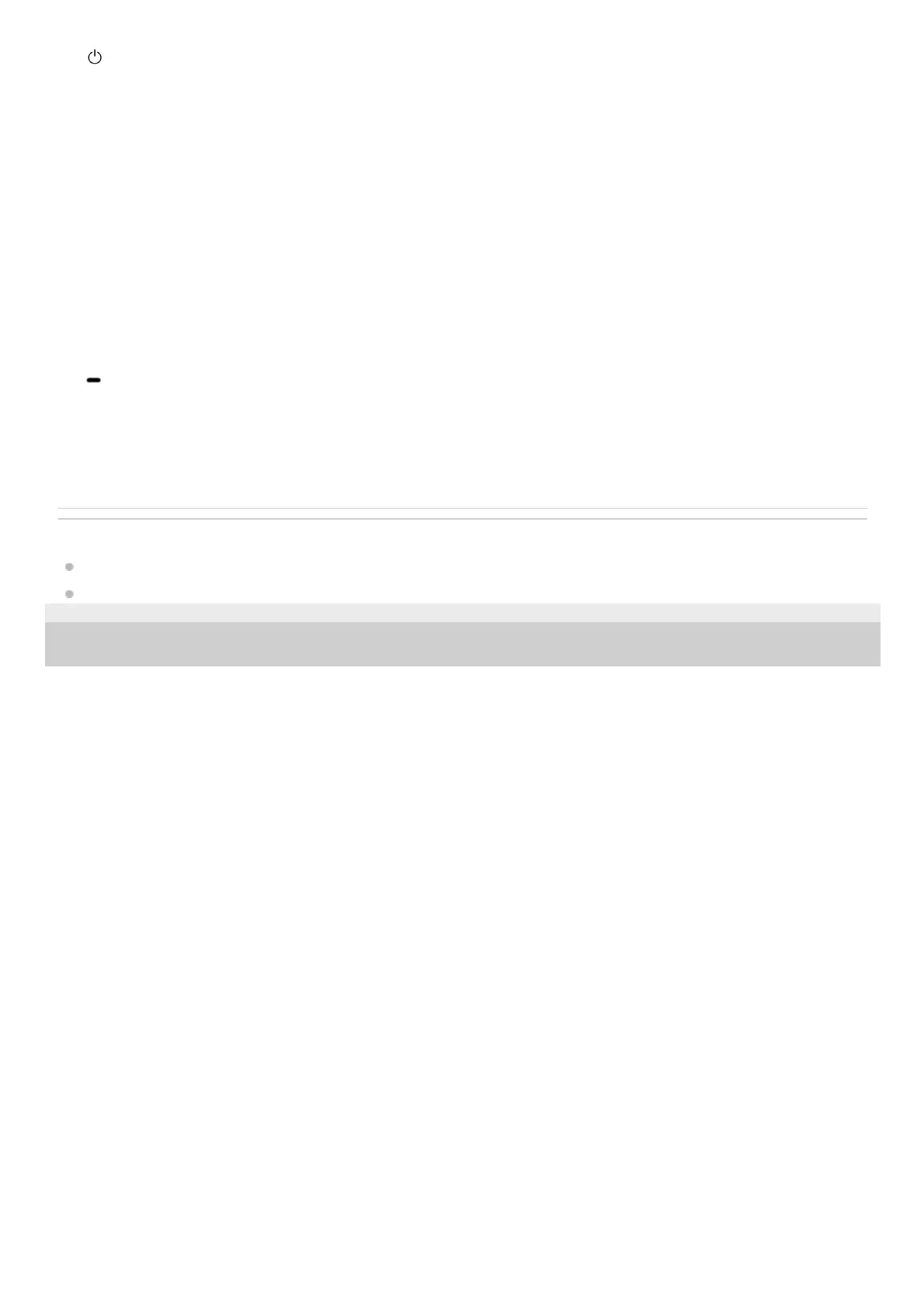Related Topic
About the indicator
Checking the remaining battery charge
5-045-500-11(1) Copyright 2023 Sony Corporation
(power) button11.
USB Type-C port
Connect the headset to a computer, or to an AC outlet via a commercially available USB AC adaptor, with the
supplied USB Type-C cable to charge the headset.
12.
Headphone cable input jack
Connect a music player, etc. using the supplied headphone cable. Make sure that you insert the cable until it clicks. If
the plug is not connected correctly, you may not hear the sound properly.
13.
Call microphone
Picks up the sound of your voice when talking on the phone.
14.
+ (volume +) button
There is a tactile dot on the + button. Use this dot as a guide when operating the headset.
15.
(play/call/next/previous) button16.
– (volume –) button17.
NC/AMB (noise canceling/Ambient Sound Mode) button18.
