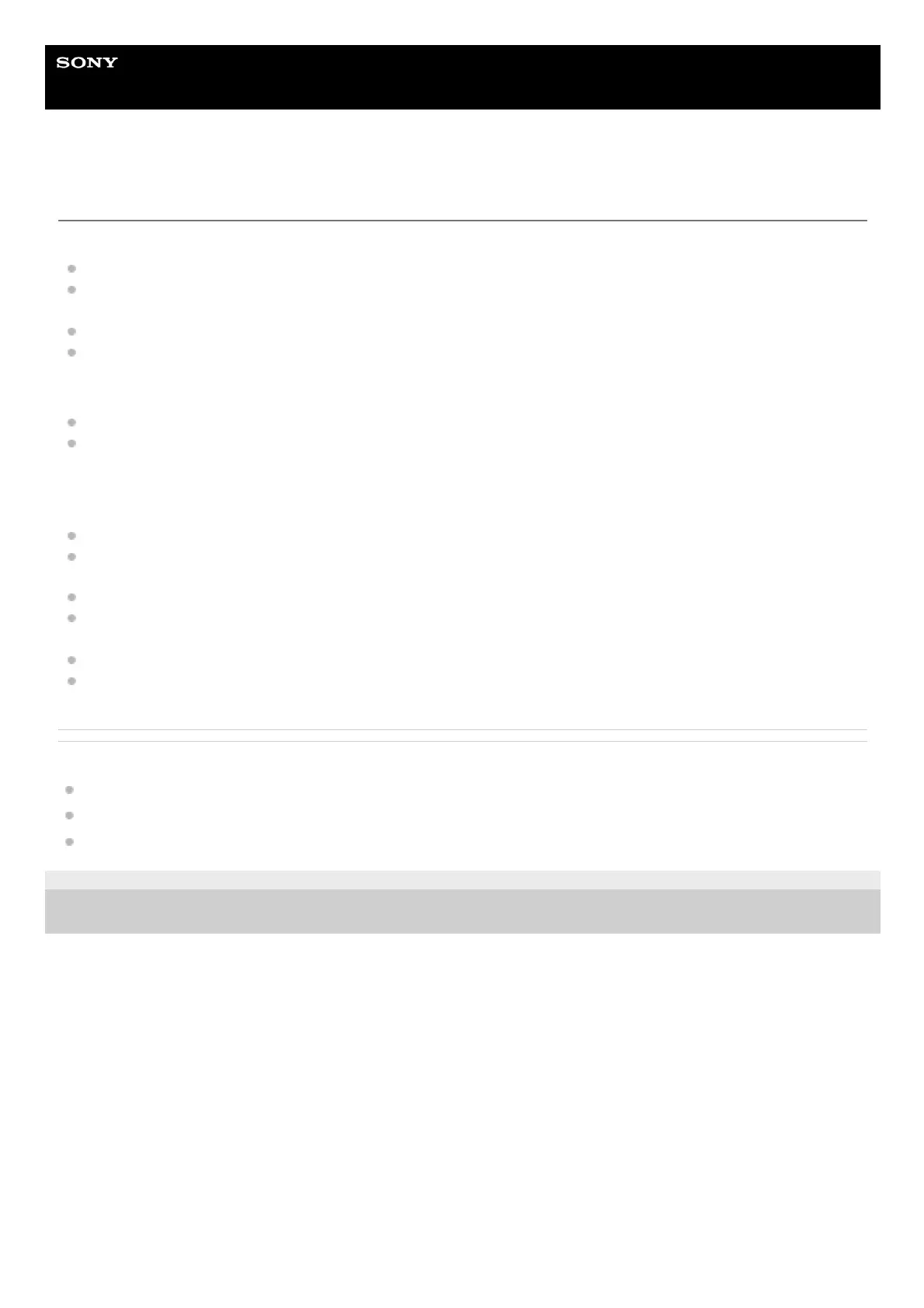Help Guide
Wireless Noise Canceling Stereo Headset
WH-CH720N
Charging cannot be done.
Common
Be sure to use the supplied USB Type-C cable.
It is recommended to charge in a place with an ambient temperature between 15 °C and 35 °C (59 °F - 95 °F).
Efficient charging may not be possible beyond this range.
Reset the headset.
Initialize the headset, and pair the headset and the device again.
When charging with a USB AC adaptor
Make sure that the USB AC adaptor is firmly connected to the AC outlet.
When using a commercially available USB AC adaptor, use one capable of supplying an output current of 0.5 A (500
mA) or more.
When charging with a computer
Check that the supplied USB Type-C cable is properly connected to the USB port of the computer.
Check that the computer is turned on. Wake the computer up if the computer is in standby (sleep) or hibernation
mode.
Check that the headset and the computer are directly connected, and not via a USB hub.
There may be a problem with the USB port of the connected computer. Try connecting to another USB port on the
computer if one is available.
Update the OS of the computer.
Restart the computer and try the USB connection procedure again in cases other than those stated above.
Related Topic
Charging the headset
Resetting the headset
Initializing the headset to restore factory settings
5-045-500-11(1) Copyright 2023 Sony Corporation
