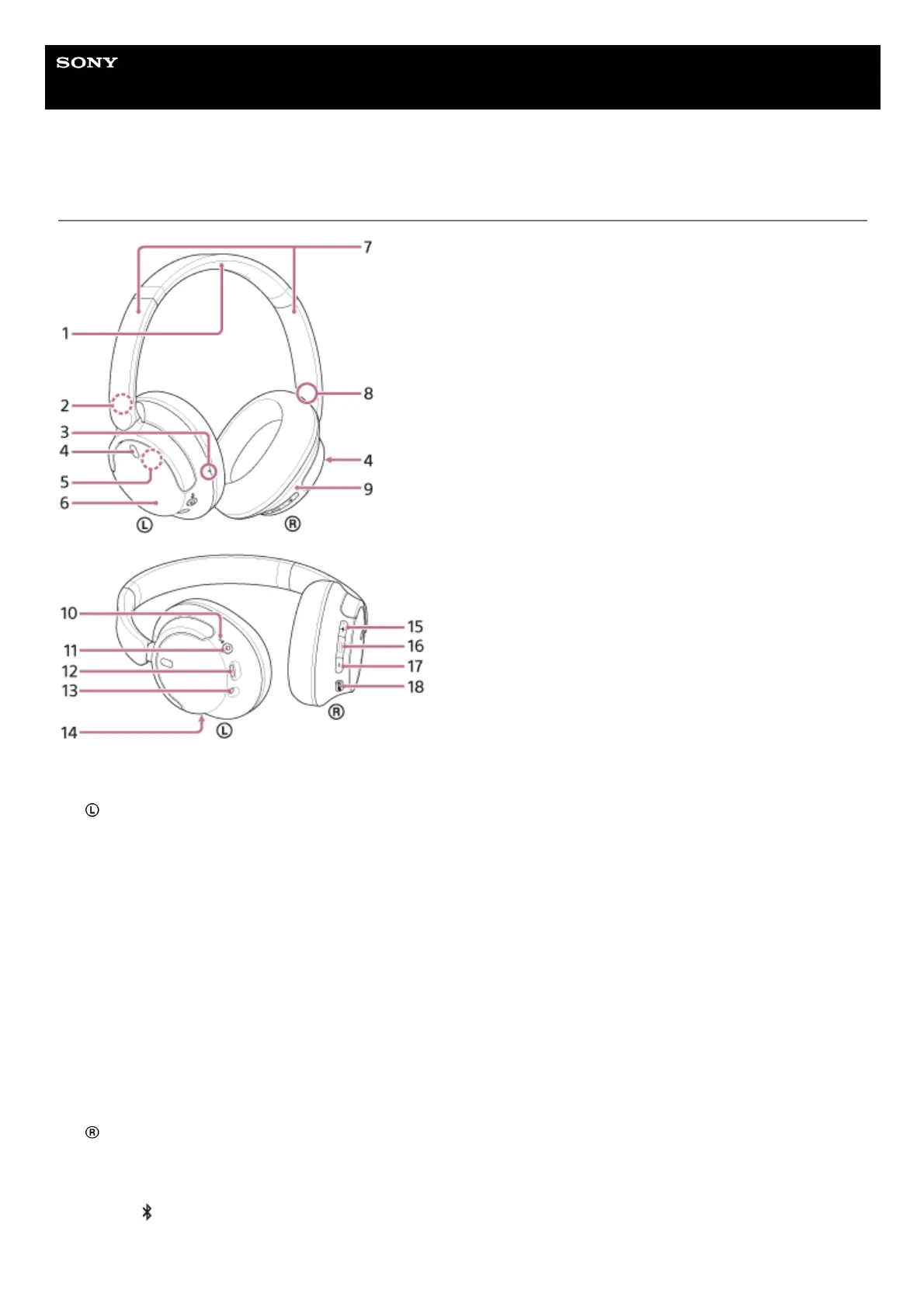Help Guide
Wireless Noise Canceling Stereo Headset
WH-CH720N
Location and function of parts
Headband1.
(left) mark2.
Tactile dot
There is a tactile dot on the left unit.
3.
Noise canceling function microphones (left, right)
Pick up the sound of the noise when the noise canceling function is in use.
4.
Built-in antenna
A Bluetooth antenna is built into the headset.
5.
Left unit6.
Sliders (left, right)
Slide to adjust the length of the headband.
7.
(right) mark8.
Right unit9.
Power/
(Bluetooth) indicator (blue/orange)
Lights up in blue or orange to indicate the power or communication status of the headset.
10.