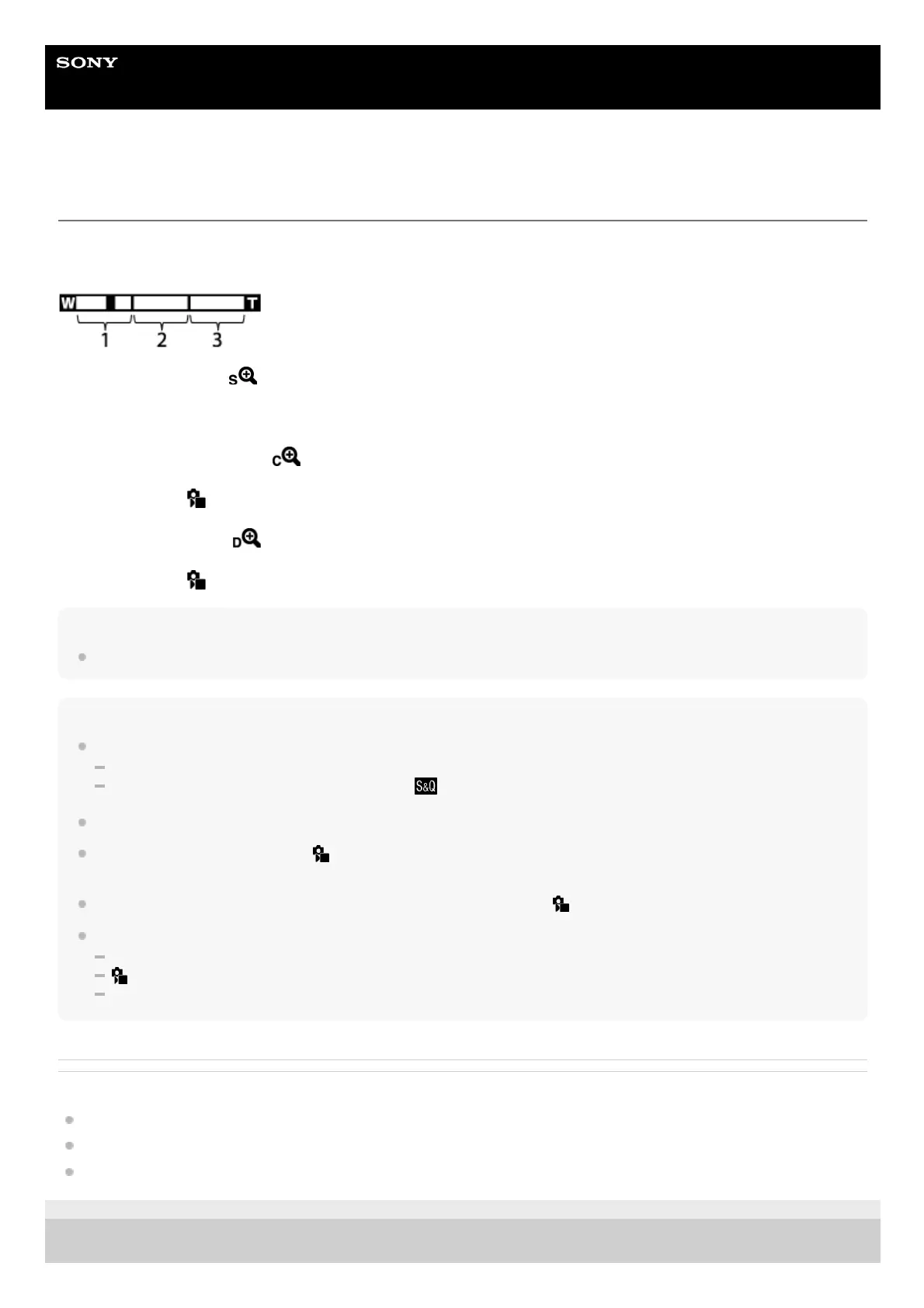Help Guide
Digital Camera
ZV-1F
The zoom features available with this product
The zoom feature of the product provides a higher magnification zoom by combining various zoom features. The icon
displayed on the screen changes, according to the selected zoom feature.
Hint
The default setting for the [JPEG Image Size] is [L]. To use the smart zoom, change [JPEG Image Size] to [M] or [S].
Note
The Smart Zoom, Clear Image Zoom and Digital Zoom functions are not available when shooting in the following situations:
[Rec Frame Rate] is set to [120p]/[100p].
During slow-motion/quick-motion shooting with the [
Frame Rate] set to [120fps]/[100fps]
You cannot use the Smart Zoom function with movies.
When you use a zoom function, the [
Focus Area] setting is disabled and the AF operates with priority on and around the
center area.
When you use the Smart Zoom, Clear Image Zoom or Digital Zoom function, [
Metering Mode] is locked to [Multi].
When using the Smart Zoom, Clear Image Zoom or Digital Zoom function, the following functions are not available:
Subject Recognition AF
Face Priority in Multi Metering
Tracking function
Related Topic
Zoom
Zoom Range (still image/movie)
About zoom scale
5-041-856-11(1)
Copyright 2022 Sony Corporation
Smart Zoom range (
)
Zoom images without causing the original quality to deteriorate by partially cropping an image (only when [JPEG
Image Size] is set to [M] or [S]).
1.
Clear Image Zoom range (
)
Zoom images using an image process with less deterioration.
When you set [
Zoom Range] to [Clear Image Zoom] or [Digital Zoom], you can use this zoom function.
2.
Digital Zoom range (
)
You can magnify images using an image process.
When you set [
Zoom Range] to [Digital Zoom], you can use this zoom function.
3.
