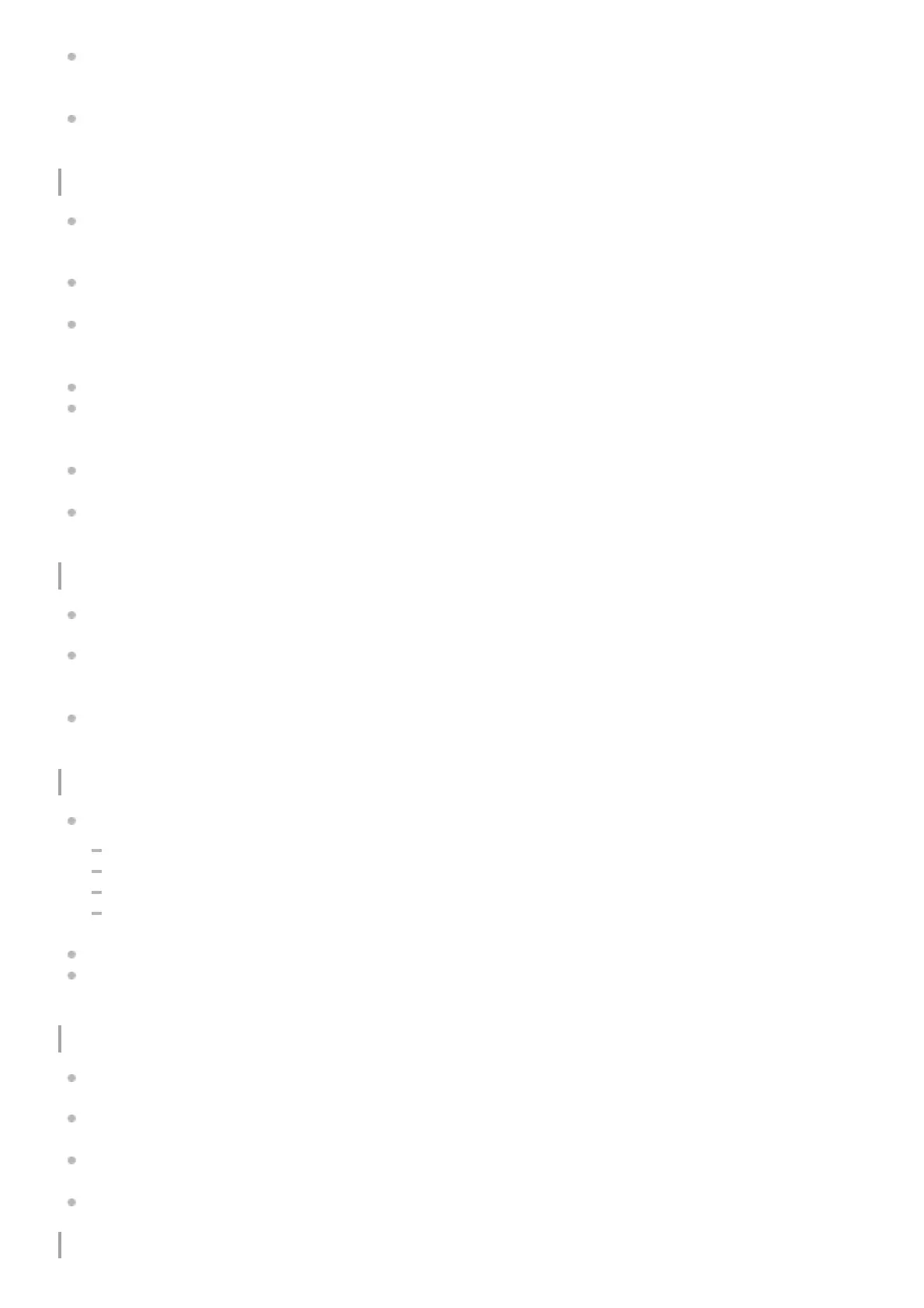If you insert a memory card that does not contain an image database file into the product and turn on the power, the
product automatically creates an image database file using some of the memory card’s capacity. The process may
take a long time and you cannot operate the product until the process is completed.
If a database file error occurs, export all images to your computer, and then format the memory card using this
product.
Do not use/store the product in the following places
In an extremely hot, cold or humid place
In places such as in a car parked in the sun, the camera body may become deformed and this may cause a
malfunction.
Storing under direct sunlight or near a heater
The camera body may become discolored or deformed, and this may cause a malfunction.
In a location subject to rocking vibration
It may cause malfunctions and an inability to record data. In addition, the recording media may become unusable,
and recorded data may be corrupted.
Near strong magnetic place
In sandy or dusty places
Be careful not to let sand or dust get into the product. This may cause the product to malfunction, and in some cases
this malfunction cannot be repaired.
In places with high humidity
This may cause the lens to mold.
In areas where strong radio waves or radiation are being emitted
Recording and playback may not function correctly.
On moisture condensation
If the product is brought directly from a cold to a warm location, moisture may condense inside or outside the
product. This moisture condensation may cause a malfunction of the product.
To prevent moisture condensation when you bring the product directly from a cold to a warm location, first put it in a
plastic bag and seal it to prevent air from entering. Wait for about an hour until the temperature of the product has
reached the ambient temperature.
If moisture condensation occurs, turn off the product and wait about an hour for the moisture to evaporate. Note that
if you attempt to shoot with moisture remaining inside the lens, you will be unable to record clear images.
Precaution on carrying
Do not hold, hit, or apply excessive force to the following parts, if your camera is equipped with them:
The lens part
The movable monitor part
The movable flash part
The movable viewfinder part
Do not carry the camera with the tripod attached. This may cause the tripod socket hole to break.
Do not sit down in a chair or other place with the camera in the back pocket of your trousers or skirt, as this may
cause malfunction or damage the camera.
Notes on handling the product
Before you connect the cable to the terminal, be sure to check the orientation of the terminal. Then, insert the cable
straight. Do not insert or remove the cable forcefully. This may cause the terminal part to break.
The camera uses magnetic parts including magnets. Do not bring objects affected by magnetism, including credit
cards and floppy disks, close to the camera.
This camera is equipped with a magnetic sensor. The camera may turn on if it is placed too close to a magnet or a
device with an internal magnet. Take care not to place the camera near any magnetic devices.
The recorded image may be different from the image you monitored before recording.
On storing
