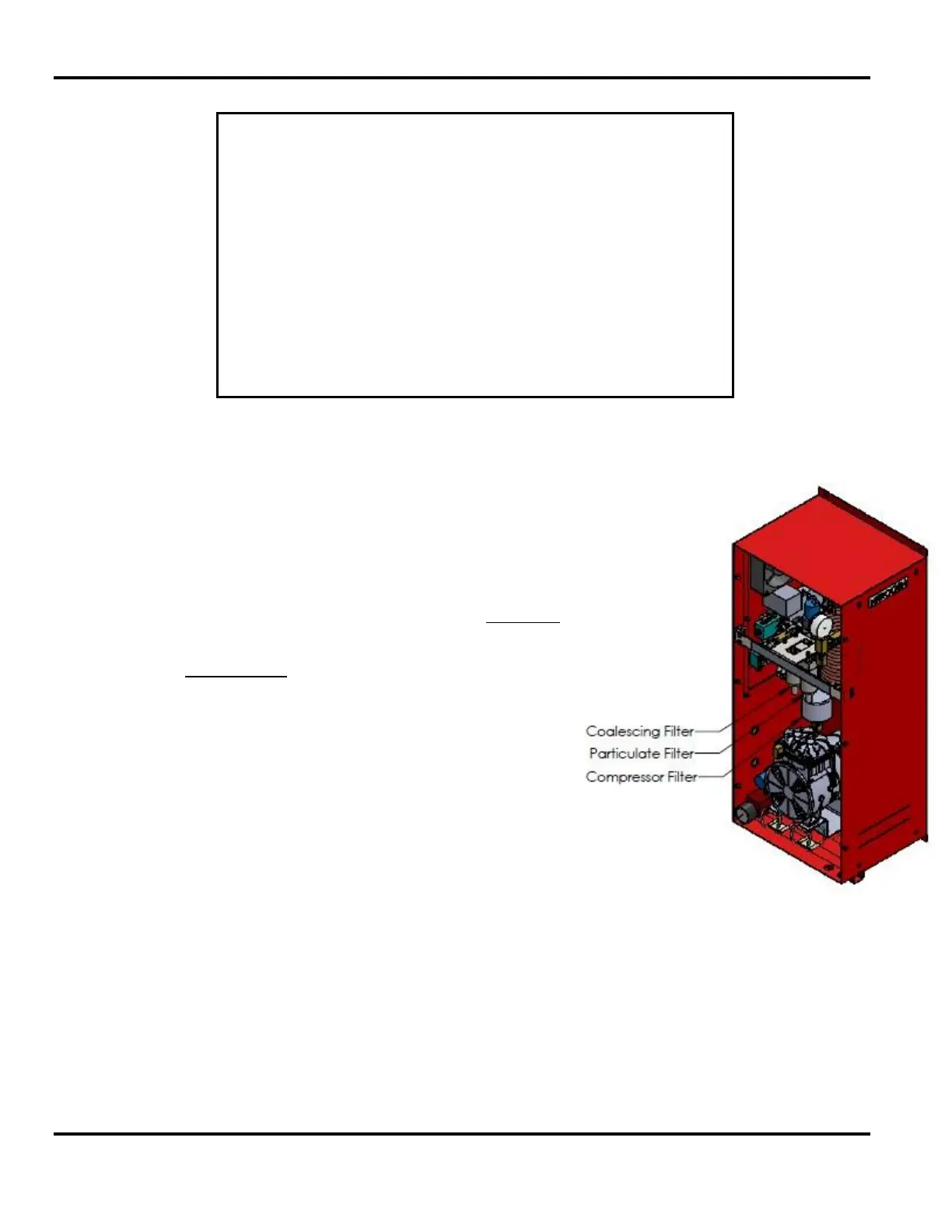FPS-650 and FPS-1250 South-Tek Systems
Version: 7
Revision Date: 9/6/19 Page 21 of 29
6 SYSTEM MAINTENANCE
Whenever doing any maintenance to the
system, make sure to power down the system.
Remove the front cover to gain access to the
filters.
Annual Filter replacement kit part # FRP-007
Air Pre-Filter
The integrated Air Compressor has an air
intake pre-filter. It is designed to prevent
particles from entering the compressor
housing and damaging internal components.
This filter needs to be replaced once per year or
every 1000 hours, whichever comes first. To do
so, remove the pre-compressor filter cap by
twisting it clockwise. Remove the old element
and use a clean dry cloth to clean the filter bowl
before installing the new element.
Buzzer or Red Light Warning Indicator
This N2-BLAST® is equipped with The BlastOff
®
Leak
Detection Feature. If the light on the PLC screen is blinking “b
ōFF“ in red and buzzer is on,
you may have a leak in your
fir e pr o te cti o n sy s t e m pi p ing . Protocol: Power off
the N2 Blast® and check for a leak. If none are found leave
the unit turned off and contact your service company. Only
once the leak has been located and corrected should you
resume normal operation.
Blas to f f ®
Figure 7: FPS-650 Filter Change