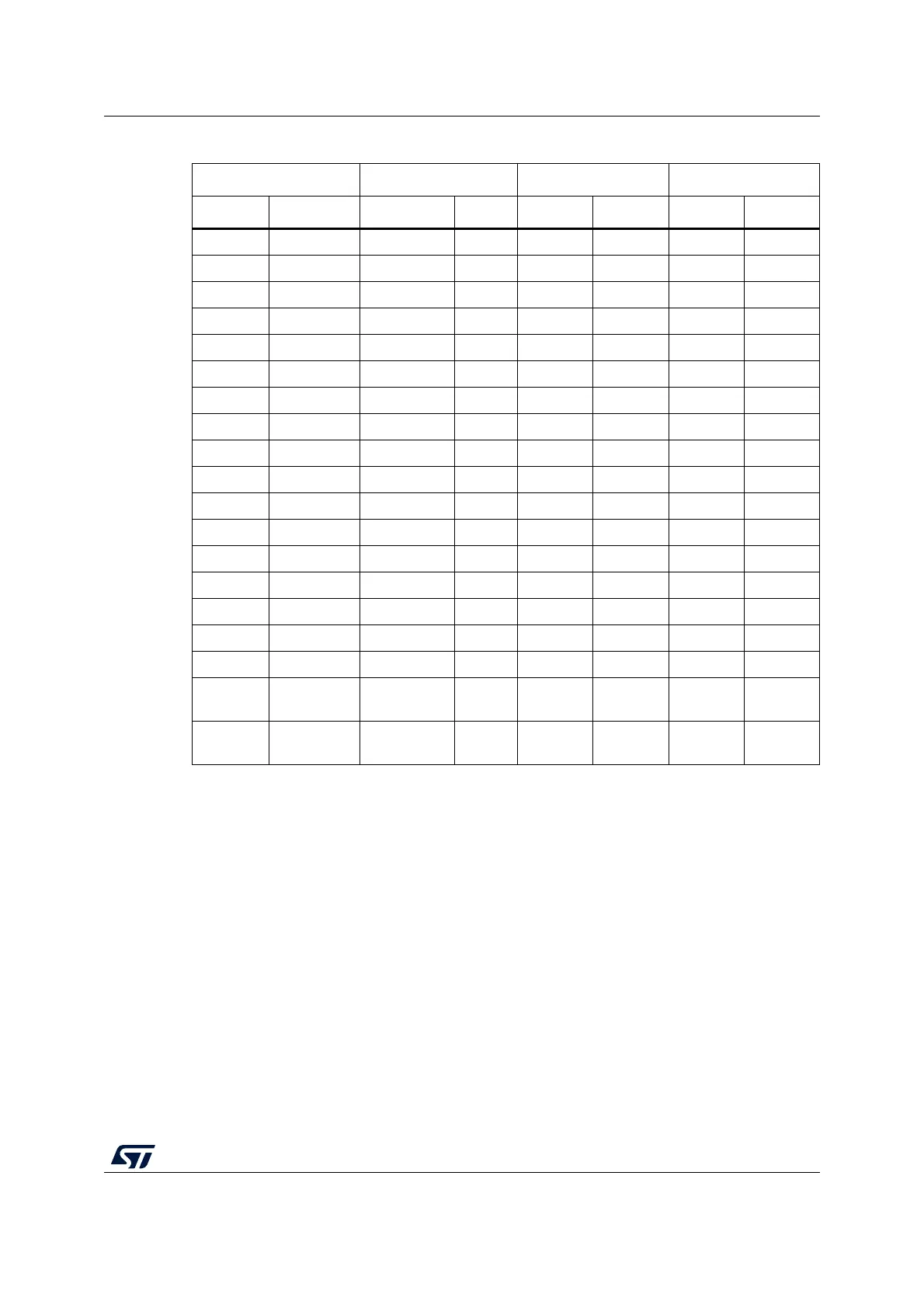UM1724 Rev 14 57/68
UM1724 Hardware layout and configuration
67
Table 28. ST morpho connector on NUCLEO-F302R8
CN7 odd pins CN7 even pins CN10 odd pins CN10 even pins
Pin Name Name Pin Pin Name Name Pin
1 PC10 PC11 2 1 PC9 PC8 2
3 PC12 PD2 4 3 PB8 PC6 4
5 VDD E5V 6 5 PB9 PC5 6
7BOOT0
(1)
1. The default state of BOOT0 is LOW. It can be set to HIGH when a jumper is on pin5-7 of CN7. Two unused
jumpers are available on CN11 and CN12 (bottom side of the board).
GND 8 7 AVDD U5V
(2)
2. U5V is 5 V power from ST-LINK/V2-1 USB connector and it rises before +5V.
8
9- -109GND-10
11 - IOREF 12 11 PB13 PA12 12
13 PA13
(3)
3. PA13 and PA14 share with SWD signals connected to ST-LINK/V2-1, it is not recommended to use them
as IO pins if the ST-LINK part is not cut.
RESET 14 13 PB14 PA11 14
15 PA14
(3)
+3.3V 16 15 PB15 PB12 16
17 PA15 +5V 18 17 PB6 PB11 18
19 GND GND 20 19 PC7 GND 20
21 PB7 GND 22 21 PA9 PB2 22
23 PC13 VIN 24 23 PA8 PB1 24
25 PC14 - 26 25 PB10 PA7 26
27 PC15 PA0 28 27 PB4 PA6 28
29 PF0 PA1 30 29 PB5 PA5 30
31 PF1 PA4 32 31 PB3 AGND 32
33 VBAT PB0 34 33 PA10 PC4 34
35 PC2
PC1 or
PB9
(4)
4. Refer to Table 10: Solder bridges for details.
36 35 PA2 - 36
37 PC3
PC0 or
PB8
(4)
38 37 PA3 - 38
