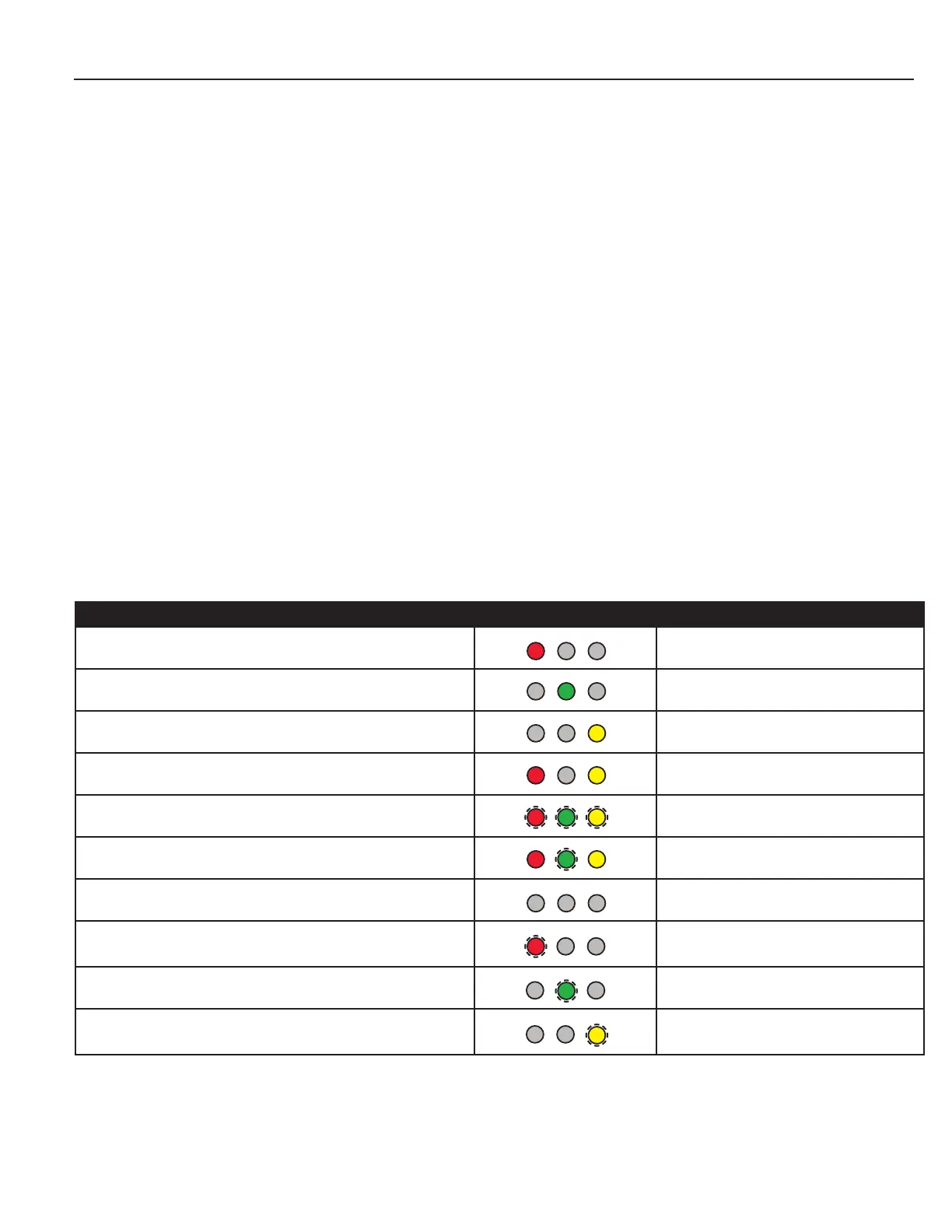38
Cordless Tool
STANLEY Assembly Technologies – BR-Series Cordless Tool
This chapter promotes proper and safe use and gives guidance to owners, employers, supervisors and others responsible
for training and safe use by operators. Cordless tools from STANLEY Assembly Technologies are intended for use in indus-
trial blind rivet fastening. Some instructions may not apply to all tools. Please contact STANLEY Assembly Technologies or a
STANLEY Assembly Technologies Authorized Distributor for information or assistance on STANLEY training for assembly tool
operation.
3.1 Display
Refer to the pictures under section 3.2 “Multiple Function Button” on page 40, the STANLEY BR-Series cordless tools have a
display for operator feedback of tool operation status. Two sets of lights [3 and 6] indicate fastening cycle status. Two blue
lights indicate whether the tool is armed (light on) or not armed (light off). A single multiple function button [5] can switch
between two jobs or tasks, reset the job, or reset a reject. When the button is used to select the Job or Task, one of two
orange indicators [4] illuminates to show the active Job or Task. The orange LED [7] indicates the status of the wireless con-
nection to the controller or if there is an error or preventive maintenance is required. See chapter 3.1 section C to determine
status of wireless link between the tool and the controller.
A. Status Lights and Matrix
STANLEY BR-Series tools have three (green, yellow, and red) status lights.
FUNCTION LIGHTS PATTERN
Programmed high force or high distance limits exceeded Solid
Cycle OK Solid
Programmed low force or low distance limits not met Solid
Abort, or high and low force or distance limits violated Solid
Homing Required Slow Flash with Beep
Adding spindle to controller Flash in Sequence
Tool is in hibernate mode, tool lights timed out, or tool off. None
Saving high force or high distance, NOK, rundown to tools
electronic board
Fast Flash
Saving OK rundown to tools electronic board Fast Flash
Saving NOK, programmed low force or low distance limits
exceeded rundown to tools electronic board
Fast Flash