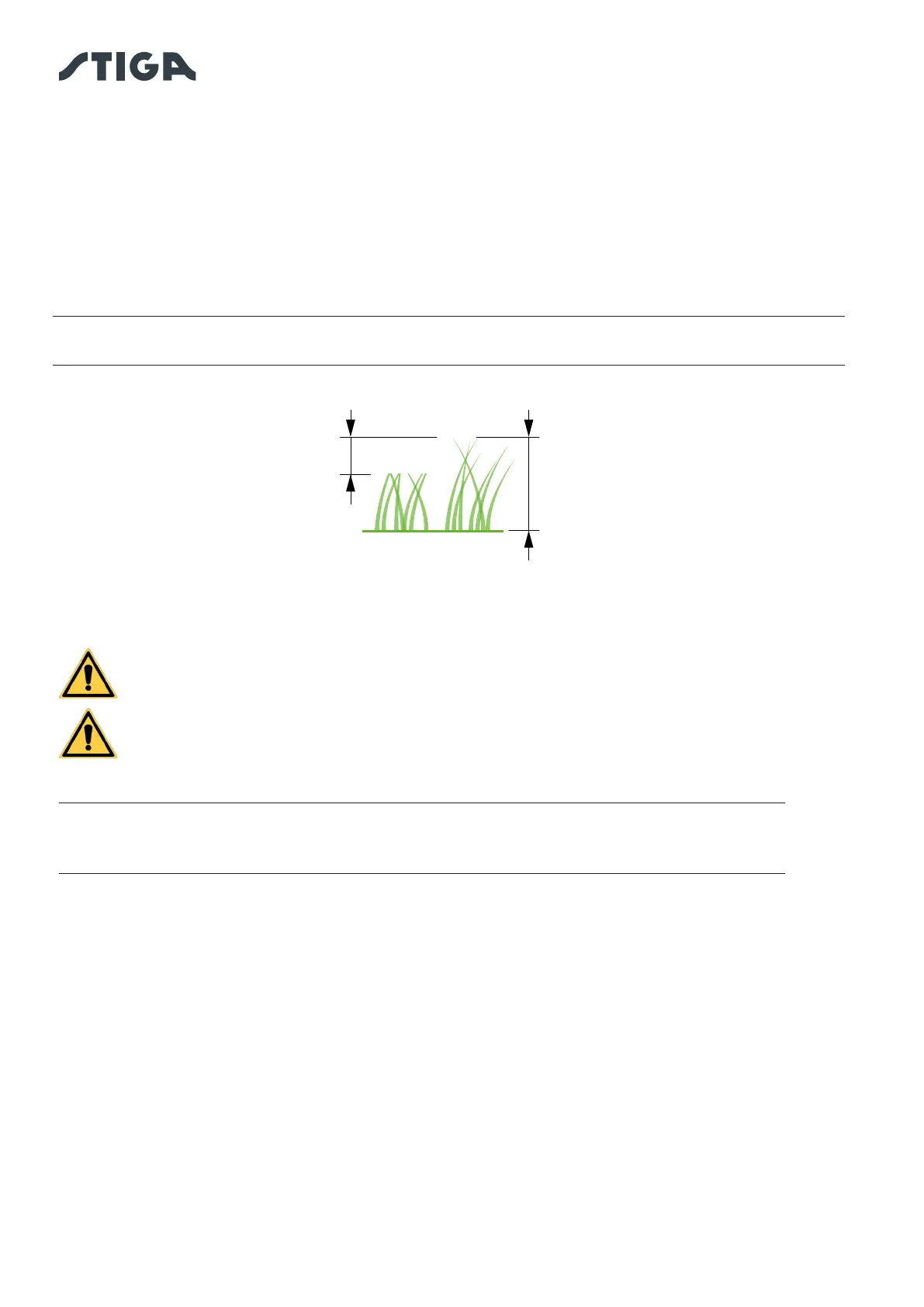58 EN
5. OPERATION
5.6. CUTTING HEIGHT ADJUSTMENT
The “CUTTING HEIGHT ADJUSTMENT " procedure describes how to adjust the height of the cutting
blades.
• The length X of grass cut by the robot lawn mower must not exceed 10mm.
• The robot lawn mower's operating range is 20-60 mm (cutting height).
• The initial height of the grass Y must therefore be 70mm maximum.
At the rst installation or at the beginning of the mowing season, if necessary, prepare the garden with a
traditional lawn mower to bring the initial height of the grass to an appropriate value.
NOTE: if you want to cut the grass more than 10 mm, adjust the cutting height so that the cut grass part
is 10 mm. Lower the cutting height further only after the garden has been mowed evenly.
Procedure:
1. Follow APP wizard to adjust the cutting height.
CAUTION:
Do not touch the cutting means when adjusting the cutting height.
WARNING:
In order to ensure the proper functioning of the blade height adjustment system,
make sure that no grass residue or dirt accumulates in the vicinity of the blades
and the blade motor protection bellows.
NOTE: The blade height adjustment system requires an initial calibration and subsequent
periodic calibrations, which are performed automatically. Calibration can also be performed
manually using the dedicated menu in the App.
5.6.1.
Thanks to the automatic cutting height adjustment, the height of the blades is automatically raised or
lowered according to the eort measured by the blade motor. In the event of excessive eort, the robot
lawn mower automatically raises the cutting height. In subsequent cutting cycles the cutting height is
gradually lowered in order to reach the set value.
Procedure:
1. Activate the function through the App's "settings" section.
X
Y
