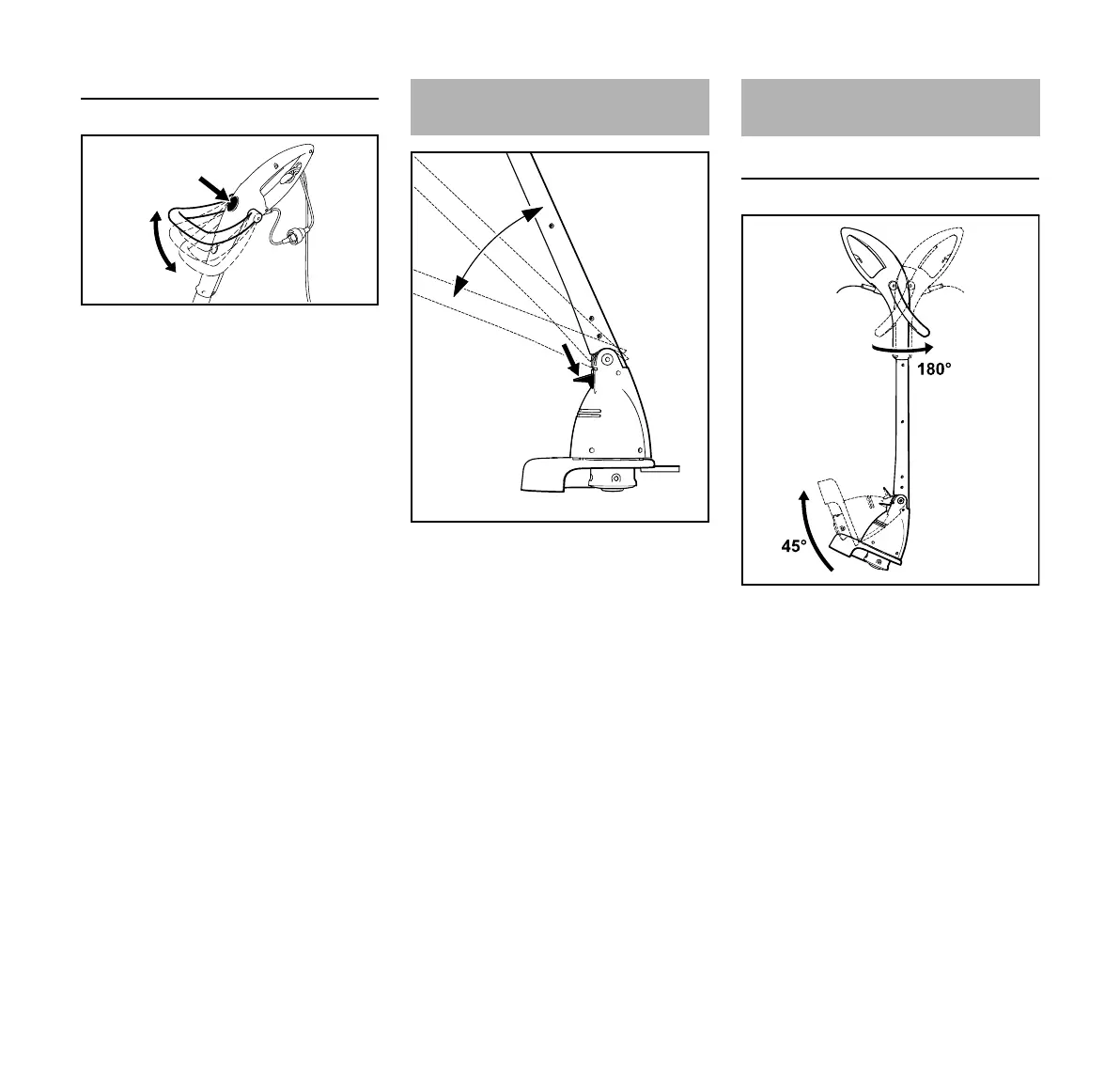FSE 31, FSE 41
English
12
Adjusting the Assist Handle
N Press in the lock button (4).
N Adjust angle of the assist handle (5)
and engage it one of 3 positions: A,
B or C
N Press down the locking lever (1).
N Adjust angle of the shaft (2) and
engage it one of 3 positions: A, B
or C
FSE 41 only
N Rotate the control handle (1) 180°
relative to shaft and engage it in
position – see “Adjusting the
Handles”.
N Swing the motor housing (2) 45°
and engage it in position, see
“Adjusting Shaft Angle”
Adjusting Angle of Shaft
Converting Unit to Power
Edger