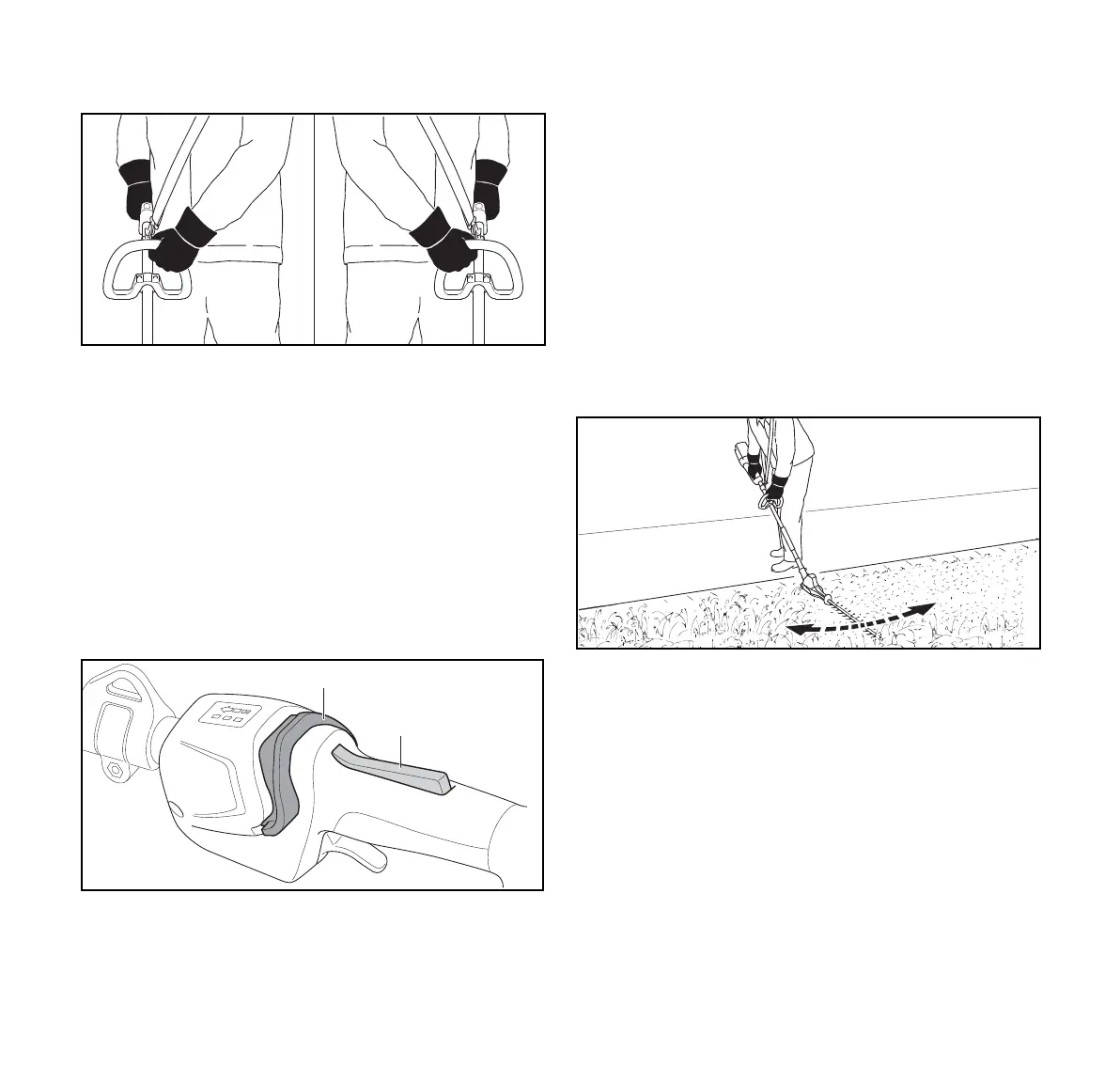0458-683-0121-A
18
English
11 Operating the Hedge Trimmer
HLA 135
► Hold the long-reach hedge trimmer with one hand on the
control handle and clasp the control handle with your
thumb.
► Hold the long-reach hedge trimmer with your other hand
on the loop handle and clasp the loop handle with your
thumb.
11.4 Setting the performance level
Depending on the application, 3 power levels can be set.
The LEDs indicate the selected power level. The higher the
power level, the faster the cutting blades can run.
The selected power level affects the battery’s runtime. The
lower the power level, the longer the runtime.
► Press and hold the trigger lockout (1).
► Push the release slide (2) in the direction of the cutting
blades with your thumb.
The LEDs emit light to indicate the power level selected.
► Push the release slide (2) forwards, hold it briefly in that
position and allow it to spring back.
This selects the next power level. After the third
performance level, it starts again with the first
performance level.
► Push the release slide (2) forwards and allow it to spring
back as many times as necessary to select the required
power level.
11.5 Cutting
Cutting close to the ground (HLA 135)
► Set the cutting blades to a suitable angle.
► Swing the long-reach hedge trimmer evenly back and forth
in an arc.
► Move forward slowly in a controlled manner.
► If cutting performance deteriorates: Sharpen the cutting
blades.
Cutting the side of the hedge
► Use pruning shears or a chainsaw to cut out thick
branches first.
0000-GXX-4570-A0
0000084757_002