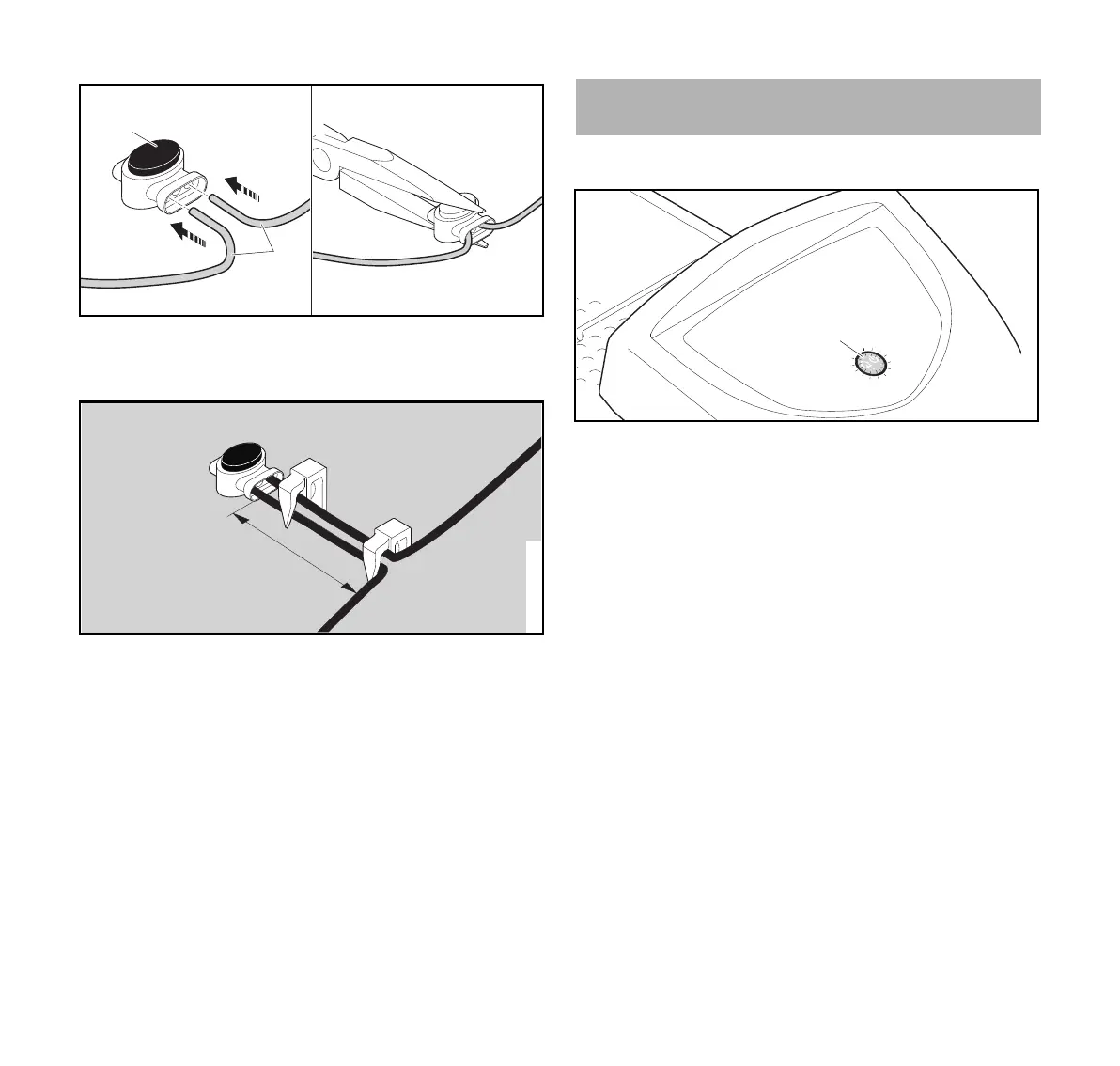0478-131-3045-A
41
English
12 Docking Station
► Insert the unstripped wire ends(2) in the wire
connector(1).
► Press the wire connector together using suitable pliers.
► Attach the perimeter wire to the ground using two wire
stakes, leaving a=2 in (5 cm) of strain relief as depicted
above.
12.1 LED on the Docking Station
A red LED(1) shows the status of the docking station and
the perimeter wire signal.
If the LED is off: The docking station is switched off and the
wire signal is not being transmitted.
If the LED glows: The docking station is switched on and the
robotic mower is not docked.
If the LED flashes slowly: The docking station is switched
on, the robotic mower has docked successfully or is being
charged.
If the LED glows for 3 seconds followed by a 1 second
pause: The "Homecall" function is activated.
If the LED flashes rapidly (approximately two times per
second): The perimeter wire is not correctly connected to the
docking station or the wire signal is no longer present. The
perimeter wire may be broken (wire break).
If the LED flashes rapidly at intervals: The LED flashes
alternately 3 times at a 1- second interval, 3 times at a 2-
second interval, 3 times at a 1-second interval, 5 second
pause. After the pause, the signal is repeated. The docking
station has a malfunction. For troubleshooting information,
@ 21.2.
2
1
0000-GXX-3411-A1
12 Docking Station
1
0000-GXX-3341-A0
