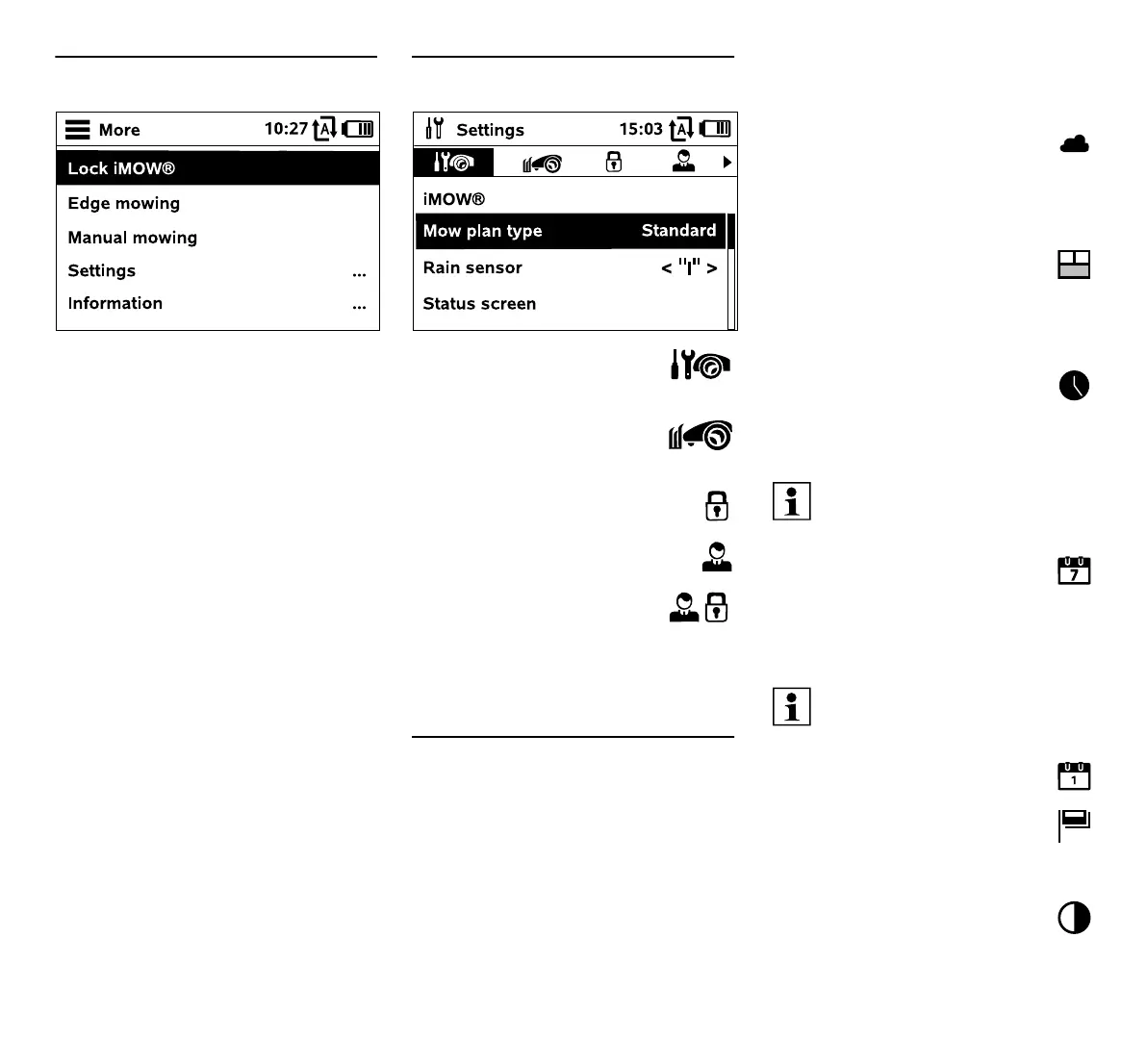0478 131 8354 D - EN
46
11.8 More
1. Lock iMOW®:
Activates the disabling device.
Press the illustrated button combination to
unlock. (Ö 5.2)
2. Edge mowing:
Following activation, the robotic mower
mows the edge of the mowing area. After
completing one circuit, it travels back to
the docking station and charges the
battery.
3. Manual mowing:
The blade can be activated and the lawn
mown manually by pressing the OK button
and Mow button. Steering is performed
using the control pad. (Ö 15.6)
4. Settings (Ö 11.9)
5. Information (Ö 11.17)
11.9 Settings
1. iMOW®:
Adapt machine settings
(Ö 11.10)
2. Installation:
Adapt and test the installation
(Ö 11.13)
3. Safety:
Adapt the safety settings (Ö 11.15)
4. Service:
Maintenance and service (Ö 11.16)
5. Dealer area:
The menu is protected by the
dealer code. Your specialist
dealer performs a variety of maintenance
and service operations with the aid of this
menu.
11.10 iMOW® – machine settings
1. Mow plan type:
Standard: The robotic mower mows the
lawn throughout the entire active time.
Mowing operations are only interrupted for
charging. The mow plan type Standard is
preset.
Dynamic: The number and duration of
mowing and charging times are adapted
fully automatically within the active times.
2. Rain sensor:
The rain sensor can be set so that
mowing is interrupted or does not
start when it is raining.
● Setting the rain sensor (Ö 11.11)
3. Status screen:
Select the information that is to
appear in the status screen.
(Ö 11.2)
● Setting the status screen (Ö 11.12)
4. Time:
Set the current time.
The set time must correspond to the
actual time in order to prevent inadvertent
mowing by the robotic mower.
5. Date:
Set the current date.
The set date must correspond to the
actual calendar date in order to prevent
inadvertent operation of the robotic
mower.
6. Date format:
Set the required date format.
7. Language:
Set the required display language.
The language selected during initial
installation is set as the default.
8. Contrast:
The display contrast can be
adjusted as required.
RMI 632 C, RMI 632 PC:
The time can also be set using the
app. (Ö 10.)
RMI 632 C, RMI 632 PC:
The date can also be set using the
app. (Ö 10.)
