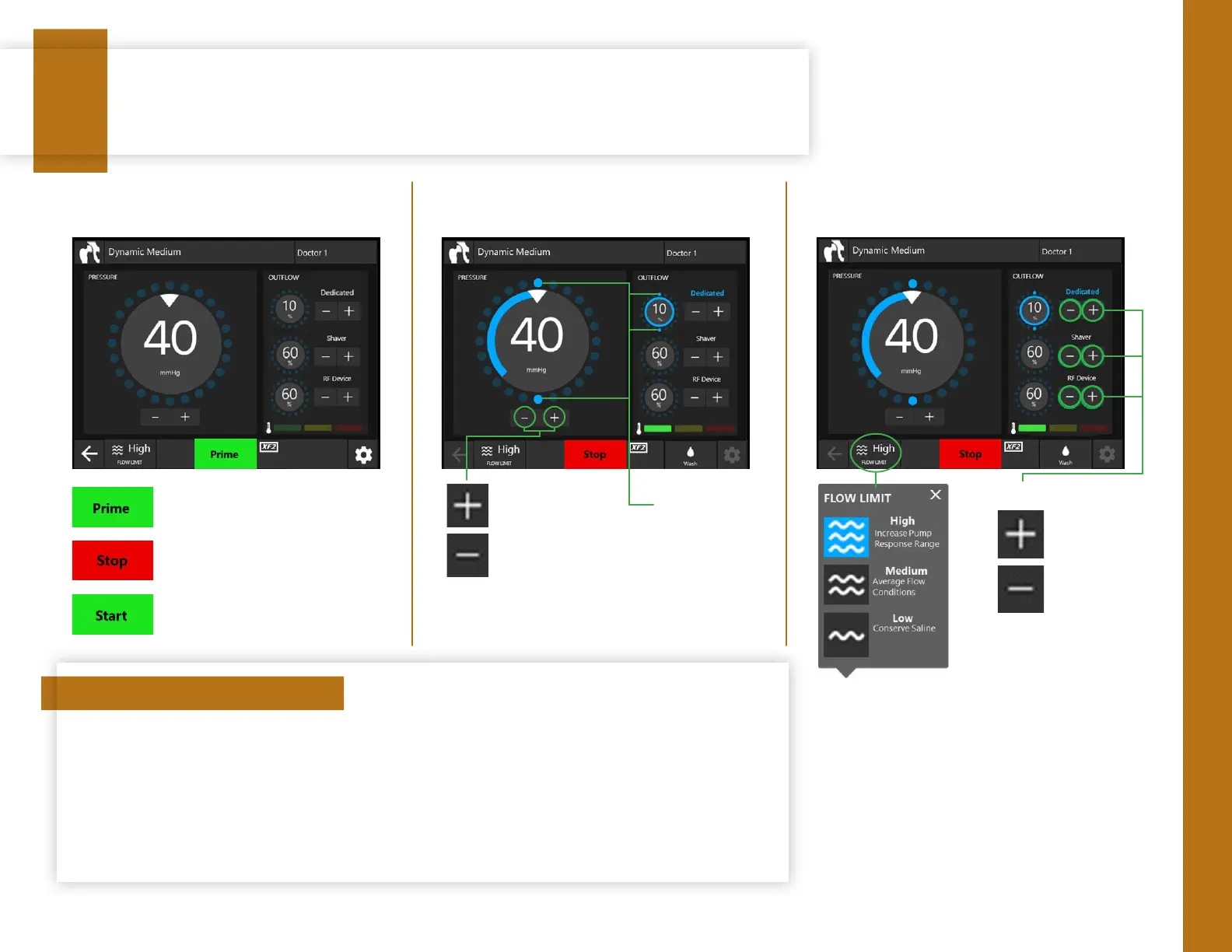PRESSURE, SUCTION AND FLOW
Pressure, suction and flow settings
How to access and adjust set pressure, suction and flow settings.
Step 1: Start the pump Step 2: Adjust pressure Step 3: Adjust suction and ow
= Prime pump
= Stop pump
= Start pump
= Set pressure up
= Set pressure down
Note: Actual pressure indicates the pressure in
the joint.
4
= Suction rate
up
= Suction rate
down
Note: Each dial sets
and displays suction
for the listed line
Rotating dots
indicate the
console is
pumping uid
Flow
Flow limit pop-up menu
accessed to set inow
limit
Suction
Set pressure
Set pressure is the pump’s target
pressure in the joint.
NOTE: On the CrossFlow console,
pressure is adjusted in increments
of 5mmHg
Suction (Inflow/outflow mode)
Suction refers to the ow rate
the outow pump will achieve
through the outow cannula,
shaver, and RF tube.
NOTE: Suction will adjust
in increments of 10%
Flow limit
Flow is the maximum ow
rate the inow pump will reach
while attempting to achieve the
set pressure.
Settings in detail
The IFU part number is: P17330. The CrossFlow Pump catalog number is: 0450000000
5
