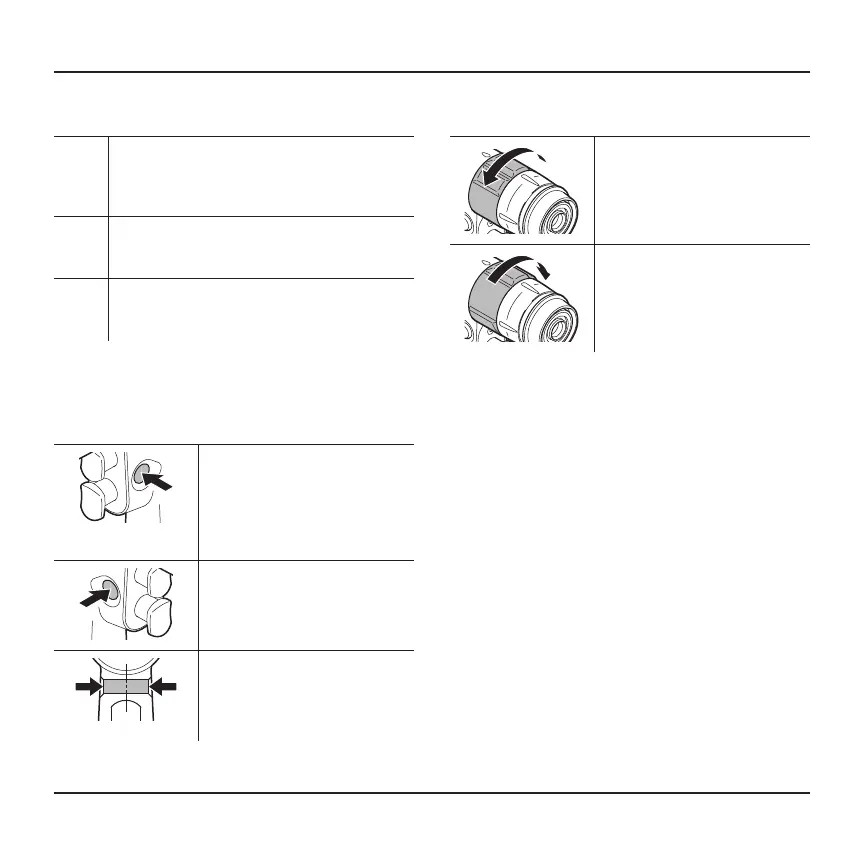7205-001-700 Rev-AA EN
www.stryker.com 5
Handpiece (continued)
E Applied Part – The distal end of the
handpiece and the attachment (as defined
by the standards listed in the Specifications
section under Product Safety Certification).
F Reverse Trigger – Controls the variable
speed operation of the handpiece in a
counterclockwise direction.
G Forward Trigger – Controls the variable
speed operation of the handpiece in a
clockwise direction.
NOTE: Press both triggers simultaneously to operate
the handpiece in oscillate mode.
Function Switch
Forward Mode – Only the
forward trigger is functional.
The reverse trigger is locked to
prevent inadvertent operation
of the handpiece in a
counterclockwise direction.
Forward/Reverse/Oscillate
Mode – Both triggers are
functional.
Safe Mode – Both triggers are
locked to prevent inadvertent
operation of the handpiece.
Shift Collar
Drill Mode – Fast speed, low
torque operation
Ream Mode – Slow speed,
high torque operation