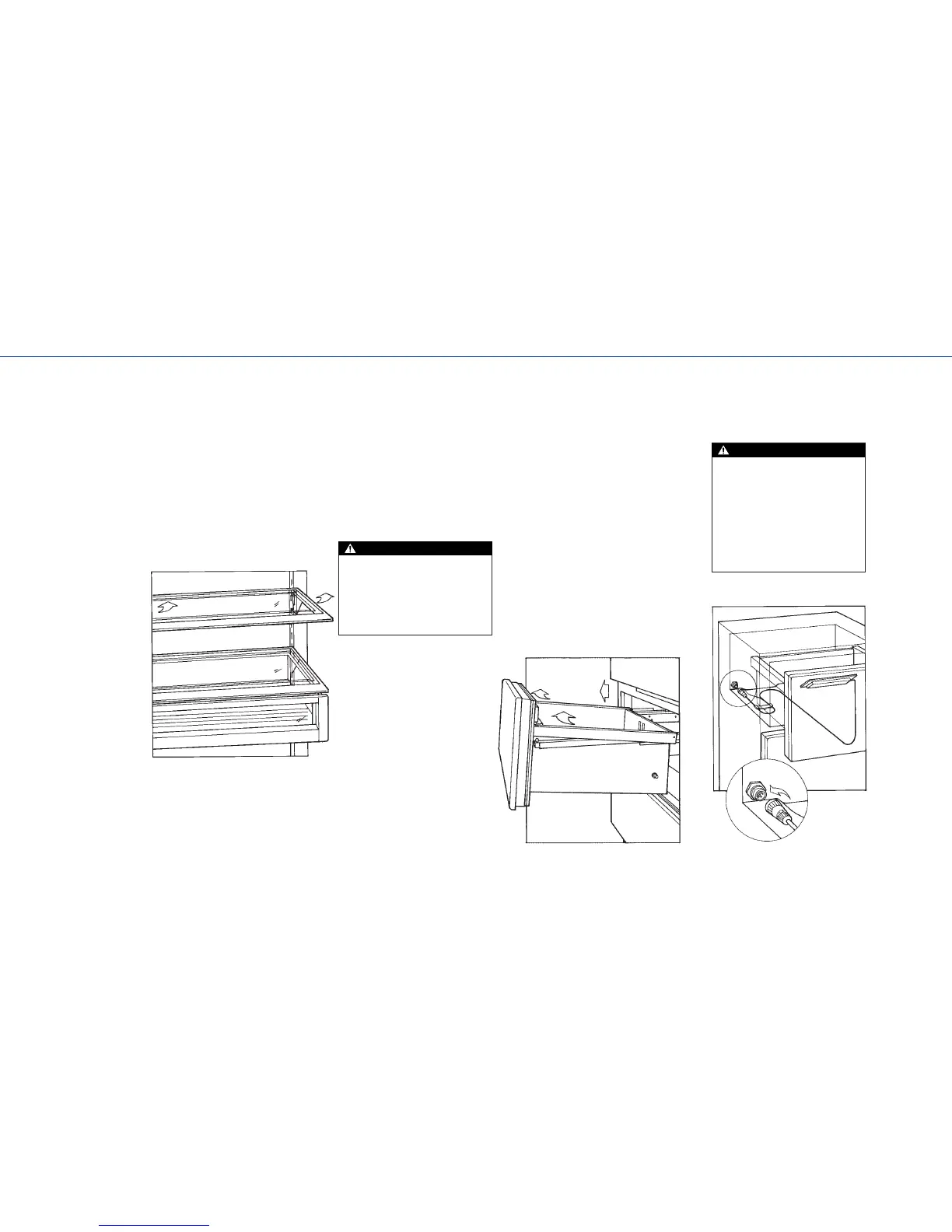To clear the door shelves, lift
and tilt the right end of the shelf
up, and tilt the left end down.
Then lift out the shelf, clearing
the unit’s door shelves.
To replace shelves, select the
desired shelf height. Then, with
the shelf front raised slightly,
place shelf in tracks at the rear
of the unit. Lower the front of
the shelf until it locks into
position.
10
DrawersShelves
Glass shelf removal
To remove a drawer from your
unit, pull it open until it stops.
Raise the drawer front and pull
out, as shown in the diagram.
To replace a drawer, raise the
front of it and place onto the
tracks. Be sure to engage the
front holes of the drawer rail
with the small pegs at the end
of each rail.
Drawer removal
You can remove or adjust the
tempered glass shelves by tilting
the shelf up at the front, then
lifting up and out of the tracks
on rear wall of the refrigerator or
freezer, as shown in the diagram.
Control cable disconnection
