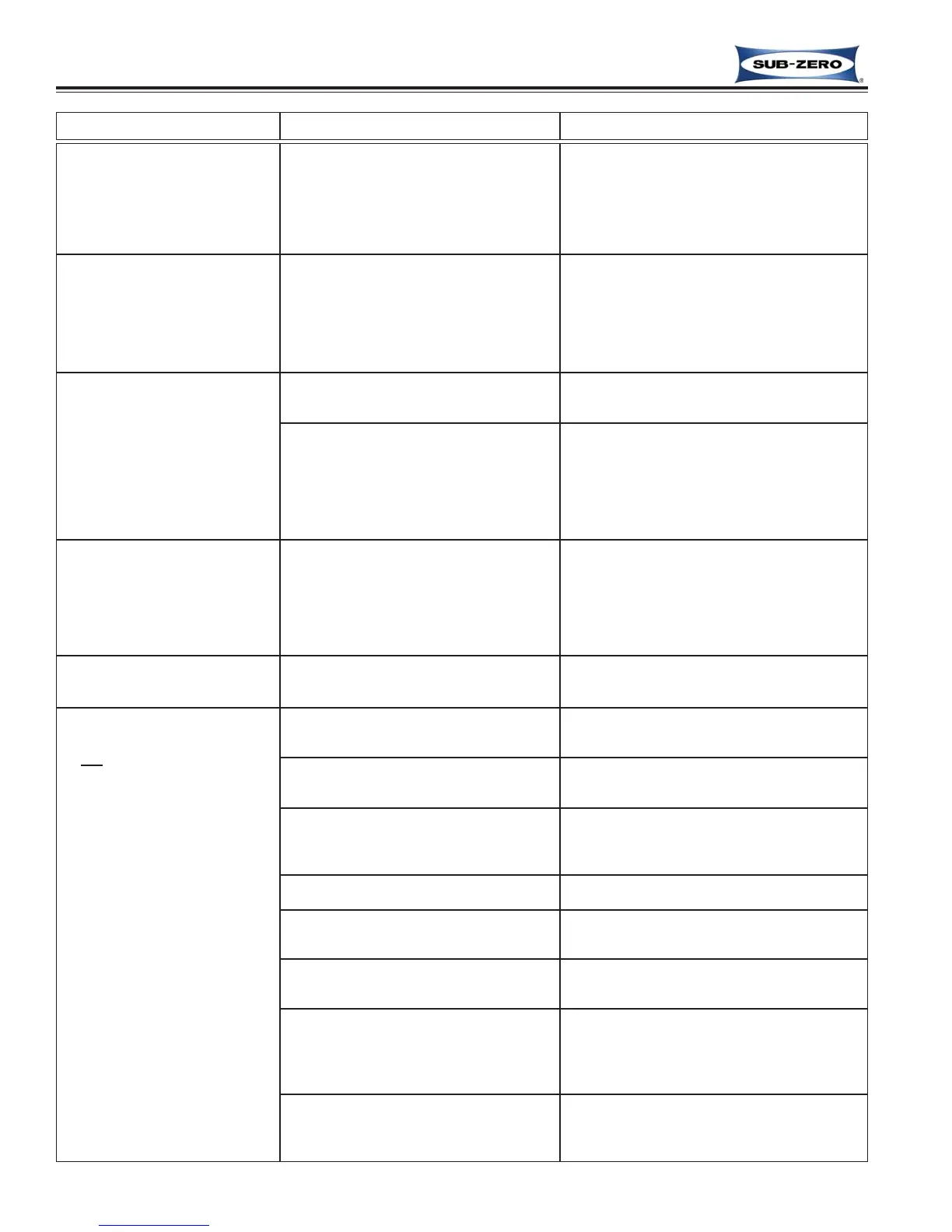Troubleshooting Guides
Under Counter (UC-24) Series
8-8
#7003933 - Revision B - November, 2007
PROBLEM POSSIBLE CAUSE TEST / ACTION
A. “EE” Displayed in place of
Freezer Temperature with
“SERVICE” Flashing
B. “EE” Displayed in place of
Refrigerator Temperature
with “SERVICE” Flashing
C. Warm or Normal
Temperatures Displayed with
“SERVICE” Alone Flashing
D. Warm or Normal
Temperatures Displayed with
non-flashing “SERVICE”
Displayed
E. Erratic Temperatures with or
without “SERVICE” Flashing
F. Warm Refrigerator
Temperatures, “SERVICE”
not
displayed or Flashing
(Continued)
Freezer Compartment Thermistor
Disconnected, Shorted, or misread
Refrigerator Compartment Thermistor
Disconnected, Shorted, or misread
Excessive Compressor or Evaporator
Fan Run
Refrigerator Evaporator Thermistor
Disconnected, Shorted, or misread
Error Codes Observed in Diagnostic
Mode, but not Cleared from Memory
Control Board Configured for Wrong
Model
No Power to Unit
Unit Switched OFF
Unit in Show Room Mode
Control Set Too High
Warm Food Load
High Room Ambient
Door Ajar
a. Food Product Obstruction
b. Door Closer Defective
Faulty Light Switch
Check freezer compartment thermistor elec-
trical connections from thermistor to control
board. Reconnect / repair connections.
Check resistance of freezer compartment
thermistor for 30,000 to 33,000 ohms at
32°F (0°C). Replace if defective.
Check refrigerator compartment thermistor
electrical connections from thermistor to
control board. Reconnect / repair connec-
tions. Check resistance of refrigerator com-
partment thermistor for 30,000 to 33,000
ohms at 32°F (0°C). Replace if defective.
Initiate Diagnostic Mode and see Error Code
Troubleshooting Guide
Check evaporator thermistor electrical con-
nections from thermistor to control board.
Reconnect / repair connections. Check
resistance of evaporator thermistor for
30,000 to 33,000 ohms at 32°F (0°C).
Replace if defective.
Enter diagnostic mode to observe error
codes. See Error Code Troubleshooting
Guide. Verify unit was repaired for error
codes displayed. Press appropriate
WARMER and COLDER keys for 15 sec-
onds to clear error codes.
Initiate Manual Model Configuration Mode
and reconfigure to correct model.
Check power to unit, plug unit in or switch
supply circuit breaker ON.
Check for “OFF” displayed at LCD. If off,
press POWER key.
Switch unit to OFF, then press and hold
WARMER & COLDER keys, and press
POWER key.
Check set-point. If high, adjust.
Check contents of refrigerator for warm food
load. Instruct customer.
Instruct customer unit performs best
between 60°F(16°C) and 90°F(32°C).
a. Move obstruction.
b. Replace door closer.
Check operation of light switch, lights off
when switch is depressed. Replace switch if
defective.
