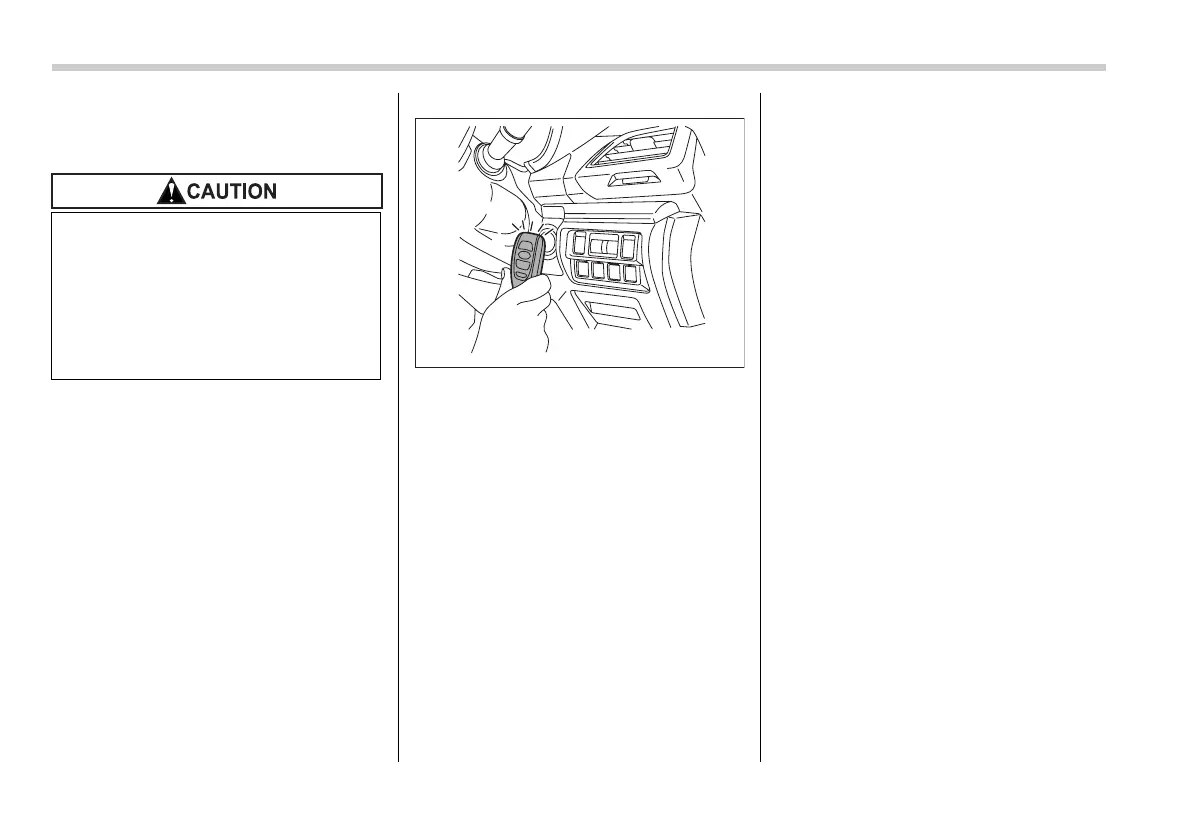10
When access key does not
operate properly
If the engine start procedures cannot be
performed due to strong radio noise in the
surrounding area or a weak access key
battery, perform the following procedure.
When the battery of the access key is dis-
charged, replace it with a new one.
Refer to the “Replacing battery of access
key” section in chapter 11 of the Owner’s
Manual.
1. Apply the parking brake.
2. Shift the select lever in the “P” position.
3. Depress the brake pedal.
4. Hold the access key with the buttons
facing you, and touch the push-button ig-
nition switch with it.
When the communication between the ac-
cess key and the vehicle is completed, a
chime (ding) will sound, and the operation
indicator on the push-button ignition
switch illuminates in green. At the same
time, the push-button ignition switch turns
to the “ACC” or “ON” position.
5. Within 5 seconds after the operation in-
dicator illuminates in green, while de-
pressing the brake pedal, press the push-
button ignition switch.
NOTE
If the engine does not start even
though the above procedure was fol-
lowed precisely, contact your SUBARU
dealer.
Keep metallic objects, magnetic
sources and signal transmitters
away from the area between the ac-
cess key and the push-button igni-
tion switch. They may interfere with
the communication between the ac-
cess key and the push-button igni-
tion switch.
900893
B1301AE-A.fm 10 ページ 2016年8月29日 月曜日 午前10時4分
