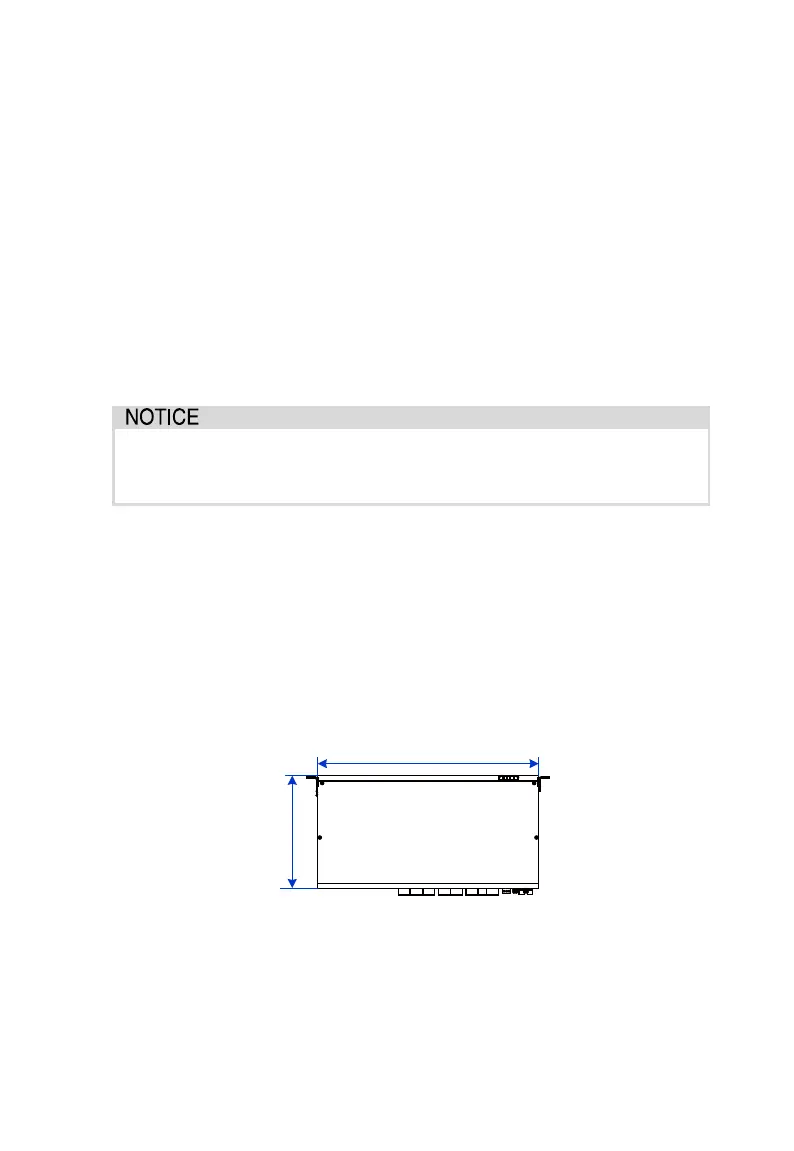11
5.2 Installation Place Requirement
This section is to help the user to select the optimal installation place.
With IP20 protection degree, the Logger3000 can only be installed indoors.
Ambient temperature range: -30℃~ +60℃.
The ambient humidity shall not exceed 95%. The internal components may
be damaged if otherwise.
Take proper damp-proof and anti-corrosion methods.
The network cable within the scope of delivery is 2m.
If there is external devices (e.g. EM device and etc.) connected to the
Logger3000, user needs to add corresponding communication SPD
according to the on-site situation.
5.3 Installation
When the abovementioned requirements are met, install the Logger3000 in any
place indoors. The Logger3000 can be rack-mounted or wall-mounted.
5.3.1 Rack-mounted Installation
Step 1 Select 1U standard rack to install the Logger3000.
Step 2 The distance of the two racks is shown in the figure below.
Step 3 Insert the Logger3000 inside the rack.
