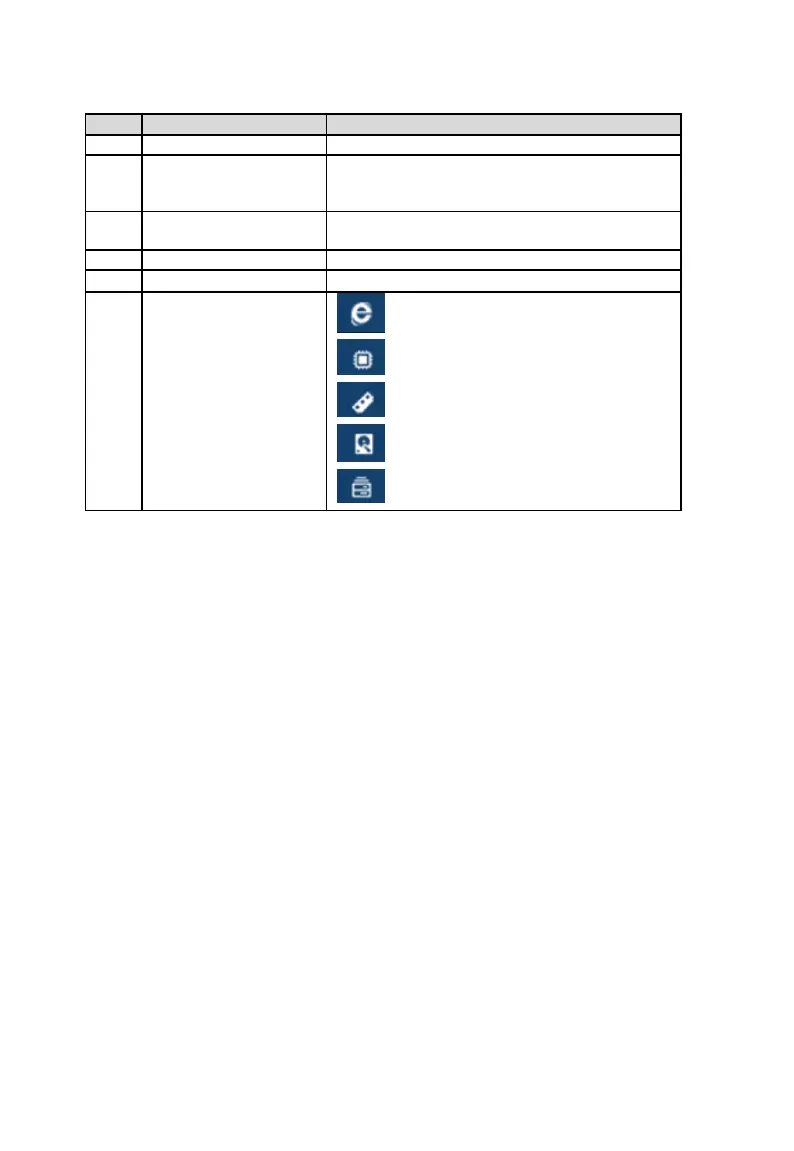24
Display the main function modules of WEB
After selecting the 1
st
function module, check
or set the corresponding info through the 2
nd
navigation menu
Display the present selected check or set
function interface
Display the present system time
Display the present login user
:Internet access
:CPU use rate
:memory use rate
:hardware use rate
:total number of online devices
8.5 WEB Menus
The 1
st
navigation menu includes: Monitoring, Management, Settings, and
Maintenance.
The logic structure of the O & M user menu is shown below.
