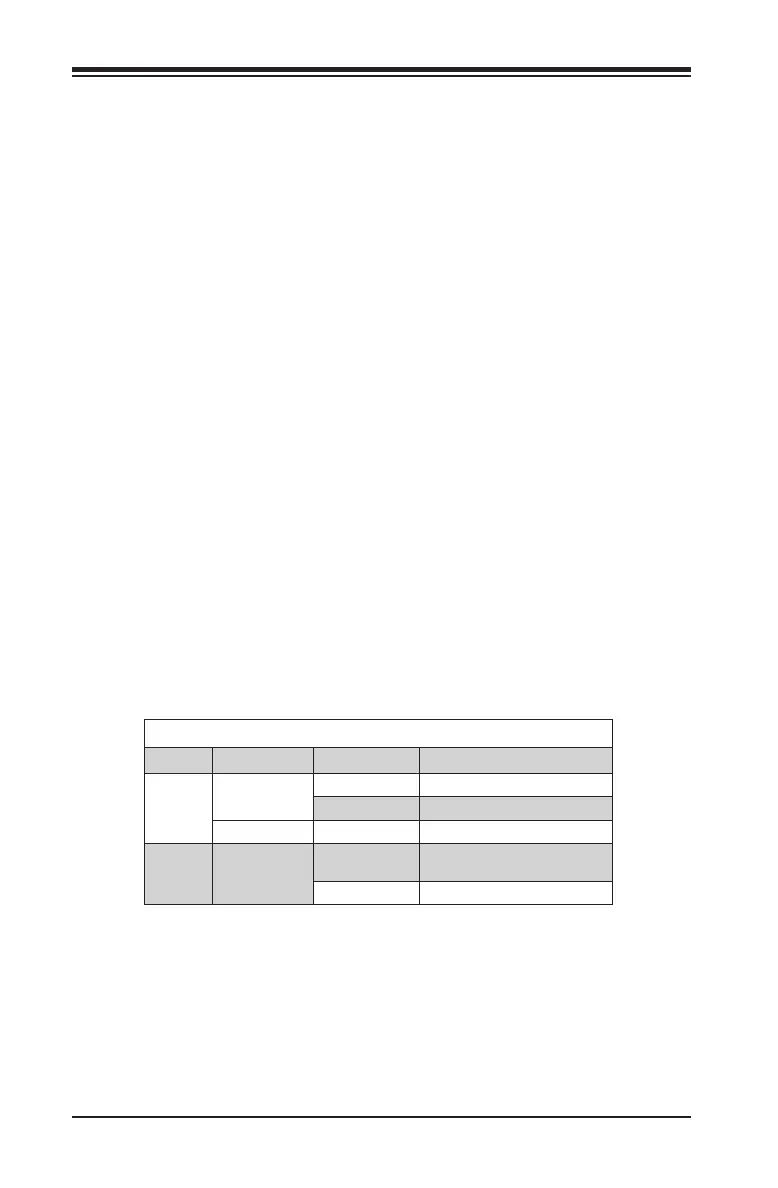2-6
Super AOC-URG4N4-i4XTS, AOC-URG4N4-i2XT, and AOC-URG4N4 Add-on Card
User's Guide
2-3 Ports
There are four ports located on the add-on card. Connect a Direct Attach Copper
Twin-Axial cable or an LC Fiber-Optic cable to the ports to provide Gigabit Ethernet
communication. The RJ45 connector is for JLAN1 (LAN1 and LAN2), while the SFP+
connectors are for JSFP or JSFP+1 (LAN 3 and 4). Refer to the add-on card layout
on pages 2-1 through 2-3 for the locations of the ports.
Port LEDs
Port LED Color Denition
RJ45 Link Solid Green 10Gbps Link Speed
Solid Yellow 1Gbps Link Speed
Activity Blink Yellow Activity
SFP+ Link/Act. Green 10Gbps Link Speed/Activity
blinking
Yellow 1Gbps Speed/Activity blinking
2-4 Connectors
RJ45 and SFP+ Port LEDs
The triangular LEDs will be placed as arrows to indicate which LAN it corresponds
to. For example, LED4 pointing upward indicates that it will signal the status of the
upper LAN4 port. The LED3 triangle pointing downwards indicates that it is for the
lower LAN3 port. For more information about the LED signals, see the table below.
