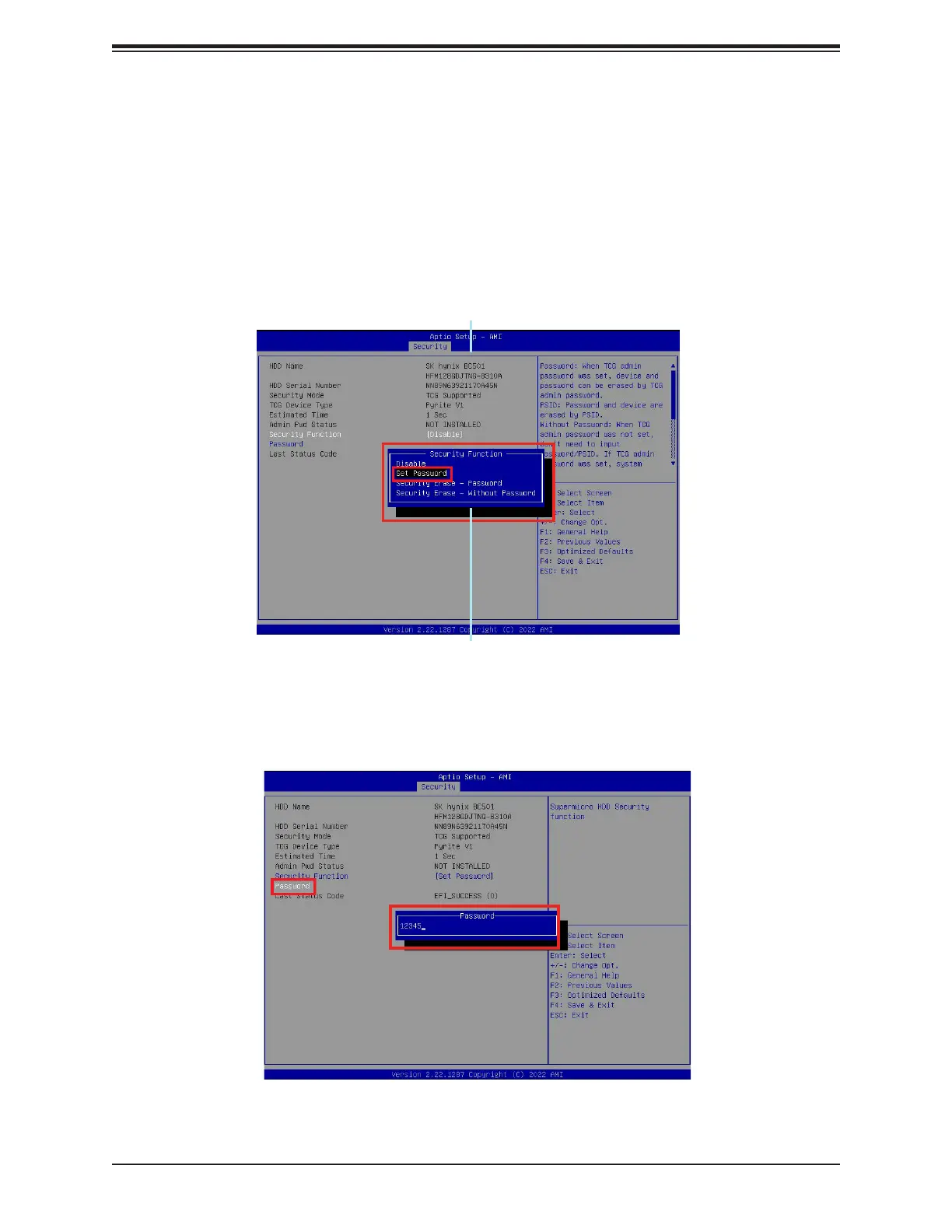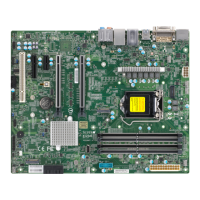Super Secure Erase for the X11/X12/X13/B11/B12/B13/H11/H12/BH12/H13 Motherboards User's Guide
2.2 Set Password
To set a password, select Security Function from Supermicro Security Erase submenu as
follows.
Set Password and press <Enter> to invoke
the screen as shown below.
Password and press <Enter>. When the popup
dialogue box displays as shown above, enter your password in the popup box for the selected
drive.
