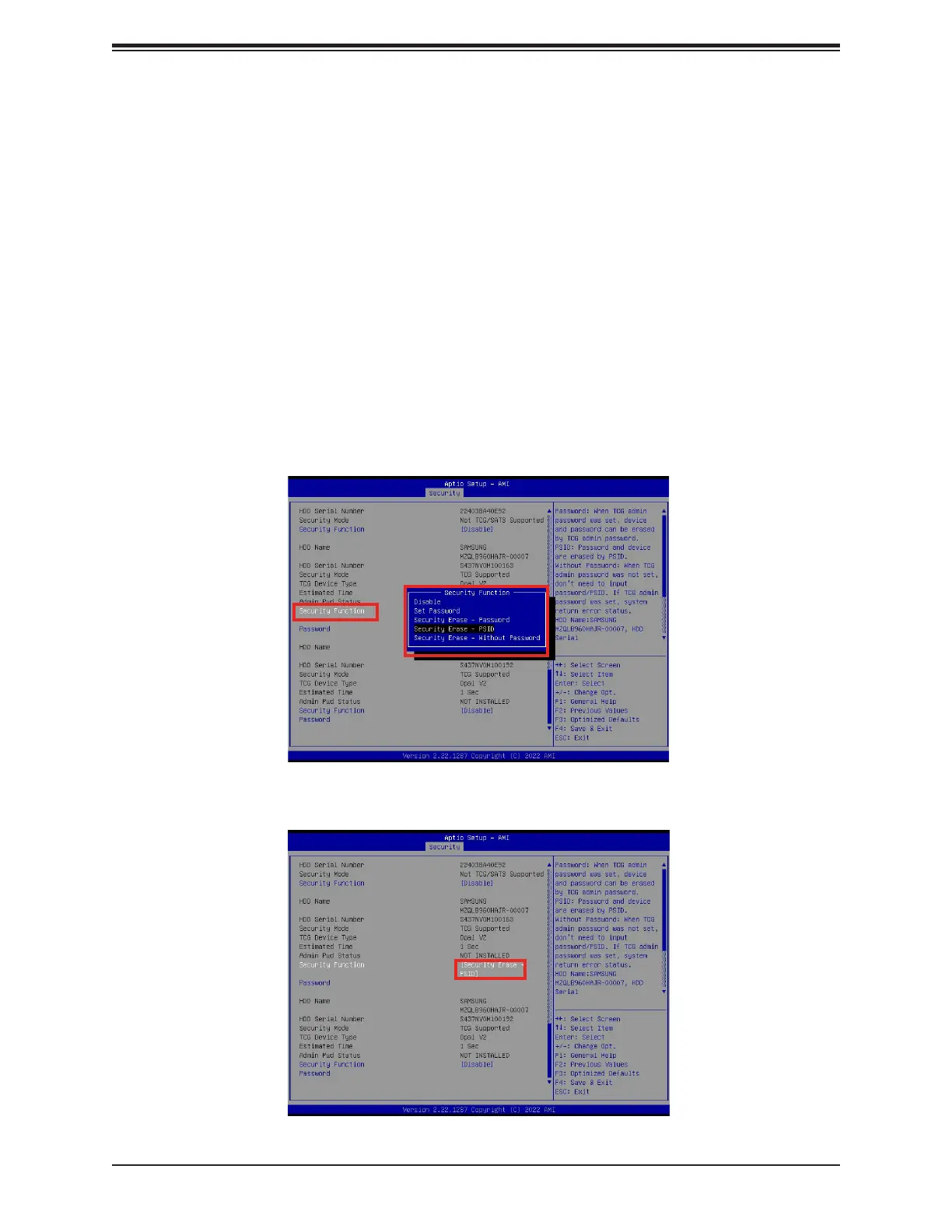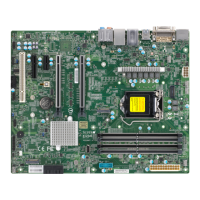Chapter 2: Conguring Secure Erase Settings in the BIOS
2.7 Security Erase - PSID (Physical Security ID) (*Available
when an SED SSD device that supports this feature is
detected)
to erase the data stored in an SED SSD with PSID support is to use the correct PSID to
securely erase the data in the select drive. There is no other way you can use to erase
data from such an SED SSD without using the correct PSID of this device.
To use this feature, select Security Function from the Supermicro Security Erase submenu
Warning!! Please exercise extreme care. All data stored in the device along with your
user password will be erased if you select this feature, enter the correct PSID, and press
<Enter>.
Security Erase - PSID
Security Erase - PSID is enabled as shown below.
Warning!! Please exercise extreme care. All data stored in the device and your user
password will be erased if you enter the PSID and press <Enter>.
