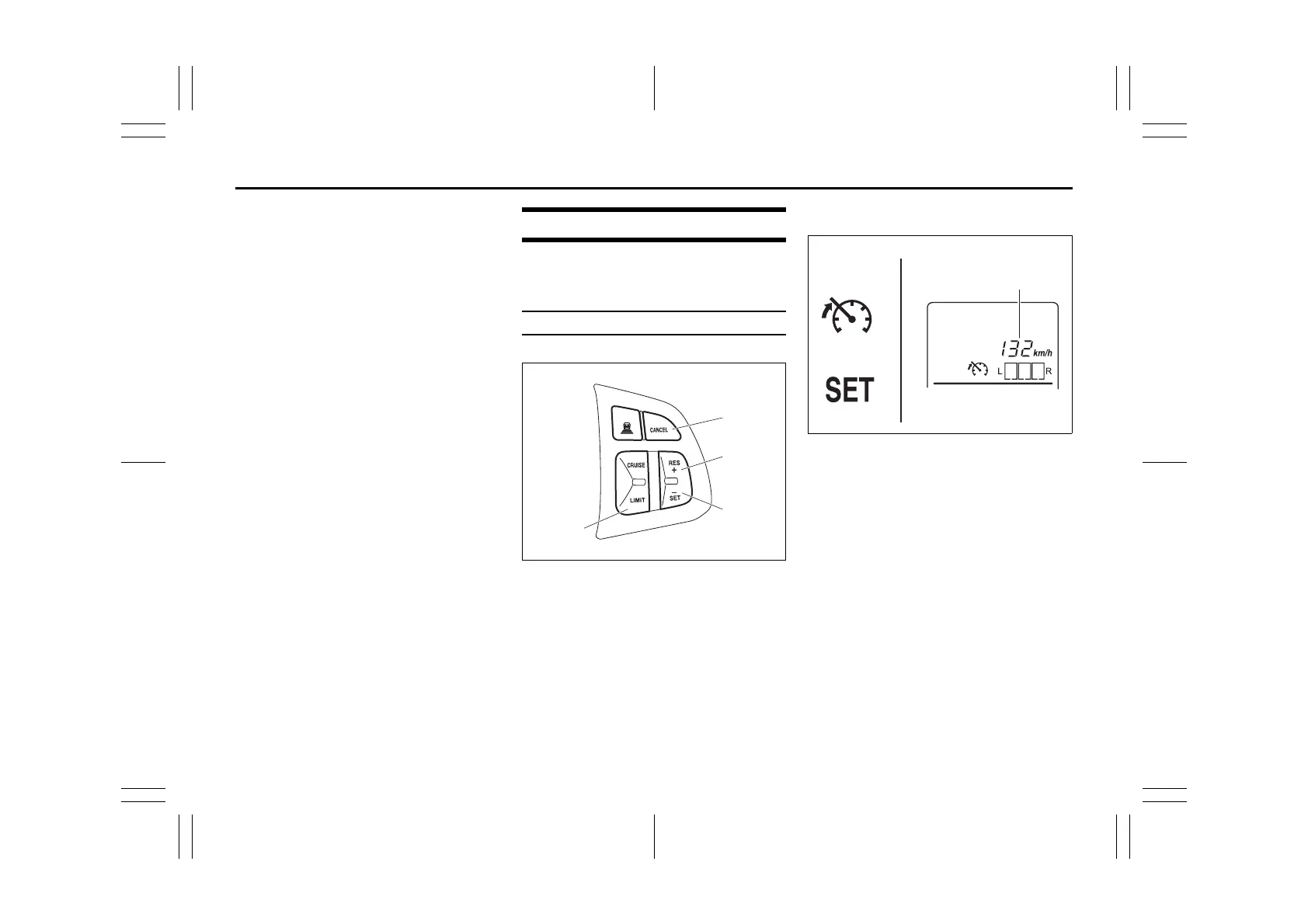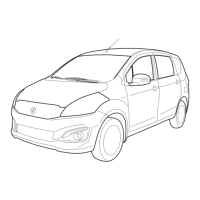3-53
OPERATING YOUR VEHICLE
68PM2-01E
To resume the previously set speed, push
“RES +” switch (3) and show “SET” indica-
tor (6). The vehicle speed must be above
40 km/h (25 mph) when the vehicle is not
under the above conditions.
To turn off the cruise control system, push
“CRUISE” switch (1) and check that the
cruise control indicator (5) disappears.
Also, if the malfunction indicator light in the
instrument cluster comes on or blinks, the
cruise control system will be turned off.
NOTE:
If you turn off the cruise control system, the
previously set speed in the memory is
cleared. Reset your cruising speed again.
Speed limiter (if equipped)
The speed limiter allows you to choose a
maximum speed that you do not wish to
exceed.
Setting maximum speed
Speed limiter switch
54P000364
(1) “LIMIT” switch
(2) “CANCEL” switch
(3) “RES +” switch
(4) “SET –” switch
Information display
(For instrument cluster - Type B)
68PM00334
(5) Limit indicator
(6) “SET” indicator
(7) Speed indication
