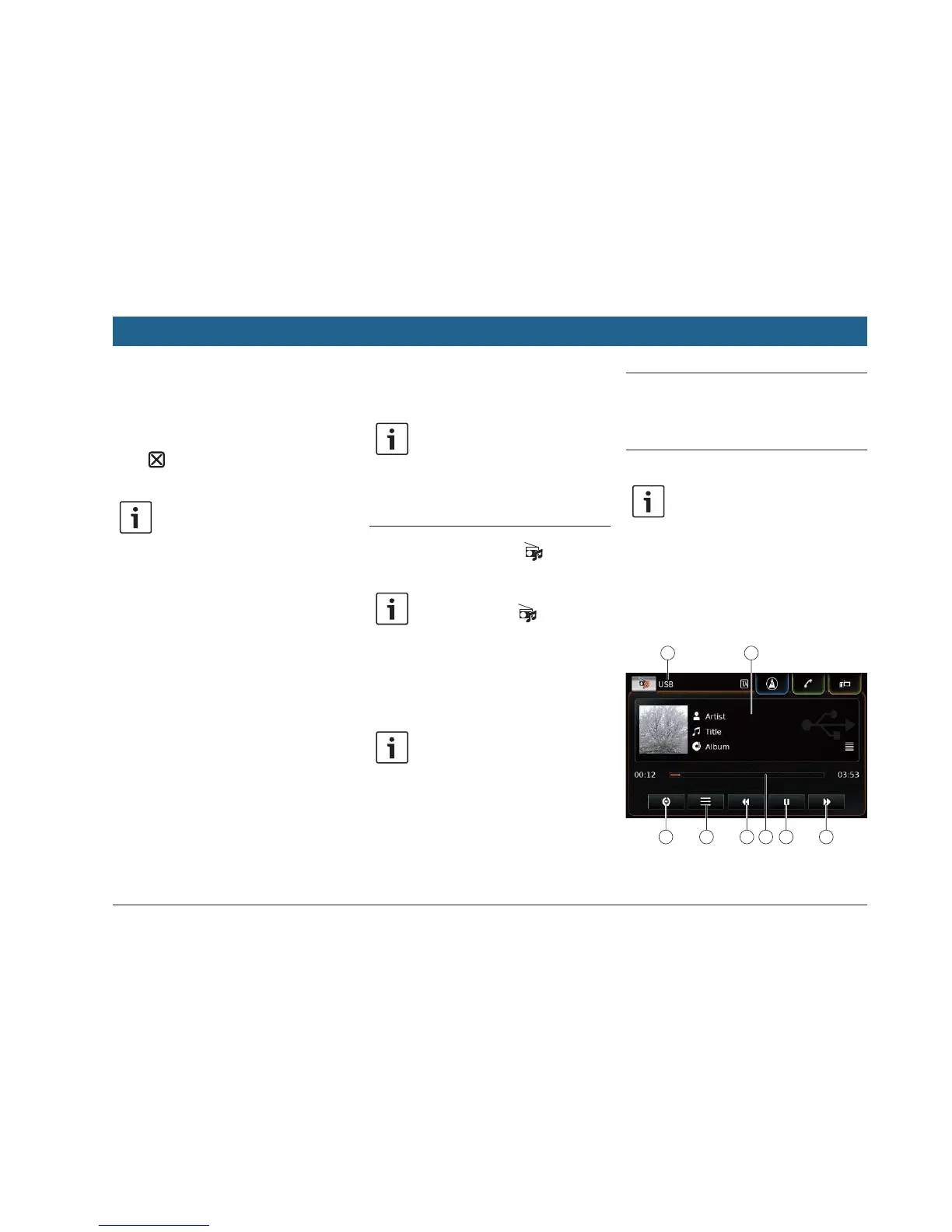en | 31
5.10.2 Cancelling a playing traffic
announcement
You can cancel a playing traffic announcement
and return to the audio source you were listen-
ing to before:
f Tap while the traffic announcement is
playing.
Note:
Traffic announcement priority remains
enabled.
6 Playing media
Note:
To connect or insert an external device,
please refer to the section entitled
“Connecting/inserting external devices
and data storage devices” (page
23).
6.1 Selecting a media source
f Tap the direct-select button in the Home
menu.
Note:
You will also find the button in the
display of the currently playing media.
f Tap the Media tab, if necessary.
f Tap the desired media source.
The audio or video display for the selected
media source is displayed and playback begins.
Note:
A notification appears briefly in the
display
f if the selected audio source is not
connected or inserted.
f if it is not possible to play all the
tracks on the selected audio source
due to the maximum number of
manageable tracks being exceeded.
6.2 Calling up the audio/video dis-
play
While you are playing media:
f Tap the Listen area in the Home menu.
6.3 Audio playback
Note:
The control options that are available
depend on the current audio source:
f Bluetooth® devices may employ
communication protocols that do
not support all control options.
f No control options are available for
AUX playback.
6.3.1 The audio display
24 25
262728293031
FM/AM radio mode | Playing media
