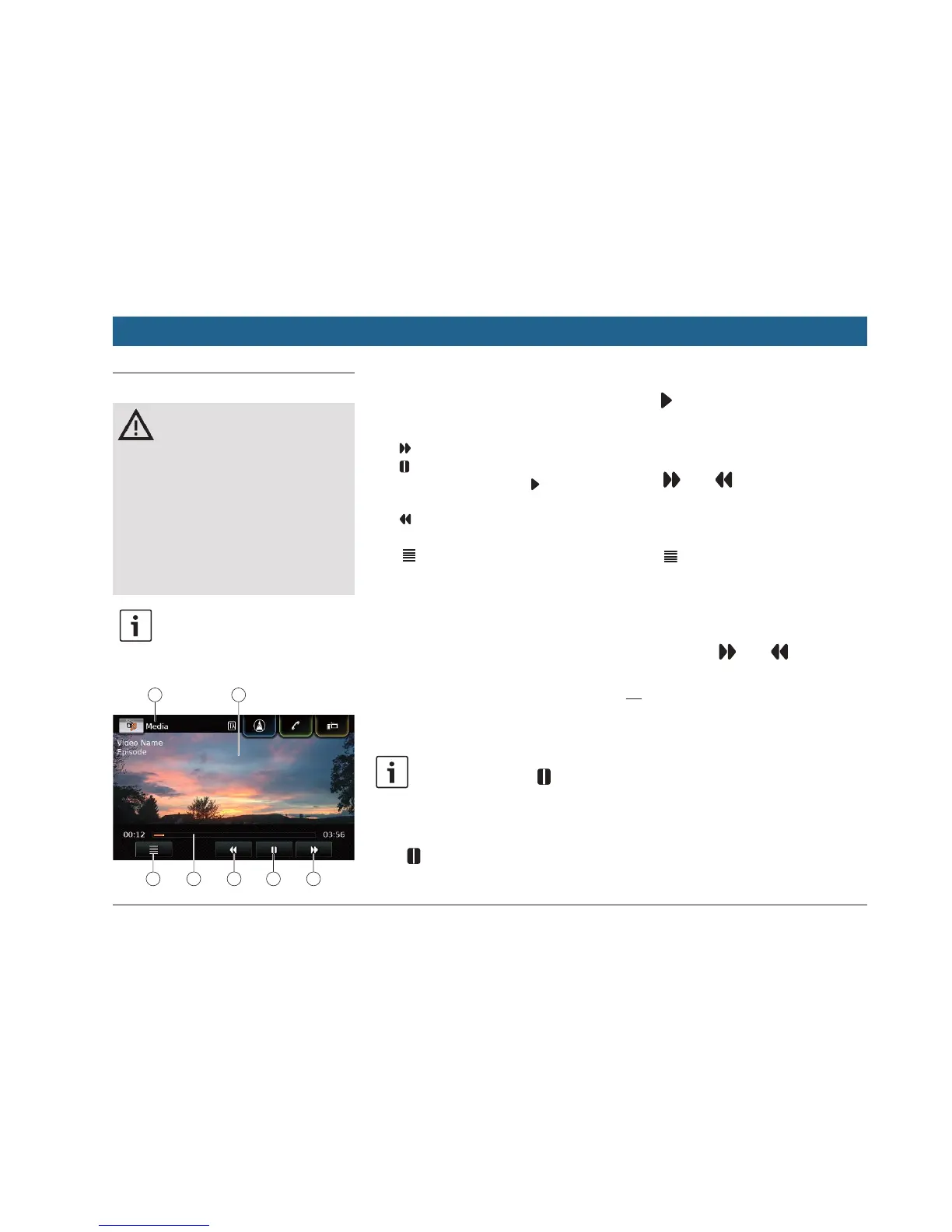en | 33
6.4 Video playback
Safety notice
The displaying of video images is only
possible while the vehicle’s parking
brake is applied. As soon as the park-
ing brake is released, the video image
of a running video file or external DVD
is hidden and the following notification
appears in the display: “For your safety,
the video is off while the vehicle is in
motion.” Playback of the video file or
external DVD continues, and the audio
output can still be heard.
Note:
No control options are available when
playing an external DVD.
6.4.1 The video display
3435363738
You will find the following information and con-
trols in the video display:
P Current playback source
Q Picture area
R button: Skip to next title
S button: Pause playback
When playback is paused: button:
Resume playback
T button: Skip to previous title
U Playback progress bar
V button: Open media browser
The picture area Q provides information on the
current title:
f Title (not for an external DVD)
f Number of the current title / of the current
episode (not for an external DVD)
The playback progress bar U displays the
playback position in the current title and the
elapsed and total playing time of the title (not for
an external DVD).
Note:
In full-screen mode, the symbol
appears in the picture area when play-
back is paused.
6.4.2 Pausing playback
f Tap S.
Playback is paused.
f Tap S.
Playback resumes.
6.4.3 Skipping to the next/previous
title
f Tap R or T.
The next or previous title is played.
6.4.4 Selecting titles in the media
browser
f Tap V.
The media browser opens. For further details on
this, please read the section entitled “Media
browser” (page 34).
6.4.5 Fast forward/rewind
f Touch and hold R or T until you
reach the desired position.
Or:
f Touch the playback progress bar U and
swipe left or right along the bar to alter the
position in the title continuously.
6.4.6 Skipping forwards/back-
wards in the current title
f Tap the desired position in the playback
progress bar U.
Playing media
