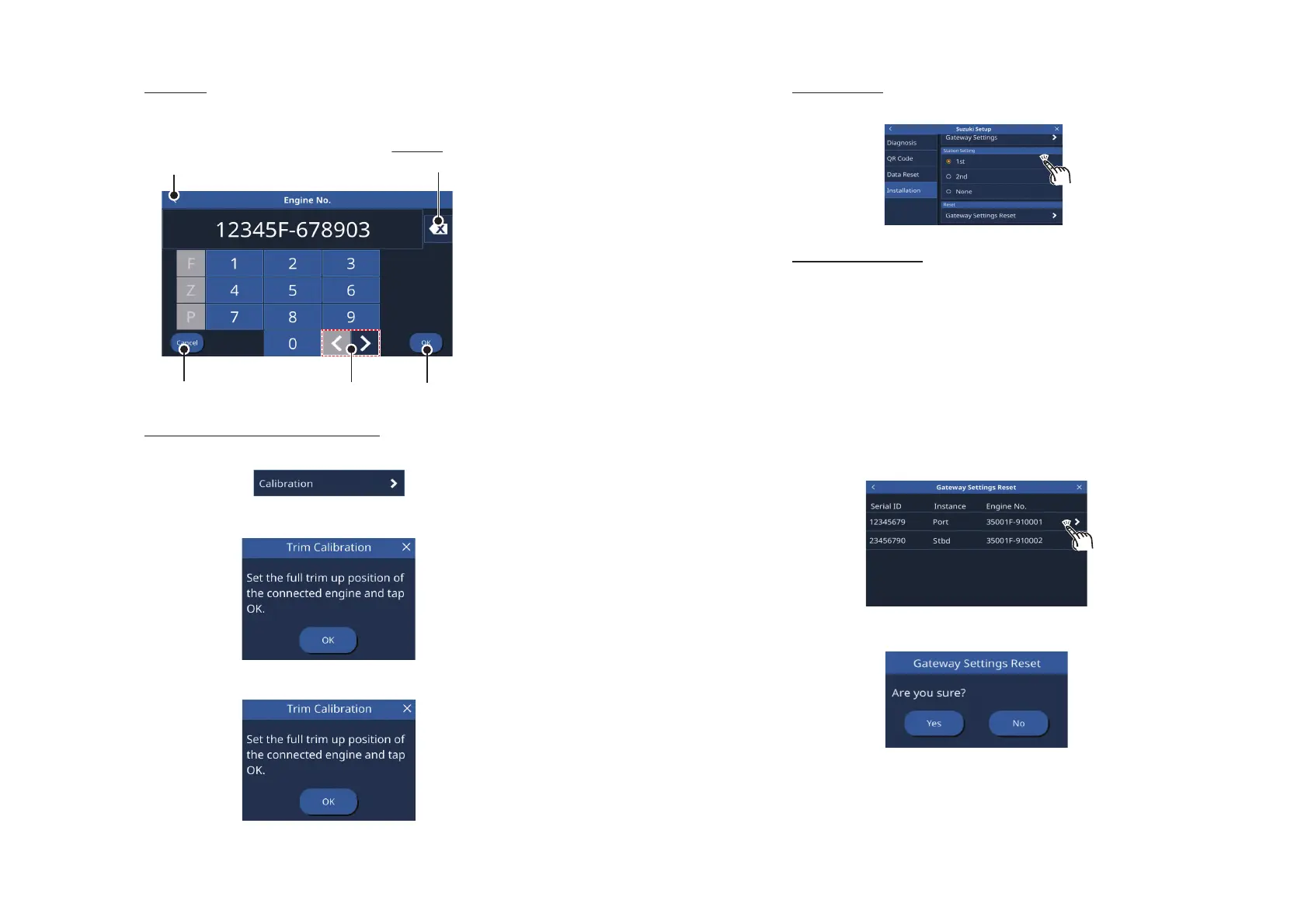3. SETTINGS AND ADJUSTMENTS
26
Engine No.
1. Tap the [Engine No.].
2. Input the engine number to following menu.
Trim Calibration (Only Mechanical Model)
1. Tap the [TRIM CALIBRATION].
2. Set the full trim up position of the connected engine.
3. Tap the [OK] on Pop-up menu.
4. Set the full trim down position of the connected engine.
5. Tap the [OK] on Pop-up menu.
Go back to the previous
screen/menu
Cancel input
and close the
keyboard
Backspace
Deletes the character to
the left of the cutsor.
Confirm and
apply the value or
setting.
Move the cursor
left or right.
3. SETTINGS AND ADJUSTMENTS
27
Station Settings
1. Drag the menu to display the [Station Setting].
2. Select the station.
Gateway settings reset
You can clear the followings settings and data for any of the connected Gateways and
their connected engines. Typically this is not required unless you have replaced or
added a new engine and/or Gateway.
*: QR code is registered trademark of DENSO WAVE INCORPORATED.
1. Drag the menu to display the [GATEWAY SETTINGS RESET].
2. Tap the [Engine No.] to reset.
3. If necessary to reset, tap [YES].
If not necessary to reset, tap [NO].
• [Instance] • [Fuel Economy Average]
• [Engine No.] • [Engine Trip Time]
• [QR Code]* • [Engine Trip Distance]
• [Log data] • [Total Fuel Used]
