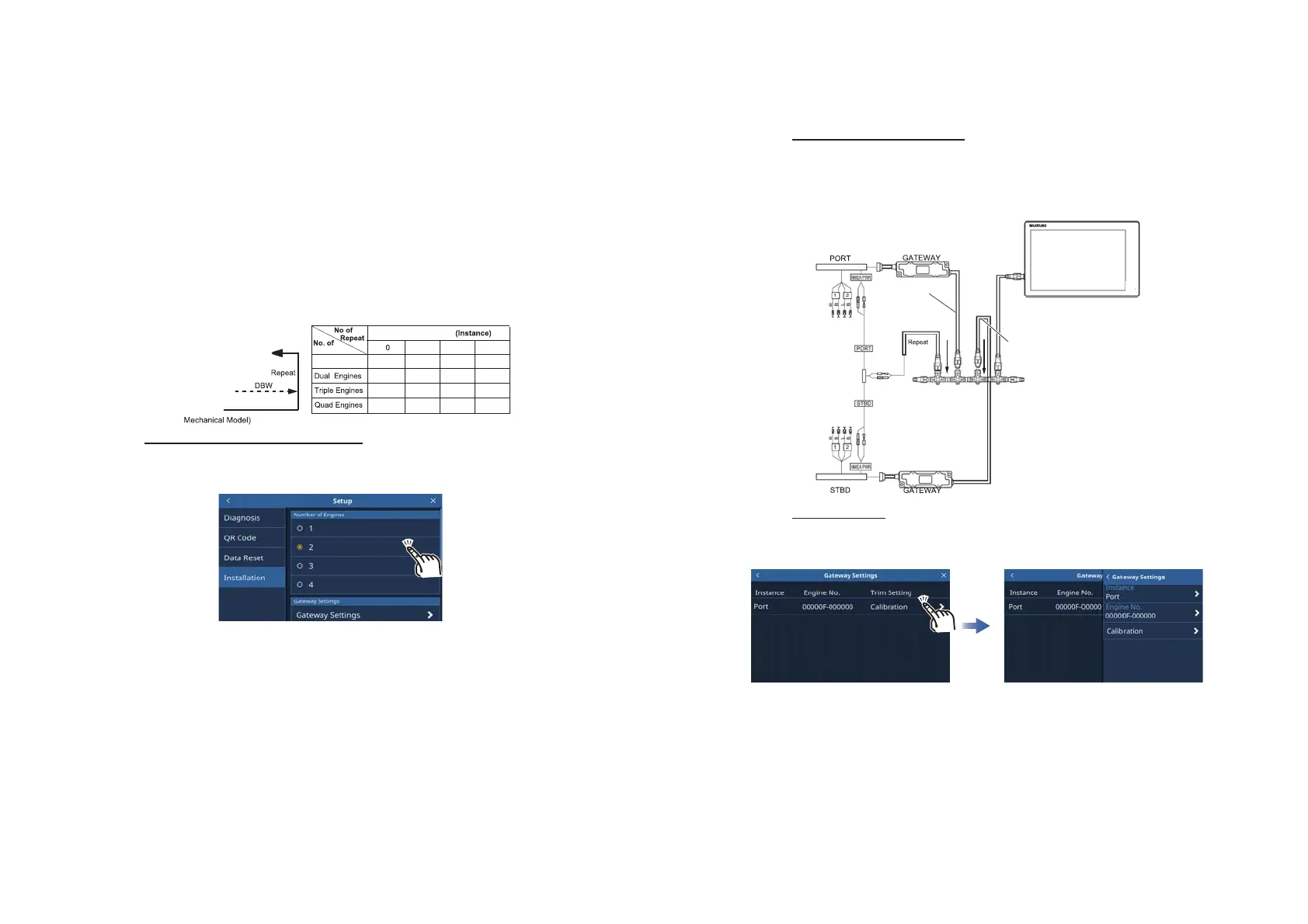3. SETTINGS AND ADJUSTMENTS
24
3.4 How to Set up the SUZUKI Gateway
This section covers the installation settings for your SUZUKI Gateway and SUZUKI
engines. For other SUZUKI operations, see your Operator’s Manual or eGuide.
1. Tap the [Home] icon to show the home screen.
2. Tap the [Settings].
3. Drag the menu to display the [Engine Setup].
4. Tap the [Engine Setup].
5. Open the [Engine Setup] and carry out setting in the following procedures.
3.4.1 Procedure of engine Installation
Register the engine position and the engine serial number with gateway before using
gateway as shown below.
Number of engines (ex. Dual Engines )
1. Tap the [Installation] to show the [Number of Engines].
2. Select the number of the engine.
Engine
Connected gateway
Single Engine
PORT
PORT
PORT
1
2 3
STBD
CENTER
C.PORT
STBD
C.STBD STBD
−−
−
−
−
−
−
a. Number of Engines
↓
b. Connect to the NMEA network
↓
c. Gateway Setting
↓
d. Input Engine No.
↓
e. Trim Calibration
(Only
CENTER
3. SETTINGS AND ADJUSTMENTS
25
3.4.2 Engine setup
Set up and calibrate the engine with the following procedure.
Connect to the NMEA Network
Confirm that only gateway of PORT is connected to NMEA network.
Connect Gateway of STBD in a turn of repeat1.
Note: Do not remove GATEWAY until setting is completed.
Gateway Setting
1. Tap the [Gateway Settings].
2. Tap the [Port].
3. Tap the [instance].
4. Select the Engine position.
5. Repeat instance setting according to the next procedure.