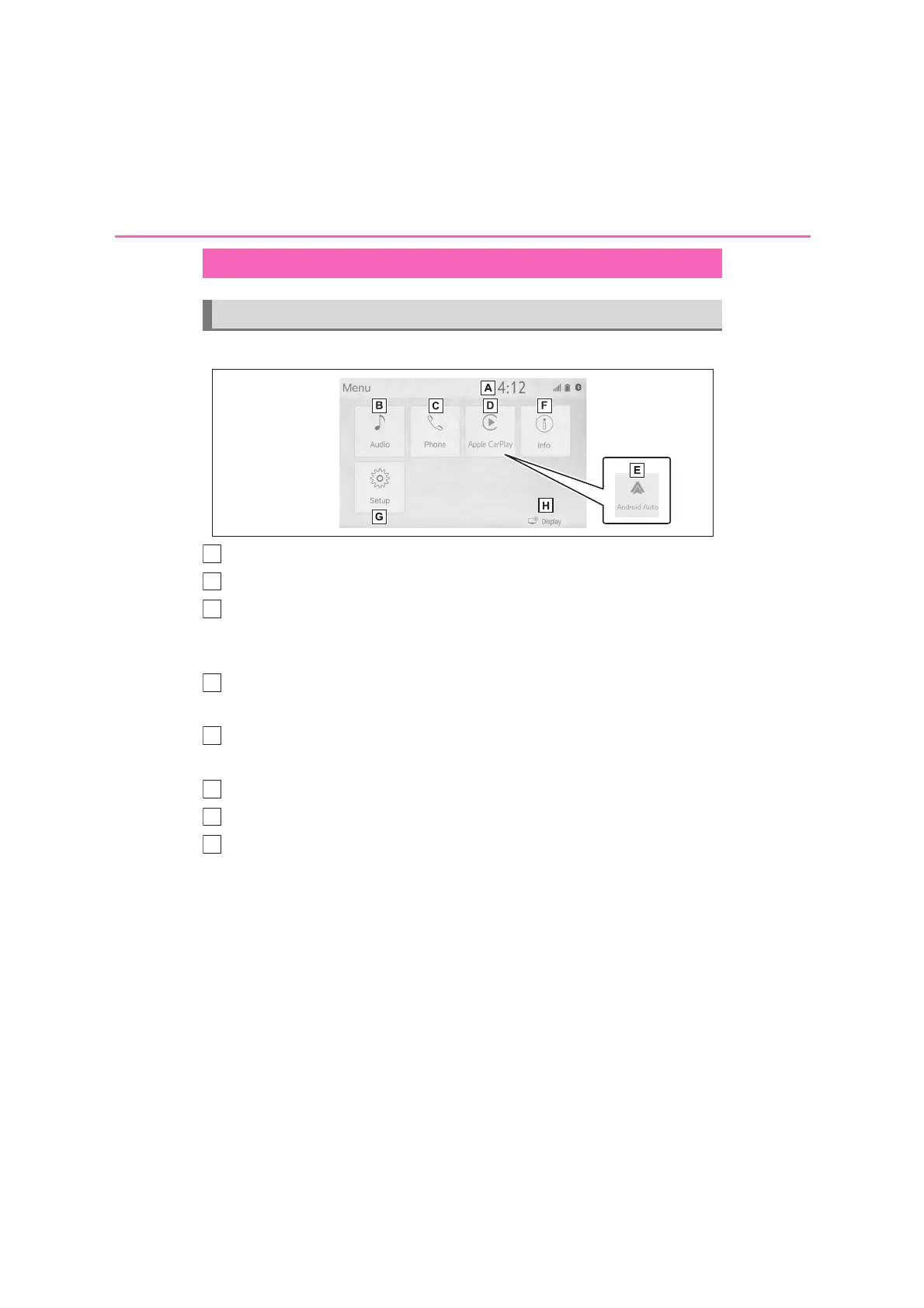10
1-1. Basic function
COROLLA_HV(TMUK)_OEM_MM_(EE)
Press the “MENU” button to display the “Menu” screen.
Displays the clock. Select to display the clock settings screen. (P. 49 )
Select to display the audio control screen. (P. 56)
Select to display the hands-free operation screen. (P.106)
When an Apple CarPlay connection is established, select to display the
Phone app screen.
*1
(P. 41)
When an Apple CarPlay connection is established and this button is dis-
played, select to display the home screen of Apple CarPlay.
*1
(P. 41)
When an Android Auto connection is established and this button is dis-
played, select to display the Android Auto screen.
*1
(P. 42 )
Select to display the fuel consumption or energy monitor screen.
*2
Select to display the “Setup” screen. (P. 1 3)
Select to adjust the contrast and brightness of the screens, etc. (P. 24)
*1
: This function is not available in some countries or areas.
*2
: Refer to the “Owner’s Manual”.
Menu screen
Menu screen operation
A
D
E
F
