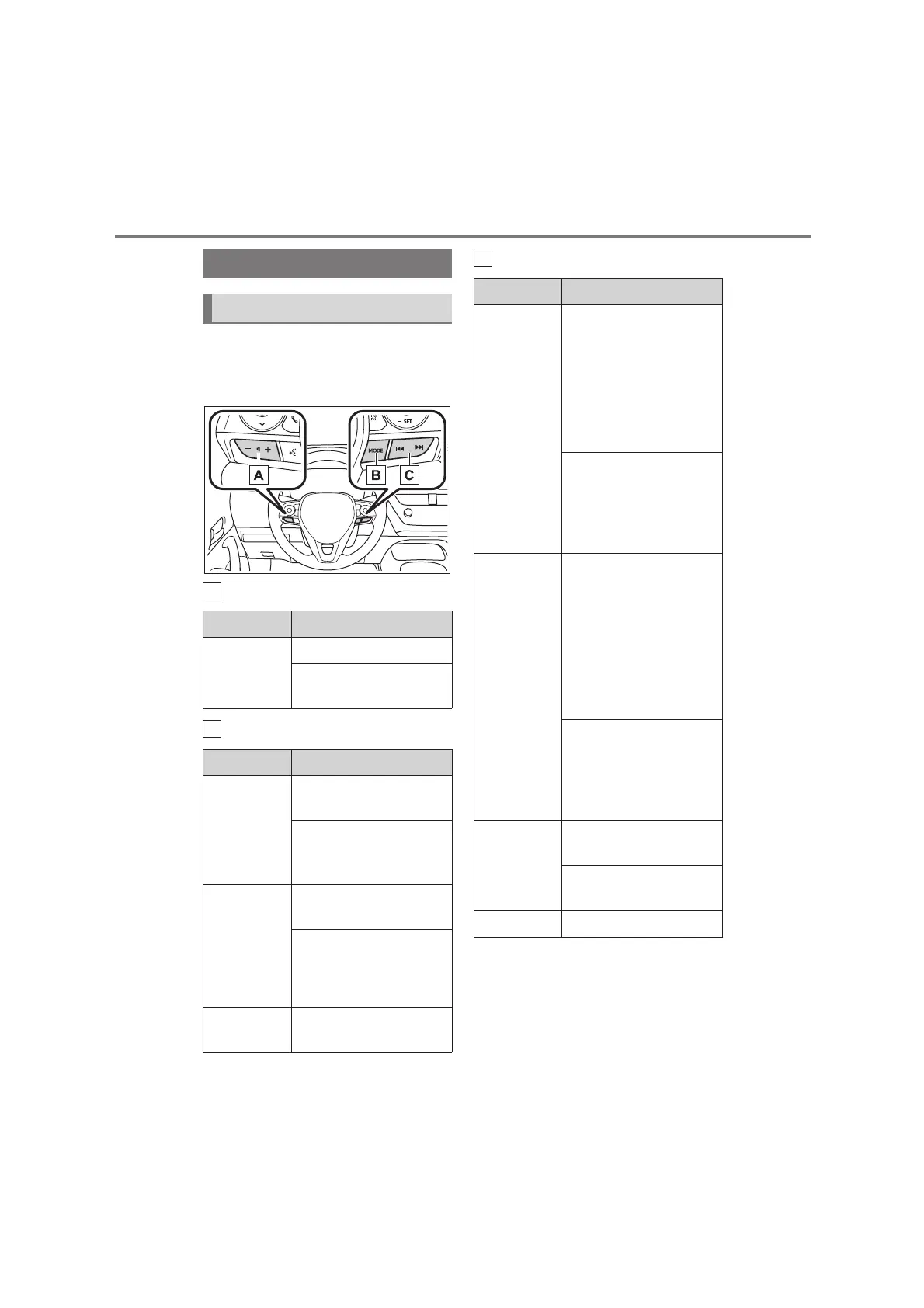78
3-4. Audio/visual remote controls
COROLLA_HV(TMUK)_OEM_MM_(EE)
3-4.Audio/visual remote controls
Some parts of the audio/visual sys-
tem can be adjusted using the
switches on the steering wheel.
Volume control switch
“MODE” switch
Seek switch
Steering switches
Steering switch operation
Mode Operation/function
All
Press: Volume up/down
Press and hold: Volume
up/down continuously
Mode Operation/function
AM/FM/DAB
Press: Change audio
modes
Press and hold: Mute
(Press and hold again to
resume the sound.)
USB,
iPod/iPhone,
Android
Auto,
Bluetooth
®
audio
Press: Change audio
modes
Press and hold: Pause
(Press and hold again to
resume the play mode.)
Miracast
®
Press: Change audio
modes
A
B
Mode Operation/function
AM/FM
Press: Preset stations
up/down (Favourites
screen)
Station up/down (Station
list screen)
Seek up/down (Manual
tuning screen)
Press and hold: Seek
up/down continuously
while the switch is being
pressed (Manual tuning
screen)
DAB
Press: Preset ser-
vices/stations up/down
(Favourites screen)
Service/station up/down
(Service/station list
screen)
Seek up/down (Manual
tuning screen)
Press and hold: Seek
up/down continuously
while the switch is being
pressed (Manual tuning
screen)
USB,
iPod/iPhone,
Bluetooth
®
audio
Press: Track/file
up/down
Press and hold: Fast for-
ward/rewind
Android Auto Press: Track up/down
