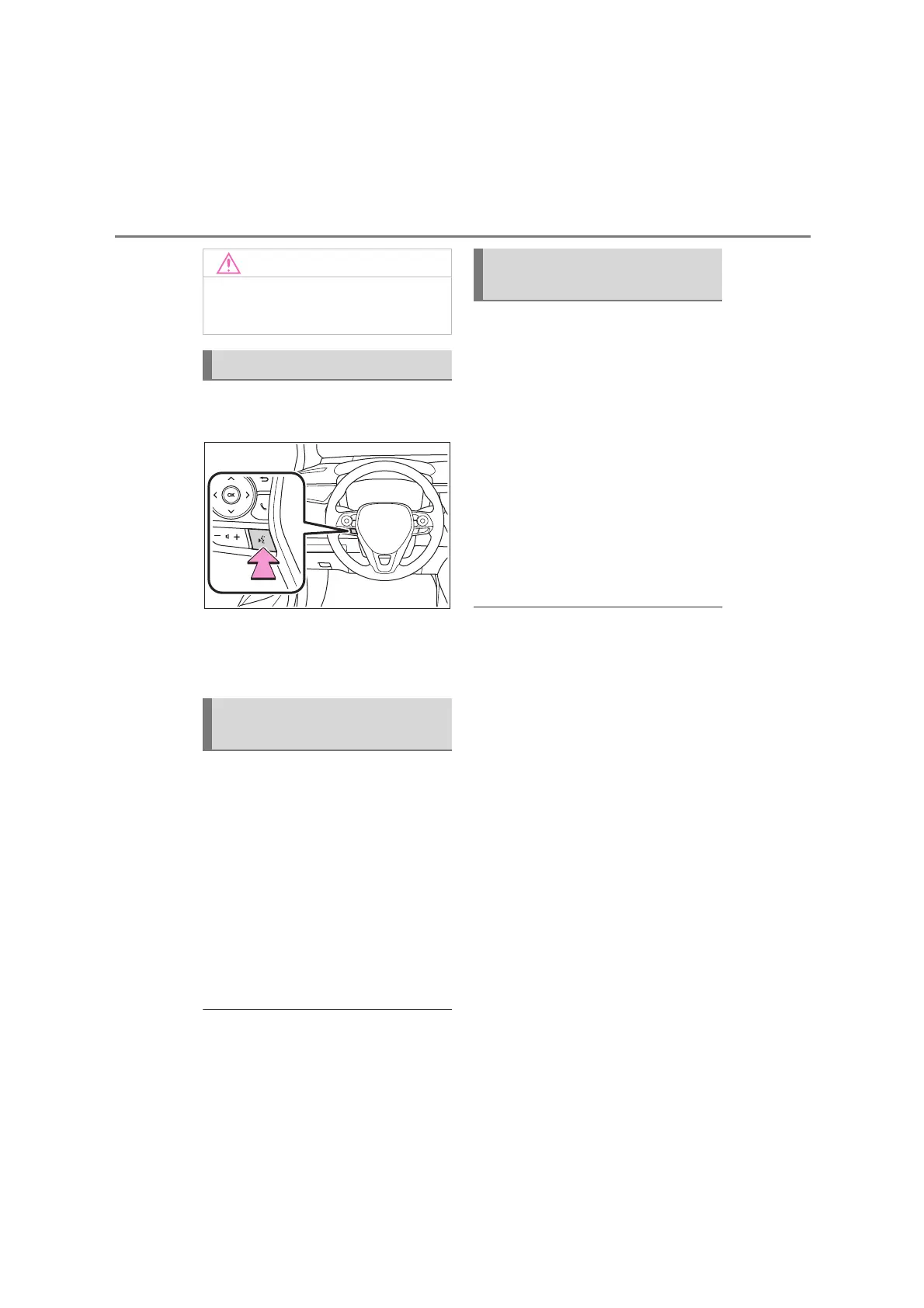110
6-1. Phone operation (Hands-free system for cellular phones)
COROLLA_HV(TMUK)_OEM_MM_(EE)
Press the talk switch to operate the
speech command system.
The speech command system
and its list of commands can be
operated. (P. 90)
The following data is stored for
every registered phone. When
another phone is connected, the
following registered data cannot
be read:
• Contact data
• Call history data
• Favourites data
• Image data
• All phone settings
• Message settings
●
When a phone’s registration is
deleted, the above-mentioned data is
also deleted.
A lot of personal data is registered
when the hands-free system is
used. When selling or disposing of
the vehicle, initialize the data.
(P. 50)
The following data in the system
can be initialized:
• Contact data
• Call history data
• Favourites data
• Image data
• All phone settings
• Message settings
●
Once initialized, the data and settings
will be erased. Pay much attention
when initializing the data.
●
Do not touch and put a sharp object
to the microphone. It may cause
failure.
Speech command system
About the contacts in the
contact list
When selling or disposing of
the vehicle
