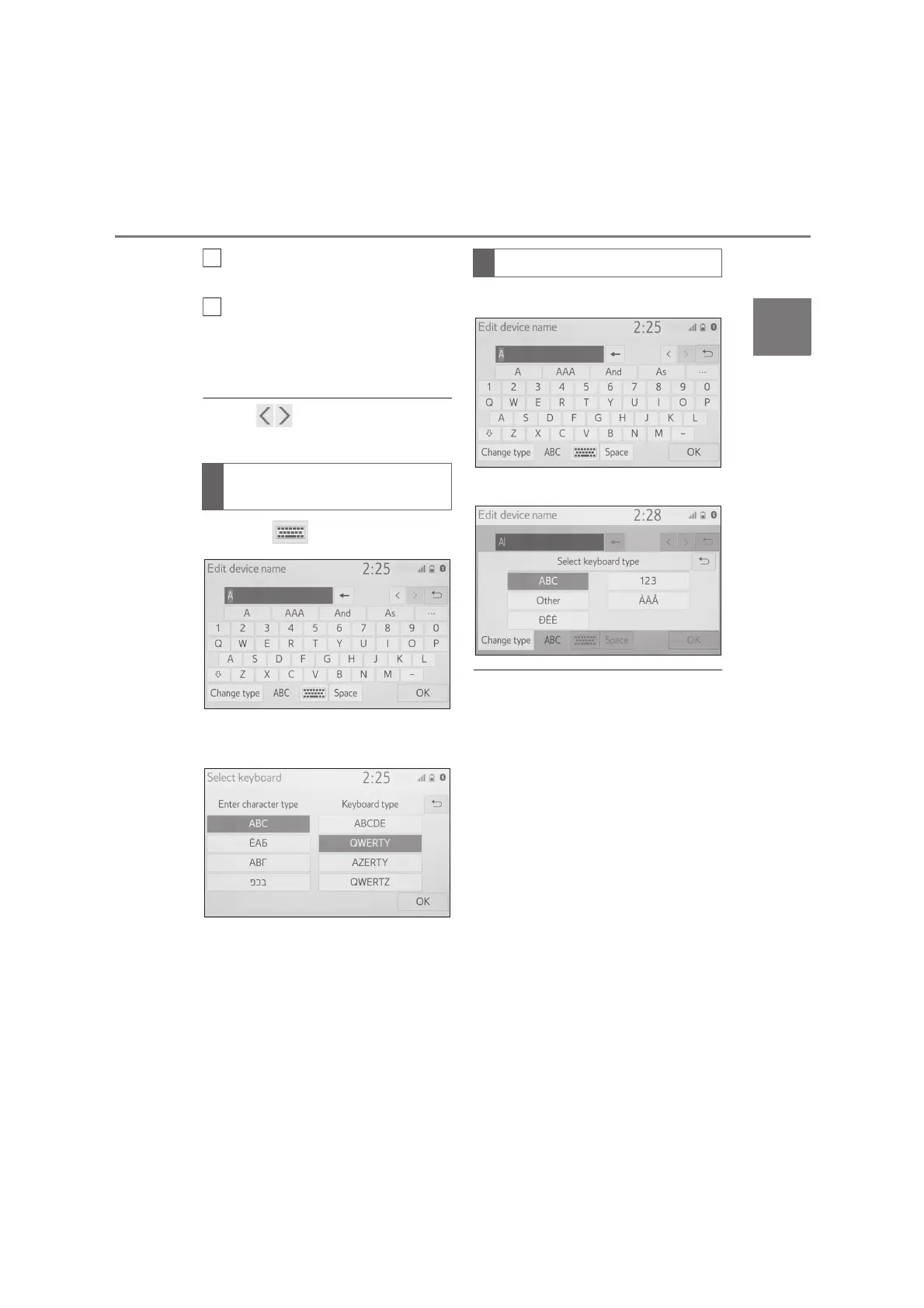21
2
2-1. Basic information before operation
Basic function
COROLLA_HV(TMUK)_OEM_MM_(EE)
Select to change character
types and keyboard layout.
Select to make a space on cur-
sor.
*
: These functions are not available in
some languages.
●
When is displayed, selecting it
will move the cursor to the text field.
1 Select .
2 Select the desired character and
keyboard and select “OK”.
1 Select “Change type”.
2 Select the desired character.
●
Depending on the screen being dis-
played, it may not be possible to
change keyboard characters.
Changing character type and
keyboard layout
H
I
Changing character type
