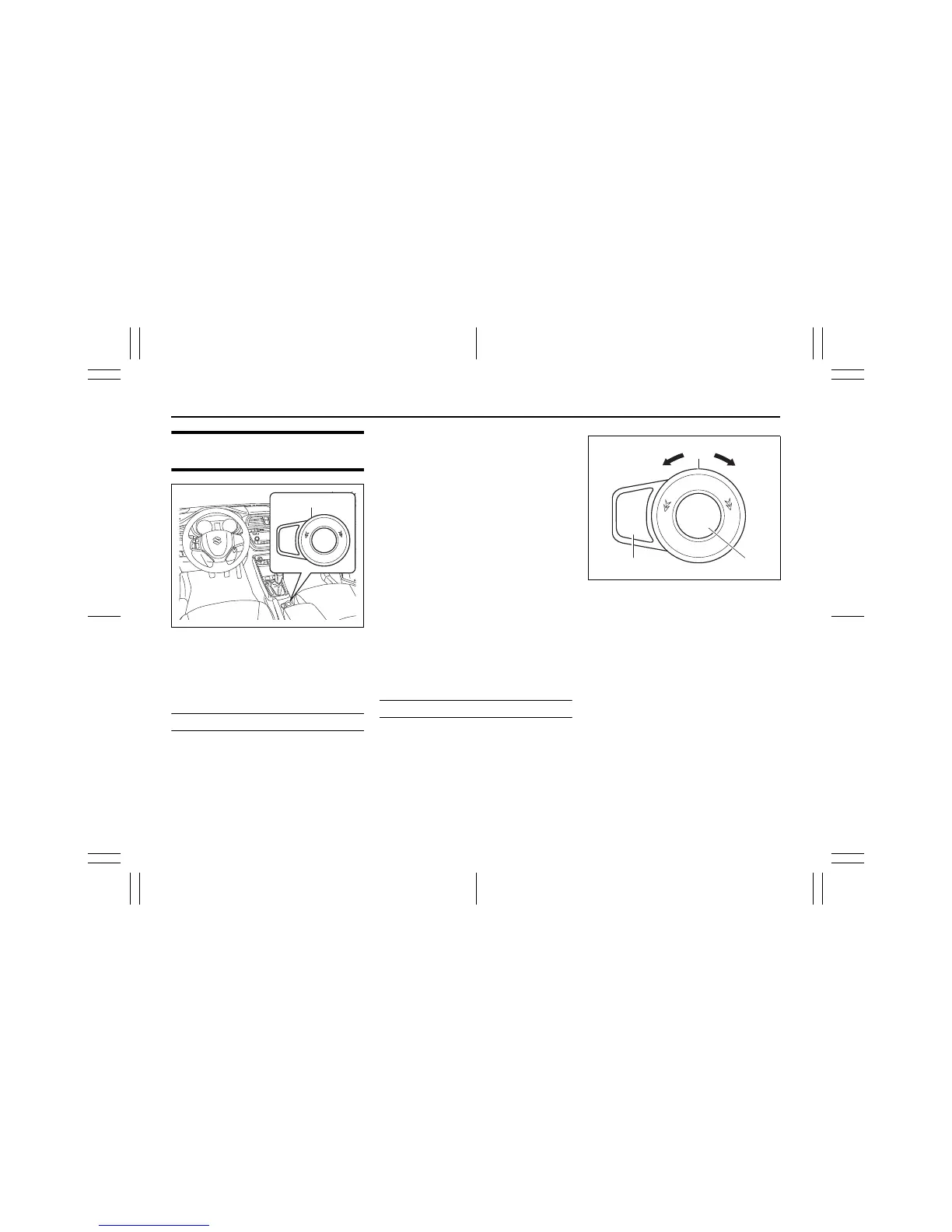3-36
OPERATING YOUR VEHICLE
83RM0-01E
Four-mode 4WD System
(if equipped)
61MM0B004
(1) Driving mode switch
The four-mode 4WD system enables you
to select the driving mode according to
driving conditions by operating the driving
mode switch.
Driving Modes
AUTO
This mode prioritizes fuel economy in typi-
cal driving conditions. The system
switches the driving mode to 4WD if it
detects wheel spin.
SPORT
This mode is optimized for sporty driving.
The system apportions torque to promote
cornering performance.
• In the vehicle with automatic transaxle,
this mode optimizes the throttle/torque
characteristics with small and moderate
throttle openings to keep the engine
speed high for good response.
• In the vehicle with TCSS, this mode opti-
mizes the accelerator/torque character-
istics, the gear change timing and the
gear change speed for the faster accel-
eration and better response.
SNOW
This mode is optimal for snowy, unpaved,
and other slippery surfaces. This mode
enhances traction during acceleration on
slippery surfaces, and enables stable cor-
nering on slippery surfaces.
LOCK
This mode is for extricating the car from
snow, mud, or sand.
Driving Mode Switch Operation
Operate the driving mode switch according
to the appropriate procedure described
below.
How to turn on driving mode switch
The driving mode switch will activate when
the ignition switch is in the “ON” position or
the ignition mode is “ON”.
61MM0B005
Selecting AUTO mode
Push the “PUSH AUTO” part (2) of the
driving mode switch.
Selecting SPORT mode
Turn the dial (3) of the driving mode switch
clockwise to the “SPORT” position.
Selecting SNOW mode
Turn the dial (3) of the driving mode switch
counterclockwise to the “SNOW” position.
Selecting LOCK mode
When the vehicle speed is less than 60
km/h (37 mph) and the SNOW mode is
selected, push the “LOCK” part (4) of the
driving mode switch.
NOTE:
If the vehicle speed exceeds about 60 km/h
in the LOCK mode, the driving mode
changes to the SNOW mode automatically.
Even when the vehicle speed reduces, on
