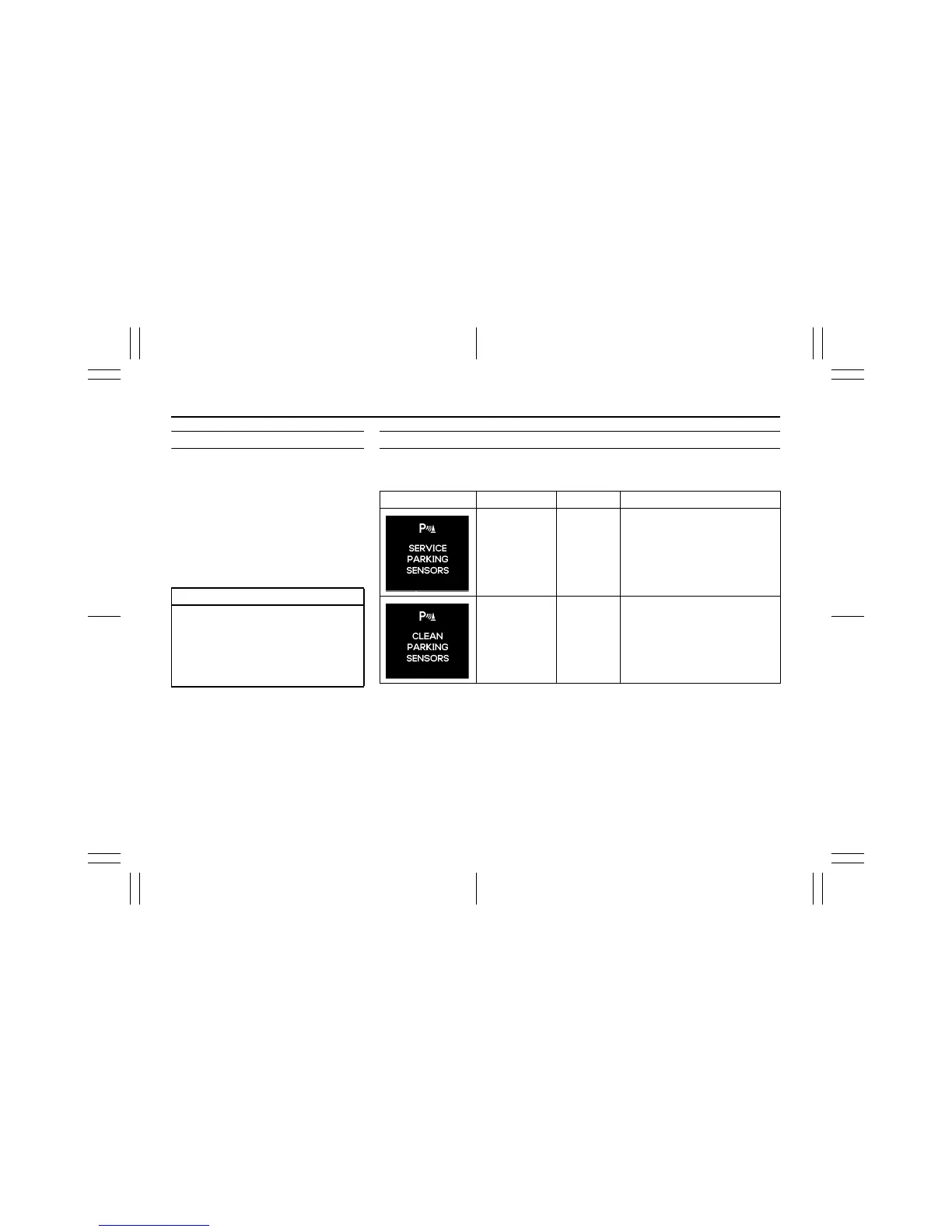3-67
OPERATING YOUR VEHICLE
83RM0-01E
Set Sensors
You can select either the normal or trailer
mode of the parking sensor via the infor-
mation display. Refer to “Information Dis-
play” in the “BEFORE DRIVING” section.
Normal mode
All sensors operate. Use this mode under
normal conditions.
Trailer mode
The rear corner and rear center sensors
are inhibited from operating. Use this
mode when towing a trailer.
NOTICE
Make sure the normal mode is
selected with the parking sensor
when steering the vehicle into a
garage. If the parking sensor is left in
the trailer mode, the rear corner and
rear center sensors are not function-
ing.
Warning and Indicator Messages
If there is a problem or warning regarding the parking sensor system, a message is dis-
played on the information display in the instrument cluster, and a symbol blinks and the
buzzer sounds. If a message is displayed, follow its instruction.
Message Symbol Buzzer Probable cause and remedy
Two blinking
lines in a sen-
sor location.
Series of
double
beeps
There may be problem with the
parking sensor system.
Have your vehicle inspected by
an authorized SUZUKI dealer.
One blinking
line in a sensor
location.
Series of
single
beeps
The indicated sensor is contami-
nated.
Wipe it clean with a soft cloth.
