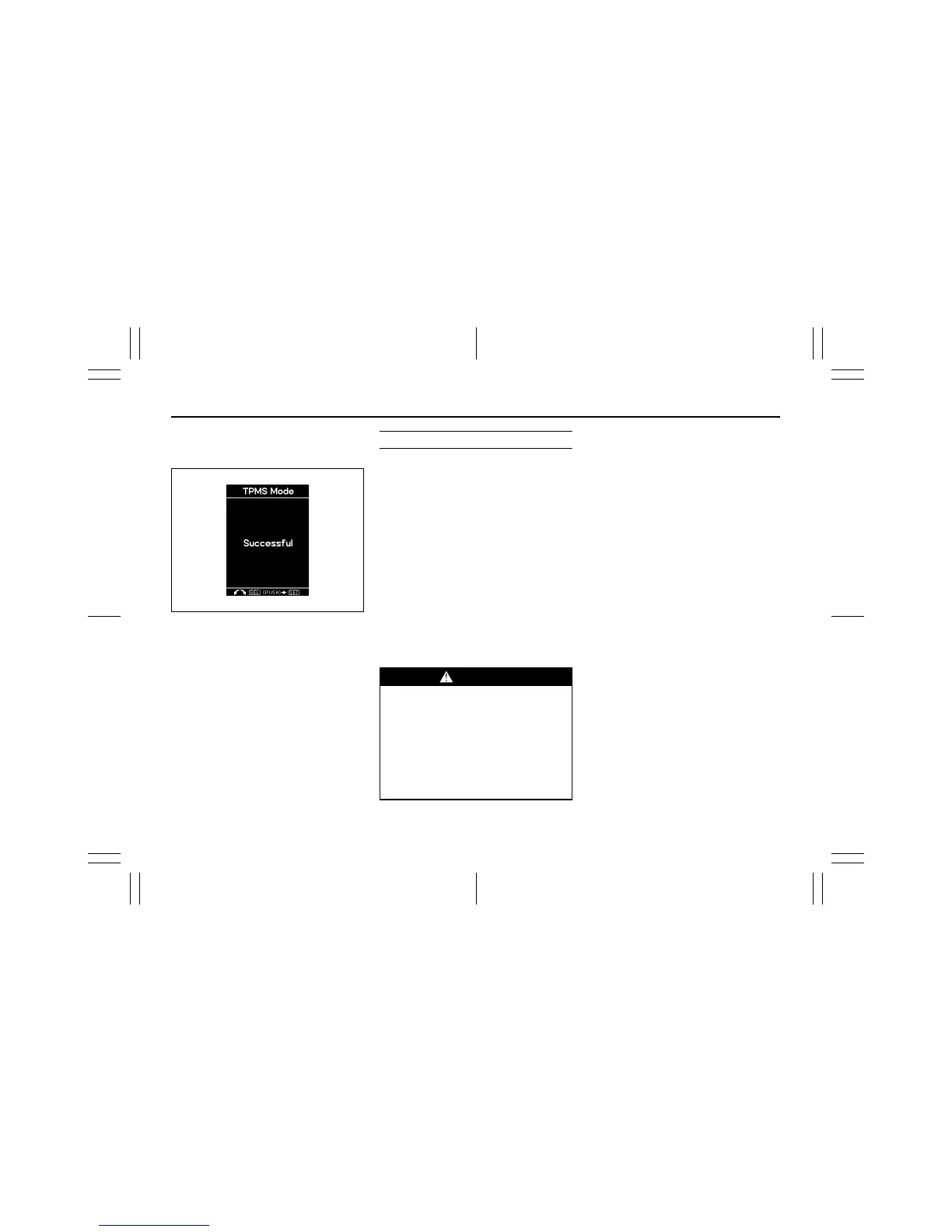3-85
OPERATING YOUR VEHICLE
83RM0-01E
4) Turn the indicator selector knob (1) left
or right to select the initial value and
push the indicator selector knob.
61MM0A235
5) When the display shows the message
shown in the above illustration, the set-
ting is completed.
Replacing Tires and/or Wheels
If you got a flat tire and replaced it with the
spare tire, SUZUKI recommends that you
have an authorized SUZUKI dealer mount
a new tire on the wheel that had the flat
tire. The TPMS is already set up to recog-
nize the ID code of the original wheel, and
normal TPMS operation will be restored.
If you need to replace any wheels on your
vehicle, your dealer must make sure that
TPMS sensors are installed in the new
wheels and must set up the TPMS to rec-
ognize the new sensors.
NOTE:
A TPMS sensor is not installed in the spare
tire. You should use the spare tire only in
an emergency situation, and should
replace the spare tire as soon as possible
to restore normal TPMS operation.
The Tire Pressure Monitoring System,
Transmitter model S180052024 and
Receiver model 40398036 are in compli-
ance with the essential requirements and
other relevant provisions of Directive 1999/
5/EC.
WARNING
Use of tires or wheels not recom-
mended by SUZUKI can result in fail-
ure of the TPMS.
When replacing tires and wheels, use
only tires and wheels recommended
by SUZUKI as standard or optional
equipment for your vehicle. Refer to
“Tires” in the “INSPECTION AND
MAINTENANCE” section for addi-
tional information.
